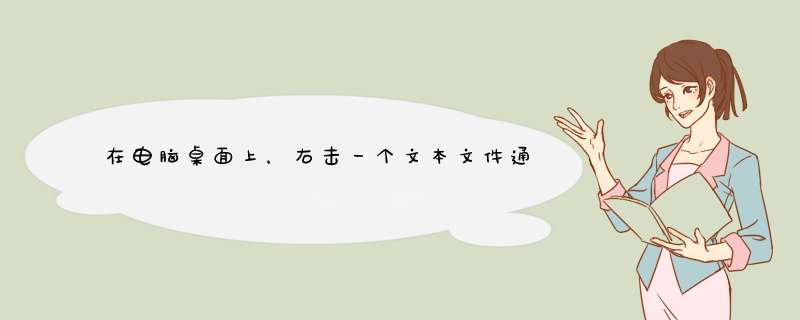
代码:
在窗体添加一个 openfiledialog控件 和一个 按钮控件
然后在按钮控件里面写:
openFileDialog1.Filter = "*.txt|*.txt" //指定后缀
if (openFileDialog1.ShowDialog() == DialogResult.OK) 显示选择文本文档
{
string lj=openFileDialog1.FileName //这个就是你选的那个文本文档
string name=null //把文本文档的路径给name
FileStream fs = new FileStream(lj,FileMode.Open)//打开文件流
StreamReader sr = new StreamReader(fs)
name = sr.ReadToEnd() 把路径给写入name
sr.Close()
fs.Close()
//然后把文本文档的内容显示到 textbox 控件里面
textox1.Text=name
}
新建一个contextmenustrip实例,添加打开excel,双击,添加事件处理代码。最重要的是winform的contextmenustrip属性设置为这个contextmenus实例。可以调用cmd来实现Process cmd = new Process()
cmd.StartInfo.FileName = "cmd"
cmd.StartInfo.RedirectStandardOutput = true
cmd.StartInfo.RedirectStandardInput = true
cmd.StartInfo.UseShellExecute = false
cmd.StartInfo.CreateNoWindow = falsecmd.Start()
cmd.StandardInput.WriteLine(@"d:\a.doc")//这里可以换成从文件对话框取得文件名
cmd.Close()
欢迎分享,转载请注明来源:内存溢出

 微信扫一扫
微信扫一扫
 支付宝扫一扫
支付宝扫一扫
评论列表(0条)