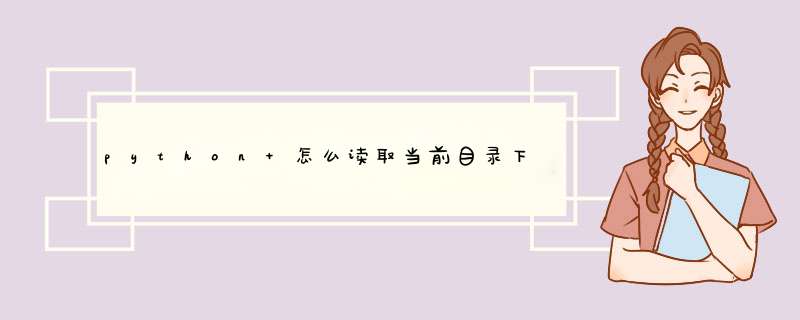
input = open('data', 'r')
#第二个参数默认为r
input = open('data')
读二进制文件
input = open('data', 'rb')
读取所有内容
file_object = open('thefile.txt')
try:
all_the_text = file_object.read( )
finally:
file_object.close( )
读固定字节
file_object = open('abinfile', 'rb')
try:
while True:
chunk = file_object.read(100)
if not chunk:
break
do_something_with(chunk)
finally:
file_object.close( )
读每行
list_of_all_the_lines = file_object.readlines( )
如果文件是文本文件,还可以直接遍历文件对象获取每行:
for line in file_object:
process line
1、首先在Linux中,使用ls-al命令查看当前目录下所有文件的权限内容。2、其次找到要赋予读取权限的文件夹。
3、最后输入访问权限读取(r)即可用Python读取。
import ospath = "d:/"
for root,dirs,files in os.walk(path):
dirs得到的是一个列表,元素就是文件夹名
欢迎分享,转载请注明来源:内存溢出

 微信扫一扫
微信扫一扫
 支付宝扫一扫
支付宝扫一扫
评论列表(0条)