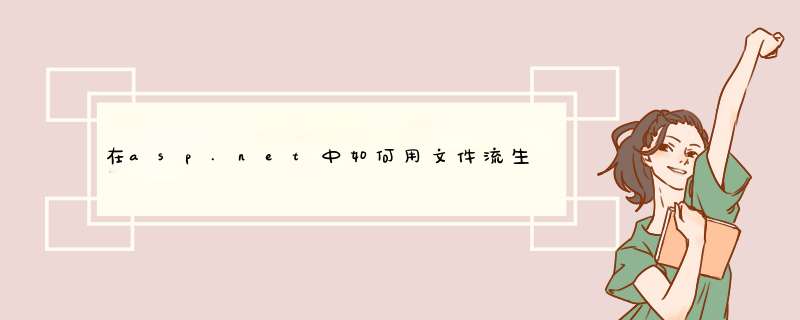
if(TextBox1.Text!=""&&TextBox1.Text!="")
{
string path = Server.MapPath("Files") + "\\" + TextBox1.Text.Trim()
//TextBox1.Text.Trim()这个控件用来获取文件名字和类型,比如1.text;Files文件是项目里面的一个文件,新建的text文件放在此目录下,可以自己根据自己的写
FileInfo fi=new FileInfo(path)
if(!fi.Exists)
{
StreamWriter sw = fi.CreateText()
sw.WriteLine(TextBox2.Text.Trim())
//这是写入文件的内容,不写空就是了
sw.Flush()
sw.Close()
}
Label1.Text = "成功"
//指示是否成功
}
else
{
Label1.Text = "请输入文件名和文件类型"
}
// 打开文件 () , 或通过 File 创建立如: fs = File.Create(path, 1024)FileStream fs = new FileStream(name, FileMode.CreateNew)
// 转换为字节 写入数据 ( 可写入中文 )
Byte[] info = new UTF8Encoding(true).GetBytes("This is some text in the file.")
// 字节数组 , 字节偏移量 , 最多写入的字节数
BinaryWriter w = new BinaryWriter(fs)
// 设置要写入的偏移量
fs.Position=fs.Length
// fs.Write(info, 0, info.Length) 这个也可以
w.Close()
fs.Close()
// 打开文件
fs = new FileStream(name, FileMode.Open, FileAccess.Read)
// 读取
BinaryReader r = new BinaryReader(fs)
for (int i = 0i <11i++)
{
Console.WriteLine(r.ReadInt32())
}
w.Close()
fs.Close()
欢迎分享,转载请注明来源:内存溢出

 微信扫一扫
微信扫一扫
 支付宝扫一扫
支付宝扫一扫
评论列表(0条)