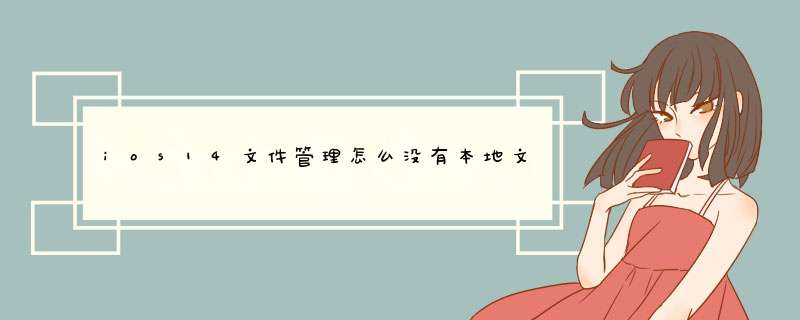
2、点击【下载项】选项进入后查可以看到iphone手机的本地文件。
本文以iphone13为例适用于iOS 15系
选择文件的类型设置参考: 设置选择文件支持类型 。这里设置用显示所有@"public.item"
<UIDocumentPickerDelegate>
UIDocumentPickerViewController *documentPickerViewController = [[UIDocumentPickerViewController alloc] initWithDocumentTypes:@[@"public.item"] inMode:UIDocumentPickerModeOpen]
documentPickerViewController.delegate= self
[ self presentViewController:documentPickerViewControlleranimated: YES completion: nil ]
- ( void )documentPicker:(UIDocumentPickerViewController *)controller didPickDocumentAtURL:(NSURL *)url {}
欢迎分享,转载请注明来源:内存溢出

 微信扫一扫
微信扫一扫
 支付宝扫一扫
支付宝扫一扫
评论列表(0条)