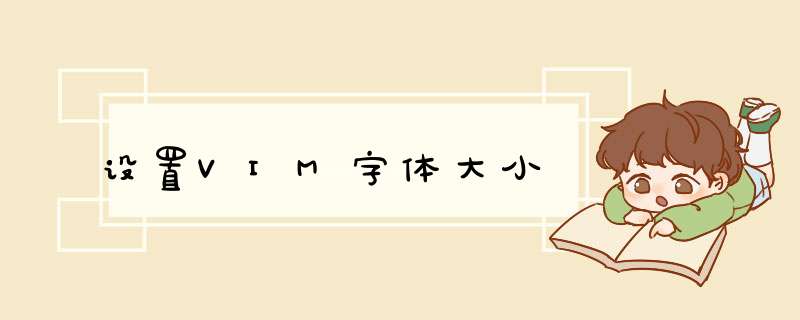
gvim下字体由
set
guifont=
新宋体
:h11
选项控制。
改成粗体你选择粗体字体就是了。
在windows下粗体是这样:
set
guifont=新宋体:h11:b:cGB2312
以debian为例,介绍两种设置方法。1.通过console-tools设置控制台字体
1.1.选用并测试合适的字体和字库文件:
dell:~# ls /usr/share/consolefonts/
1.2.测试选用喜爱的字库文件:
dell:~# consolechars -f /usr/share/consolefonts/lat9w-16.psf.gz
dell:~# consolechars -f /usr/share/consolefonts/lat2-16.psf.gz
1.3.保存控制台默认字体配置:
dell:~# vi /etc/console-tools/config
将合适的字库文件设置为默认,如果选择lat2-16.psf.gz 字库文件,可将SCREEN_FONT设成:
SCREEN_FONT=lat2-16
2.通过console-setup服务,设置控制台字体。
2.1.安装console-setup服务
apt-get install console-setup console-terminus
其中:console-terminus是在 Linux 控制台下便于快速阅读的等宽字体,也是很多人比较喜欢的字体
2.2.配置console-setup服务
dell:~# dpkg-reconfigure console-setup
如果要选用terminus字体,在Set of characters that should be supported by the console font: 的对话框中可选择以下中的一项:
. Combined - LatinSlavic CyrillicGreek
. Combined - LatinSlavic and non-Slavic Cyrillic
2.3.console-setup服务的装载与停用
/etc/init.d/console-setup {start|reload|restart|force-reload|stop}
在Ubuntu Linux *** 作系统下调整终端字体 方法一:sudo vim /etc/default/console-setup将其中的 CODESET FONTFACE FONTSIZE改了就行。 一般推荐:CODESET="Hebrew" FONTFACE="VGA" FONTSIZE="16"
方法二:sudo dpkg-reconfigure console-setup
欢迎分享,转载请注明来源:内存溢出

 微信扫一扫
微信扫一扫
 支付宝扫一扫
支付宝扫一扫
评论列表(0条)