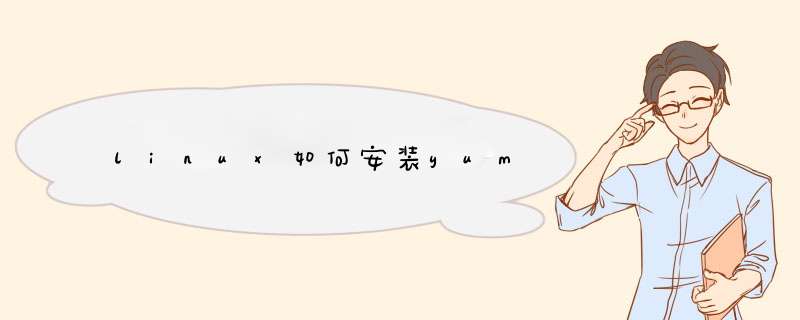
安装yumdownloader命令 yum install yum-utils -y
2.
查看系统是否安装了traceroute rpm -q traceroute
3.
下载rpm包 yum install traceroute --downloadonly --downloaddir=/usr/local
4.
拷贝rpm包到离线环境,执行安装命令 rpm -Uvh --force --nodeps *.rpm
欢迎分享,转载请注明来源:内存溢出
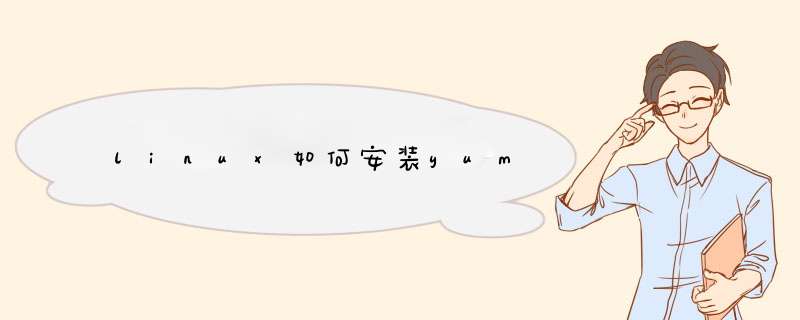
安装yumdownloader命令 yum install yum-utils -y
2.
查看系统是否安装了traceroute rpm -q traceroute
3.
下载rpm包 yum install traceroute --downloadonly --downloaddir=/usr/local
4.
拷贝rpm包到离线环境,执行安装命令 rpm -Uvh --force --nodeps *.rpm
欢迎分享,转载请注明来源:内存溢出
 微信扫一扫
微信扫一扫
 支付宝扫一扫
支付宝扫一扫
评论列表(0条)