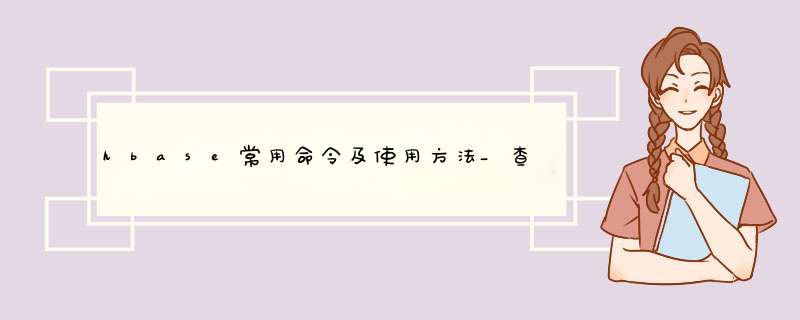
hbase常用
命令及
使用方法_查看hbase表
结构的命令
首先通过docker安装Hbasedocker search hbase docker pull harisekhon/hbase启动hbase镜像docker run -d -p 2181:2181 -p 8080:8080 -p 8085:8085 -p 9090:9090 -p 9095:9095 -p 16000:16000 -p 16010:16010 -p 16201:16201 -p 16301:16301 -p 16030:16030 -p 16020:16020 --name hbase001 harisekhon/hbase访问hbase访问localhost:16010hbase命令行 *** 作docker exec -it hbase001 bash hbase shell如上命令 *** 作之后我们就进入了hbase的命令行 *** 作模式:下面,我们创建一个namespace为default,表名为test,列族column family为cf的表: create ‘test’,’cf’ 通过list命令可以查看所有的表:list删除表:先disable,再dropdisable 'test' drop 'test'新增数据 *** 作put 'test','1','cf:name','flume'put 'test','1','cf:age','18'put 'test','2','cf:name','hbase'put 'test','2','cf:age','20'put 'test','3','cf:name','hadoop'put 'test','3','cf:age','22'put 'test','11','cf:name','spark'put 'test','11','cf:age','24'put 'test','21','cf:name','hive'put 'test','21','cf:age','30'删除数据 *** 作deleteall 'test','3'; -- 删除该rowkey下的所有数据delete 'test','3','cf:name' -- 删除某一cell的数据查看数据HBase中有两个用于查看数据的命令:1. scan命令,用于查看某个表的全部数据;2. get命令,用于查看表的某一行数据修改数据同样也是put *** 作比如将行键为 2015003 的学生 age 改为 25:put 'student','2015003','age','25'如上是命令行的一些基本 *** 作,详细 *** 作可以查看官网:http://abloz.com/hbase/book.html下面是通过java api的方式 *** 作hbase添加maven依赖<dependency> <groupId>org.apache.hbase</groupId> <artifactId>hbase-client</artifactId> <version>2.1.3</version></dependency>测试工具栏如下:package com.example.redisiondemo.utils;import org.apache.hadoop.conf.Configuration;import org.apache.hadoop.hbase.*;import org.apache.hadoop.hbase.client.*;import org.apache.hadoop.hbase.client.Admin;import org.apache.hadoop.hbase.util.Bytes;import java.io.IOException;import java.util.ArrayList;import java.util.List;public class HbaseTest { private static Admin admin; private static final String COLUMNS_FAMILY_1 = "cf1"; private static final String COLUMNS_FAMILY_2 = "cf2"; public static Connection initHbase() throws IOException { Configuration configuration = HBaseConfiguration.create(); configuration.set("hbase.zookeeper.quorum", "127.0.0.1"); configuration.set("hbase.zookeeper.property.clientPort", "2181"); configuration.set("hbase.master", "127.0.0.1:16010"); Connection connection = ConnectionFactory.createConnection(configuration); return connection; }//创建表 create public static void createTable(TableName tableName, String[] cols) throws IOException { admin = initHbase().getAdmin(); if (admin.tableExists(tableName)) { System.out.println("Table Already Exists!"); } else { HTableDescriptor hTableDescriptor = new HTableDescriptor(tableName); for (String col : cols) { HColumnDescriptor hColumnDescriptor = new HColumnDescriptor(col); hTableDescriptor.addFamily(hColumnDescriptor); } admin.createTable(hTableDescriptor); System.out.println("Table Create Successful"); } } public static TableName getTbName(String tableName) { return TableName.valueOf(tableName); } // 删除表 drop public static void deleteTable(TableName tableName) throws IOException { admin = initHbase().getAdmin(); if (admin.tableExists(tableName)) { admin.disableTable(tableName); admin.deleteTable(tableName); System.out.println("Table Delete Successful"); } else { System.out.println("Table does not exist!"); } } //put 插入数据 public static void insertData(TableName tableName, Student student) throws IOException { Put put = new Put(Bytes.toBytes(student.getId())); put.addColumn(Bytes.toBytes(COLUMNS_FAMILY_1), Bytes.toBytes("name"), Bytes.toBytes(student.getName())); put.addColumn(Bytes.toBytes(COLUMNS_FAMILY_1), Bytes.toBytes("age"), Bytes.toBytes(student.getAge())); initHbase().getTable(tableName).put(put); System.out.println("Data insert success:" + student.toString()); } // delete 删除数据 public static void deleteData(TableName tableName, String rowKey) throws IOException { Delete delete = new Delete(Bytes.toBytes(rowKey)); // 指定rowKey// delete = delete.addColumn(Bytes.toBytes(COLUMNS_FAMILY_1), Bytes.toBytes("name")); // 指定column,也可以不指定,删除该rowKey的所有column initHbase().getTable(tableName).delete(delete); System.out.println("Delete Success"); } // scan数据 public static List<Student> allScan(TableName tableName) throws IOException { ResultScanner results = initHbase().getTable(tableName).getScanner(new Scan().addFamily(Bytes.toBytes("cf1"))); List<String> list = new ArrayList<>(); for (Result result : results) { Student student = new Student(); for (Cell cell : result.rawCells()) { String colName = Bytes.toString(cell.getQualifierArray(), cell.getQualifierOffset(), cell.getQualifierLength()); String value = Bytes.toString(cell.getValueArray(), cell.getValueOffset(), cell.getValueLength()); } } return null; } // 根据rowkey get数据 public static Student singleGet(TableName tableName, String rowKey) throws IOException { Student student = new Student(); student.setId(rowKey); Get get = new Get(Bytes.toBytes(rowKey)); if (!get.isCheckExistenceOnly()) { Result result = initHbase().getTable(tableName).get(get); for (Cell cell : result.rawCells()) { String colName = Bytes.toString(cell.getQualifierArray(), cell.getQualifierOffset(), cell.getQualifierLength()); String value = Bytes.toString(cell.getValueArray(), cell.getValueOffset(), cell.getValueLength()); switch (colName) { case "name": student.setName(value); break; case "age": student.setAge(value); break; default: System.out.println("unknown columns"); } } } System.out.println(student.toString()); return student; } // 查询指定Cell数据 public static String getCell(TableName tableName, String rowKey, String cf, String column) throws IOException { Get get = new Get(Bytes.toBytes(rowKey)); String rst = null; if (!get.isCheckExistenceOnly()) { get = get.addColumn(Bytes.toBytes(cf), Bytes.toBytes(column)); try { Result result = initHbase().getTable(tableName).get(get); byte[] resByte = result.getValue(Bytes.toBytes(cf), Bytes.toBytes(column)); rst = Bytes.toString(resByte); } catch (Exception exception) { System.out.printf("columnFamily or column does not exists"); } } System.out.println("Value is: " + rst); return rst; } public static void main(String[] args) throws IOException{ Student student = new Student(); student.setId("1"); student.setName("hzp"); student.setAge("18"); String table = "student"; // createTable(getTbName(table), new String[]{COLUMNS_FAMILY_1, COLUMNS_FAMILY_2}); // deleteTable(getTbName(table)); insertData(getTbName(table), student);// deleteData(getTbName(table), "1"); // singleGet(getTbName(table), "2"); // getCell(getTbName(table), "1", "cf1", "name"); }}student实体package com.example.redisiondemo.utils;public class Student { private String id; private String name; private String age; public String getId() { return id; } public void setId(String id) { this.id = id; } public String getName() { return name; } @Override public String toString() { return "Student{" + "id='" + id + ''' + ", name='" + name + ''' + ", age='" + age + ''' + '}'; } public void setName(String name) { this.name = name; } public String getAge() { return age; } public void setAge(String age) { this.age = age; }}
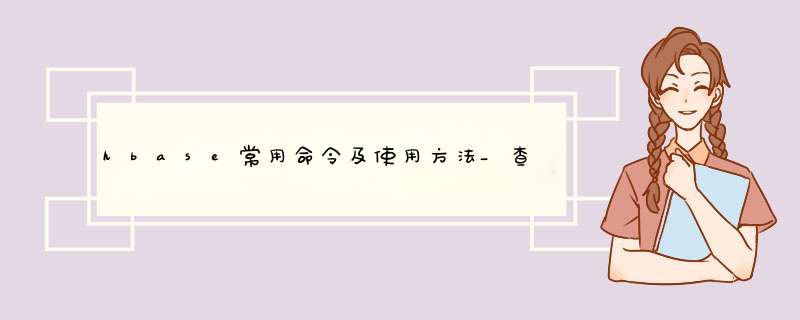
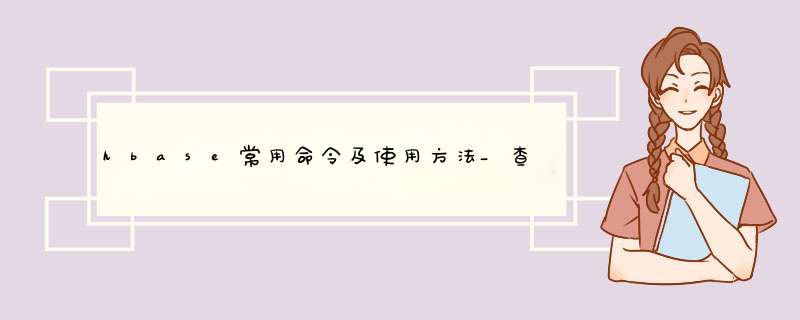
 微信扫一扫
微信扫一扫
 支付宝扫一扫
支付宝扫一扫
评论列表(0条)