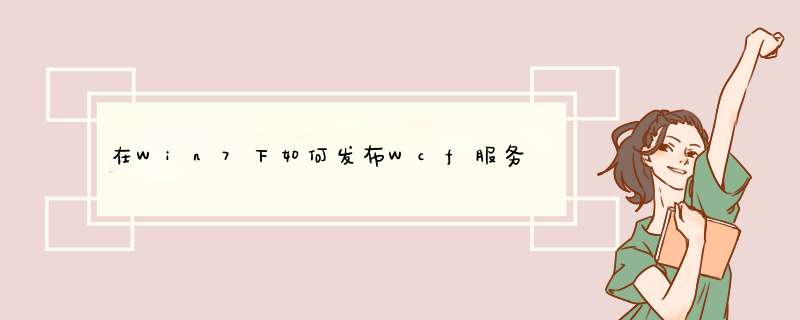
3、切换至“服务”选项卡找到“nettcpportsharing”服务右击选择“转到进程”
4、在服务对应的目标进程上右击选择“打开文件位置”
5、以“管理员身份”运行“cmd”,再运行“notepad”命令以管理员身份打开“记事本”程序,然后打开刚才d出的目录中的“smsvchost.exe.config”文件,在最后的“</configuration>”前添加以下内容(注意使用刚才得到的系统当前用户或用户组的sid替换securityidentifier属性的值):
<system.servicemodel.activation>
<net.tcp listenbacklog="10" maxpendingconnections="100" maxpendingaccepts="2" receivetimeout="00:00:10" teredoenabled="false">
<allowaccounts>
<add securityidentifier="s-1-5-21-2899947316-1803937136-3805238535-1000"/>
</allowaccounts>
</net.tcp>
</system.servicemodel.activation>
欢迎分享,转载请注明来源:内存溢出

 微信扫一扫
微信扫一扫
 支付宝扫一扫
支付宝扫一扫
评论列表(0条)