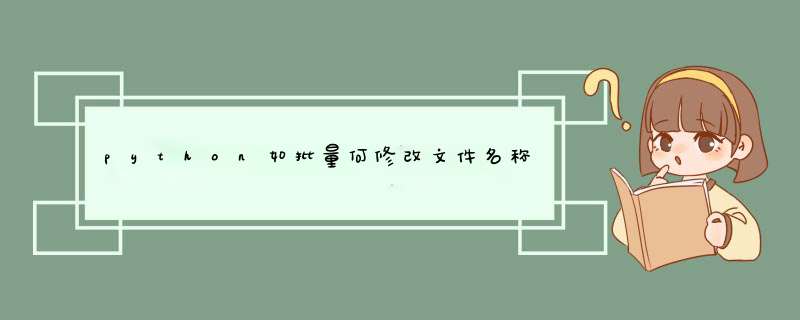
1.目的:想把files文件夹下的excel文件改掉,这里假设改为’fileA.xlsx’,’fileB.xlsx’,如何使用python自动更改。
file1.xlsx,file.xlsx改为fileA.xlsx,fileB.xlsx2.修改手段:利用os.rename模块,以及前面讲的glob模块。
首先获取文件夹下的excel文件:import glob,oschangeFileType = '*.xlsx'path = 'files'def getFileLst(path,changeFileType): fileLst = glob.glob(os.path.join(path,changeFileType)) return fileLstfileList = getFileLst(path,changeFileType)输出fileList:[‘files\file1.xlsx’, ‘files\file2.xlsx’]修改代码:newNameLst = ['fileA.xlsx','fileB.xlsx']for oldName,newName in zip(fileList,newNameLst): newName = os.path.join(path,newName) os.rename(oldName, newName)效果:修改后的结果该 *** 作可用于批量修改文件名称。
欢迎分享,转载请注明来源:内存溢出

 微信扫一扫
微信扫一扫
 支付宝扫一扫
支付宝扫一扫
评论列表(0条)