$('.select').find('option.active').attr('selected','selected')
需要准备的材料分别有:电脑、chrome浏览器、html编辑器。
1、首先,打开html编辑器,新建一个html文件,例如:index.html,并引入jquery。
2、在index.html中的<script>标签,输入jquery代码:
$('select option').eq(1).attr('selected', true)
3、浏览器运行index.html页面,此时通过jquery设置了select的第二个option被选中。
欢迎分享,转载请注明来源:内存溢出

 微信扫一扫
微信扫一扫
 支付宝扫一扫
支付宝扫一扫
评论列表(0条)