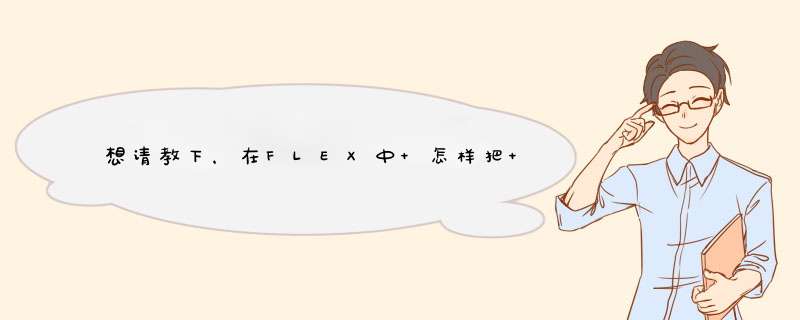
2、在Script中写上:
private function confirmHandler(event:MouseEvent):void{
navigateToURL(new URLRequest('/index.html'), '_self')
}
3、在Image中就不要加上click="onWhirlBtn(event)"点击事件了!
完整写法:
<?xml version="1.0" encoding="utf-8"?>
<mx:Application xmlns:mx="http://www.adobe.com/2006/mxml"
layout="absolute"
creationComplete="backImg.addEventListener(MouseEvent.CLICK,confirmHandler)">
<mx:Script>
<![CDATA[
private function confirmHandler(event:MouseEvent):void{
navigateToURL(new URLRequest('/index.html'), '_self')
}
]]>
</mx:Script>
<mx:Image id="backImg"
source="assets/deli.jpg"
buttonMode="true"
useHandCursor="true"/>
</mx:Application>
给分吧!!!!!!!!
你这样做的目的是什么呢? 你通过一个鼠标左键去促发键盘上某个键, 无非是想通过鼠标的事件去 *** 作键盘某个键的事件, 你可以直接去调用那个某键绑定的事件啊.我的理解不对的话,你可以说说你的需求.
欢迎分享,转载请注明来源:内存溢出

 微信扫一扫
微信扫一扫
 支付宝扫一扫
支付宝扫一扫
评论列表(0条)