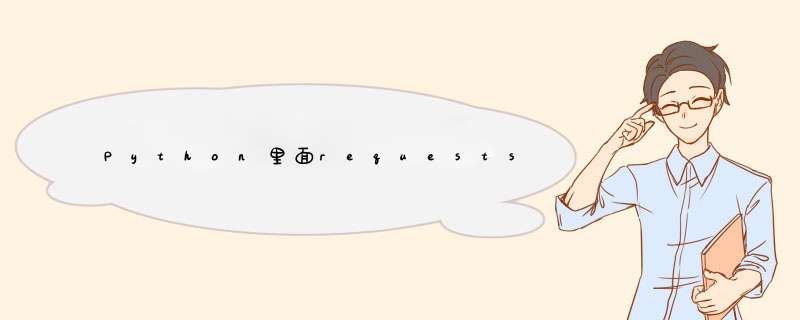
Proxies
If you need to use a proxy, you can configure individual requests with the
proxies argument to any request method:
import requests
proxies = {
'http': 'http://10.10.1.10:3128',
'https': 'http://10.10.1.10:1080',
}
requests.get('http://example.org', proxies=proxies)
You can also configure proxies by setting the environment variables
HTTP_PROXY and HTTPS_PROXY.
$ export HTTP_PROXY="http://10.10.1.10:3128"
$ export HTTPS_PROXY="http://10.10.1.10:1080"
$ python
>>>import requests
>>>requests.get('http://example.org')
To use HTTP Basic Auth with your proxy, use the http://user:password@host/ syntax:
proxies = {'http': 'http://user:pass@10.10.1.10:3128/'}
To give a proxy for a specific scheme and host, use the
scheme://hostname form for the key. This will match for
any request to the given scheme and exact hostname.
proxies = {'http://10.20.1.128': 'http://10.10.1.10:5323'}
Note that proxy URLs must include the scheme.
下面是我之前做过的 Get 请求时用的,代理的代码,是可行var req = WebRequest.Create(url) as HttpWebRequest
// 设置代理
var /w/e/b/P/r/o/x/y = new /W/e/b/P/r/o/x/y(代理 Ip, 代理端口)
欢迎分享,转载请注明来源:内存溢出

 微信扫一扫
微信扫一扫
 支付宝扫一扫
支付宝扫一扫
评论列表(0条)