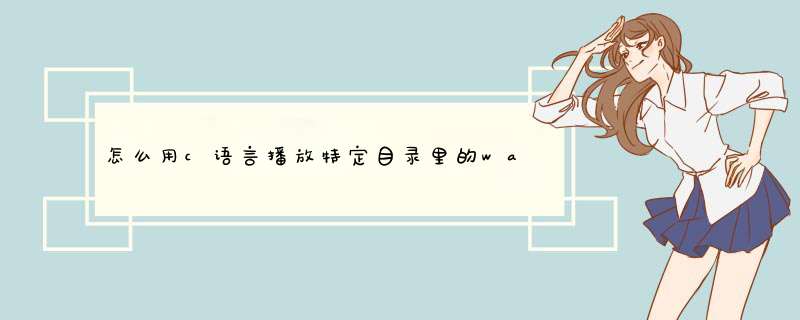
以Windows为例,可以通过PlaySound函数播放wav格式的音乐。示例如下,代码在vc6.0中编译通过。
#include<stdio.h>
#include<windows.h>
#include<mmsystem.h>
#pragma
comment(lib,
"WINMM.LIB")
int
main()
{
PlaySound(TEXT("1.wav"),0,SND_FILENAME)
//1.wav是要播放的音乐文件
return
0
}
如果想播放mp3音乐可以使用如下代码。
注意:生成程序后,请在cmd中执行此程序,不要在vc/vs的IDE中运行。#include
<windows.h>
#include
<mmsystem.h>
#include
<stdio.h>
#pragma
comment(lib,
"Winmm.lib")
int
main(int
argc,
char
*argv[])
{
//绝对地址形式
TCHAR
fileName[]="ganlusi.mp3"
TCHAR
shortName[MAX_PATH]
GetShortPathName(fileName,shortName,sizeof(shortName)/sizeof(TCHAR))
TCHAR
cmd[MAX_PATH+10]
wsprintf(cmd,"play
%s",shortName)
mciSendString(cmd,NULL,
0,
NULL)
Sleep(5
*
60
*
1000)
//这里是防止一播放就结束做的延迟
return
0
}
C也能像matlab一样读取wav格式文件!用外置库libsndfile,可以读取数据,频率,通道等等
以下是一段读取sample.wav,将数据存入double格式的array:
#include "sndfile.h"
#pragma comment(lib, "libsndfile-1.lib")
void readwav(double output[length]){
SNDFILE *sf
SF_INFO info
int num_channels
int num, num_items
double *buf
int f,sr,c
int i,j
info.format = 0
sf = sf_open("sample.wav",SFM_READ,&info)
if (sf == NULL){
printf("Failed to open the file.\n")
exit(-1)
}
f = info.frames
sr = info.samplerate
c = info.channels
printf("frames=%d\n",f)
printf("samplerate=%d\n",sr)
printf("channels=%d\n",c)
num_items = f*c
printf("num_items=%d\n",num_items)
buf = (double *)malloc(num_items*sizeof(double))
num = sf_read_double(sf,buf,num_items)
sf_close(sf)
printf("Read %d items\n",num)
for (i = 0i <numi += c){
for (j = 0j <c++j){
if ((i+j)<length) {
output[i+j] = buf[i+j]
}
}
}
}
欢迎分享,转载请注明来源:内存溢出

 微信扫一扫
微信扫一扫
 支付宝扫一扫
支付宝扫一扫
评论列表(0条)