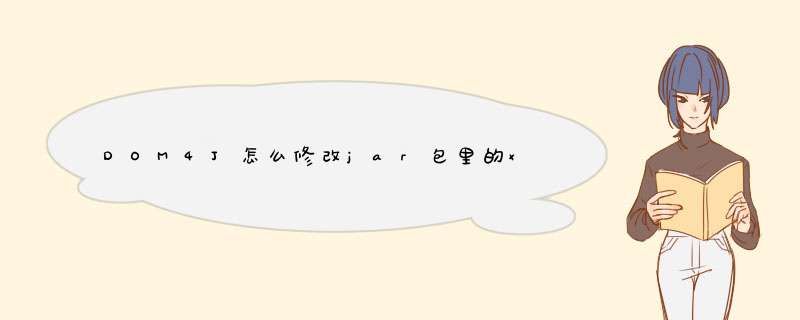
currentJarPath = URLDecoder.decode(com.taisys.ota.util.RunMain.class
.getProtectionDomain().getCodeSource().getLocation().getFile(),
"UTF-8")// 获取当前Jar文件名,并对其解码,防止出现中文乱码
System.out.println("currentJarPath=" + currentJarPath)
JarFile currentJar = new JarFile(currentJarPath)
JarEntry dbEntry = currentJar
.getJarEntry("com/taisys/ota/util/jdbc.properties")
InputStream in = currentJar.getInputStream(dbEntry)
Properties p = new Properties()
p.load(in)
in.close()
return p
}
static void updateJarProperty() throws IOException {
currentJarPath = URLDecoder.decode(com.taisys.ota.util.RunMain.class
.getProtectionDomain().getCodeSource().getLocation().getFile(),
"UTF-8")// 获取当前Jar文件名,并对其解码,防止出现中文乱码
String EntryName = "jdbc.properties"
currentPath = startServer()
byte[] data = null
File properFile = new File(currentPath + "/jdbc.properties")
if (properFile.exists()) {
InputStream in = new FileInputStream(properFile)
data = getByte(in)
}
try {
JarFile jf = new JarFile(currentJarPath)
TreeMap<String, byte[]>tm = new TreeMap<String, byte[]>()
Enumeration es = jf.entries()
while (es.hasMoreElements()) {
JarEntry je = (JarEntry) es.nextElement()
byte[] b = getByte(jf.getInputStream(je))
tm.put(je.getName(), b)
}
JarOutputStream out = new JarOutputStream(new FileOutputStream(
currentJarPath))
Set set = tm.entrySet()
Iterator it = set.iterator()
boolean has = false
while (it.hasNext()) {
Map.Entry me = (Map.Entry) it.next()
String name = (String) me.getKey()
JarEntry jeNew = new JarEntry(name)
// System.out.println("jeNew.getName()="+jeNew.getName())
out.putNextEntry(jeNew)
byte[] b
if (name.equals(EntryName)) {
b = data
has = true
} else
b = (byte[]) me.getValue()
out.write(b, 0, b.length)
}
if (!has) {
JarEntry jeNew = new JarEntry(EntryName)
out.putNextEntry(jeNew)
out.write(data, 0, data.length)
}
out.flush()
out.finish()
out.close()
} catch (Exception e) {
e.printStackTrace()
}
}
可以参考 :package com.zuxia.dom4j
import java.io.File
import java.io.FileOutputStream
import java.util.Iterator
import java.util.List
import java.util.Scanner
import org.dom4j.Document
import org.dom4j.Element
import org.dom4j.io.OutputFormat
import org.dom4j.io.SAXReader
import org.dom4j.io.XMLWriter
/**
*
* 使用dom4j解析xml
*
* 1. 创建解析器
*
* 2. 创建文档对象Document
*
* 3. 获取根节点
*
*/
public class Dom4jParseXML {
public static void main(String[] args) {
//1. 创建解析器
SAXReader saxreader = new SAXReader()
Document doc = null
try {
//2. 创建文档对象Document
doc = saxreader.read(new File("src/studentinfo.xml"))
} catch (Exception e) {
System.out.println("读取xml文件异常!")
}
//3. 获取根节点
Element root = doc.getRootElement()
//4. 获取元素
Iterator<Element>iter = root.elementIterator()
while(iter.hasNext()){
Element student = iter.next()
System.out.println("学号:"+student.attributeValue("stuno")+"\t姓名:"+student.elementText("name"))
}
//提示用户添加新的数据
Scanner sc = new Scanner(System.in)
System.out.println("请输入学号:")
String stuno = sc.nextLine()
System.out.println("请输入姓名:")
String name = sc.nextLine()
System.out.println("请输入年龄:")
String age = sc.nextLine()
//将数据添加在Document中
Element student = root.addElement("student")
student.addAttribute("stuno", stuno)
student.addElement("name").addText(name)
student.addElement("age").addText(age)
//3. 设置格式
OutputFormat format = OutputFormat.createCompactFormat()
format.setIndentSize(4)
format.setNewlines(true)
try {
//4. 保存xml文件
XMLWriter out = new XMLWriter(new FileOutputStream("src/studentinfo.xml"),format)
out.write(doc)
System.out.println("ok!!!")
} catch (Exception e) {
System.out.println("失败!")
}
System.out.println("完成了!")
}
}
Document document = new SAXReader().read(new File("filename.xml"))Element element = document.getRootElement()
Element e = element.element("1")
e.setName("3")
欢迎分享,转载请注明来源:内存溢出

 微信扫一扫
微信扫一扫
 支付宝扫一扫
支付宝扫一扫
评论列表(0条)