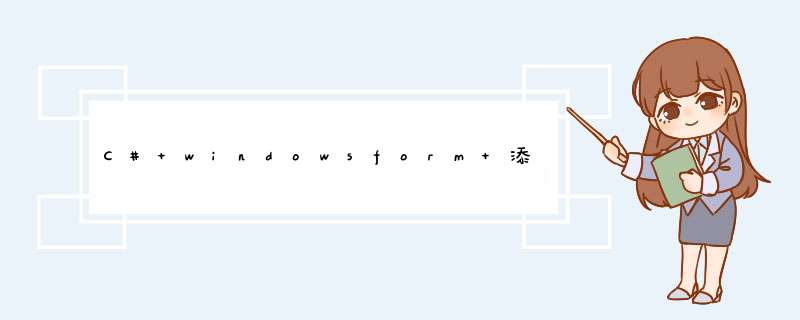
可以用FolderBrowserDialog控件
或者代码直接实现:
private void ChooseVideoPath()
{
FolderBrowserDialog fbd = new FolderBrowserDialog()
fbd.Description = "选择一个文件夹"
if (fbd.ShowDialog() == DialogResult.OK)
{
this.cbbVideoPath.Text = fbd.SelectedPath
}
else
{
fbd.Dispose()
}
cbbVideoPath.Enabled = false//cbb是Combobox
}
获取地址:
System.IO.Path.GetFileNam(filePath) //返回带扩展名的文件名
System.IO.Path.GetFileNameWithoutExtension(filePath) //返回不带扩展名的文件名
System.IO.Path.GetDirectoryName(filePath) //返回文件所在目录
string destDir = Application.StartPath//指定文件夹路径if(DialogResult.OK == fileOpenDialog1.ShowDialog())
{
string destFile = System.IO.Path.Combine(destDir,System.IO.Path.GetFileName(fileOpenDialog1.FileName))//目标文件名
System.IO.Path.Copy(fileOpenDialog1.FileName,destFile,true)//复制并覆盖
}
欢迎分享,转载请注明来源:内存溢出

 微信扫一扫
微信扫一扫
 支付宝扫一扫
支付宝扫一扫
评论列表(0条)