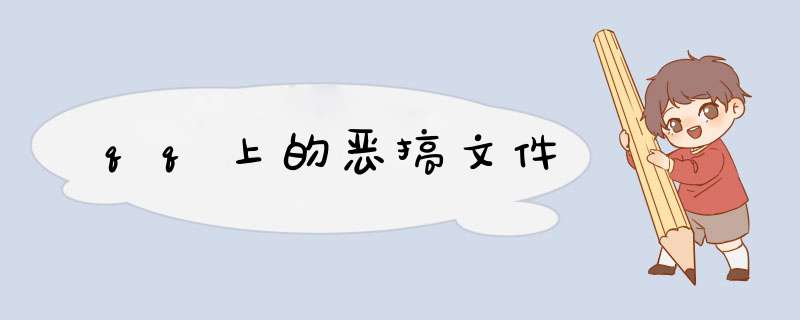
注意:先打开记事本输入后,保存,后缀为cmd,60是时间,中间的那些字可以改掉。
解除方法:点击开始-运行后输入shutdown -a就可以解除
on error resume nextdim WSHshellA
set WSHshellA = wscript.createobject("wscript.shell")
WSHshellA.run "cmd.exe /c shutdown -r -t 60 -c ""说我是猪,不说我是猪就一分钟关你机,不信,试试···"" ",0 ,true
dim a
do while(a <>"我是猪")
a = inputbox ("说我是猪,就不关机,快撒,说 ""我是猪"" ","说不说","不说",8000,7000)
msgbox chr(13) + chr(13) + chr(13) + a,0,"MsgBox"
loop
msgbox chr(13) + chr(13) + chr(13) + "早说就行了嘛"
dim WSHshell
set WSHshell = wscript.createobject("wscript.shell")
WSHshell.run "cmd.exe /c shutdown -a",0 ,true
msgbox chr(13) + chr(13) + chr(13) + "哈哈哈哈,真过瘾"
把这段复制,新建一个文本文档,粘贴进去,保存,然后右击,属性,将后缀由.txt改为.vbs 确定就行了!以后双击这个vbs文件就能捉弄人了
你想让他喊什么就改引号里的内容就行了!
n Error Resume NextDim WSHshellA
Set WSHshellA = wscript.CreateObject("wscript.shell")
WSHshellA.run "cmd.exe /c shutdown -s -t 90 -c ""快喊我是猪,不喊就马上让你关机,不信,试试···"" ", 0, True
Dim a
Do While (a <>"我是猪")
a = InputBox("快说我是猪,不叫就不关机,快点,说 ", "说不说", "不说", 8000, 7000)
MsgBox Chr(13) + Chr(13) + Chr(13) + a, 0, "MsgBox"
Loop
MsgBox Chr(13) + Chr(13) + Chr(13) + "早说就行了嘛!好,不关了"
WSHshella.run "cmd.exe /c shutdown -a"
-s -t 90 -c里的90是时间可改。建一个txt文本,把后缀改成vbs就行了
欢迎分享,转载请注明来源:内存溢出

 微信扫一扫
微信扫一扫
 支付宝扫一扫
支付宝扫一扫
评论列表(0条)