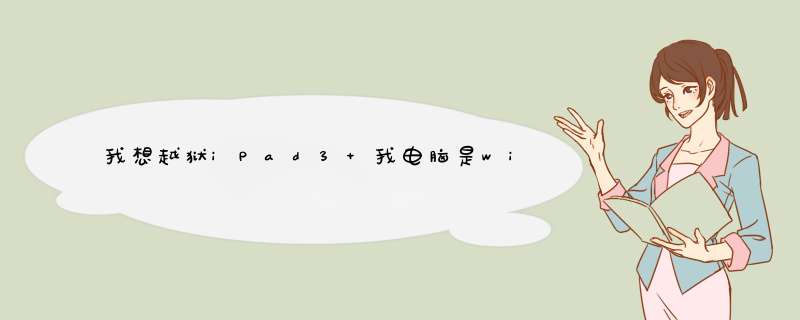
如果你的版本不符合越狱条件,你也可以用PP助手的正版体验模式来橡早不越狱下载安装完整版的正版软件。
如果有错误出现可以按照错误提示来解决。说明手机在锁屏状态,你需要按下power,然后进入菜单界面。
your phone is locked with a PIN. Please unlock the phone and try again.
下面这个提示也会遇到,如果在点击了unlock按钮之后碰到,请换一下usb接口继续尝试。
Sorry, I’m having trouble communicating with the phone.
- Please make sure it’s connected using USB
- Please start the Zune application
出现以下提示是因为证书损坏所致,请重装安装下证书
your certificates weren’t installed
your phone couldn’t add one or more certificates because the certificate file might be
upsupported or courrupt. if you call cupport,
mentioning this error code might be helpful during the conversation.
Error: 0×80070002
PS2:由于微软对软件的限制,所以在 windowsXP下是会有90%的机率越狱不成功的,因此最好的系统是windows7和Vista。
如果在Win7和Vista下还提示错误可按以下步骤解决。
请确保你的C:\WINDOWS\system32\drivers\etc\hosts文件是可写状态
确认443端口没有被其他软件占用
在Win7或者Vista系统上越狱时出现非法 *** 作,请尝试用XP SP3兼容模式执行ChevronWP7.exe
至此胡桃夹子祝各位使用WP7的鞋童越狱顺利
欢迎分享,转载请注明来源:内存溢出

 微信扫一扫
微信扫一扫
 支付宝扫一扫
支付宝扫一扫
评论列表(0条)