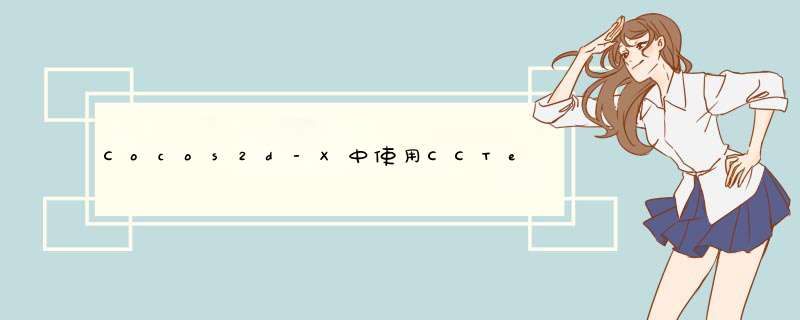
程序实例:使用TextFIEldTTF类创建一个文本,触摸文本d出软键盘,并且可以通过软键盘向TextFIEldTTF中输入文字
首先创建一个TextFIEldTTF.h的头文件,在头文件中添加下面的代码
#ifndef __TextFIEldTTF_H__#define __TextFIEldTTF_H__#include "cocos2d.h"USING_NS_CC;class TextFIEldTTF : public cclayer{public: bool init(); static CCScene* scene(); //用于处理触摸事件 bool cctouchBegan(CCtouch*,CCEvent*); //用于在程序中创建一个文本控件 CCTextFIEldTTF* textEdit; CREATE_FUNC(TextFIEldTTF);};#endif // __HELLOWORLD_SCENE_H__
然后在TextFIEldTTF.cpp中添加下面的代码
#include "TextFIEldTTF.h"CCScene* TextFIEldTTF::scene(){ CCScene* scene = CCScene::create(); TextFIEldTTF* layer = TextFIEldTTF::create(); scene->addChild(layer); return scene;}bool TextFIEldTTF::init(){ //初始化父类层 cclayer::init(); //得到窗口的尺寸 CCSize winSize = CCDirector::sharedDirector()->getWinSize(); //创建文本框 //第一个参数:文本框中显示的内容 //第二个参数:字体 //第三个参数:文本的大小 textEdit = CCTextFIEldTTF::textFIElDWithPlaceHolder("Please input your name:","Arial",36); //设置文本框的位置 textEdit->setposition(ccp(winSize.wIDth / 2,winSize.height / 2)); //添加文本框到层上 addChild(textEdit); //当触摸到控件的时候d出软键盘 settouchMode(kCCtouchesOneByOne); settouchEnabled(true); return true;}bool TextFIEldTTF::cctouchBegan(CCtouch* touch,CCEvent* ev){ //用于判断是否点中了控件 bool isClicked = textEdit->boundingBox().containsPoint(touch->getLocation()); //如果点中了控件 if(isClicked) { //d出软键盘 textEdit->attachWithIME(); } //表示接受触摸消息 return true;} 程序执行结果:
在windows下单击“Please input your name: ”会没有反应,因为windows下没有软键盘
程序移值到AndroID下的执行结果:
触摸“Please input your name :”后d出软键盘
使用软键盘输入一段文字后:
选择完成后文字显示在控件上
程序实例:TextFIEldTTF实现输入密码
将TextFIEldTTF.cpp文件中的代码改成下面的代码
#include "TextFIEldTTF.h"CCScene* TextFIEldTTF::scene(){ CCScene* scene = CCScene::create(); TextFIEldTTF* layer = TextFIEldTTF::create(); scene->addChild(layer); return scene;}bool TextFIEldTTF::init(){ //初始化父类层 cclayer::init(); //得到窗口的尺寸 CCSize winSize = CCDirector::sharedDirector()->getWinSize(); //创建文本框 textEdit = CCTextFIEldTTF::textFIElDWithPlaceHolder("Please input your name:",winSize.height / 2)); //添加文本框到层上 addChild(textEdit); //输入密码 textEdit->setSecureTextEntry(true); //注册触摸函数,实现当触摸到控件的时候,d出软键盘 settouchMode(kCCtouchesOneByOne); settouchEnabled(true); return true; }bool TextFIEldTTF::cctouchBegan(CCtouch* touch,CCEvent* ev){ //用于判断是否点中了控件 bool isClicked = textEdit->boundingBox().containsPoint(touch->getLocation()); //如果点中了控件 if(isClicked) { //d出软键盘 textEdit->attachWithIME(); } //表示接受触摸消息 return true;}
程序移值到AndroID下的执行结果:程序移值到AndroID下的执行结果:
触摸“Please input your name :”后d出软键盘
通过软键盘输入一段字符
选择完成后字符以密码的形式显示在控件上
程序实例:使用九位图美化控件
在工程目录下的Resource文件夹中放一张九位图
将TextFIEldTTF.cpp文件中的代码改成下面的代码
#include "TextFIEldTTF.h"CCScene* TextFIEldTTF::scene(){ CCScene* scene = CCScene::create(); TextFIEldTTF* layer = TextFIEldTTF::create(); scene->addChild(layer); return scene;}bool TextFIEldTTF::init(){ //初始化父类层 cclayer::init(); //得到窗口的尺寸 CCSize winSize = CCDirector::sharedDirector()->getWinSize(); //创建文本框 textEdit = CCTextFIEldTTF::textFIElDWithPlaceHolder("Please input your name:",winSize.height / 2)); //添加文本框到层上 addChild(textEdit); //给控件增加背景(添加一张九位图) CCScale9Sprite* bg = CCScale9Sprite::create("green_edit.png"); //将九位图添加到控件上 textEdit->addChild(bg); //设置描点的位置 bg->setAnchorPoint(ccp(0,0)); //设置九位图的位置 bg->setposition(ccp(0,0)); //将九位图的尺寸设置成控件的尺寸一样大 bg->setContentSize(textEdit->boundingBox().size); //先显示九位图后显示控件 bg->setZOrder(-1); //注册触摸函数,实现当触摸到控件的时候,d出软键盘 settouchMode(kCCtouchesOneByOne); settouchEnabled(true); return true; }bool TextFIEldTTF::cctouchBegan(CCtouch* touch,CCEvent* ev){ //用于判断是否点中了控件 bool isClicked = textEdit->boundingBox().containsPoint(touch->getLocation()); //如果点中了控件 if(isClicked) { //d出软键盘 textEdit->attachWithIME(); } //表示接受触摸消息 return true;} 程序移值到AndroID下的执行结果:
触摸“Please input your name :”后d出软键盘
使用软键盘输入一段文字
选择完成后文字显示在控件上
以上是内存溢出为你收集整理的Cocos2d-X中使用CCTextFieldTTF的简单应用显示文本和d出软键盘全部内容,希望文章能够帮你解决Cocos2d-X中使用CCTextFieldTTF的简单应用显示文本和d出软键盘所遇到的程序开发问题。
如果觉得内存溢出网站内容还不错,欢迎将内存溢出网站推荐给程序员好友。
欢迎分享,转载请注明来源:内存溢出

 微信扫一扫
微信扫一扫
 支付宝扫一扫
支付宝扫一扫
评论列表(0条)