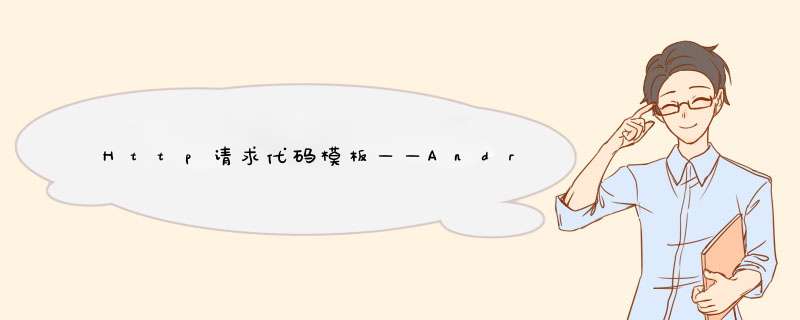
/** * http访问网络 * @param url http请求地址 * @param paramsMap 请求参数Map * @param method http请求方法:get或者post * @param requestheader 请求头参数Map * @return */ public static MaphttpInterface(String url, MapparamsMap, String method,Map requestheader){ httpGet get = null;//get访问 httpPost post = null;//post访问 httpResponse response = null;//响应\ //http结果map MaphttpMap = new HashMap(); try { httpMap.put("code", "succeed"); Log.i(TAG, "http请求地址: " + url); //创建一个DefaulthttpClIEnt的实例 DefaulthttpClIEnt clIEnt = new DefaulthttpClIEnt(); if (url.indexOf("httpS:") > -1){ clIEnt = (DefaulthttpClIEnt) WebClIEntDevWrapper.wrapClIEnt(clIEnt); } //设置连接超时时间,单位毫秒 clIEnt.getParams().setParameter(CoreConnectionPnames.CONNECTION_TIMEOUT, 10000); //等待结果超时时间,单位毫秒 clIEnt.getParams().setParameter(CoreConnectionPnames.so_TIMEOUT, 20000); if (method.equalsIgnoreCase("GET")) { //get访问 get = new httpGet(url); //请求头参数不为空时,设置请求头 if(!QwyUtil.isNullAndEmpty(requestheader)){ for(String key:requestheader.keySet()){ get.setheader(key,requestheader.get(key)); } } response = clIEnt.execute(get); } else { // Post访问; post = new httpPost(url); //请求头参数不为空时,设置请求头 if(!QwyUtil.isNullAndEmpty(requestheader)){ for(String key:requestheader.keySet()){ post.setheader(key,requestheader.get(key)); } } //封装参数 if (!isNullAndEmpty(paramsMap)) { Listparams = new ArrayList(); I@R_404_6704@torkeys = paramsMap.keySet().i@R_404_6704@tor(); while (keys.hasNext()) { String key = keys.next(); params.add(new BasicnameValuePair(key, paramsMap.get(key).toString())); } httpentity entity = new UrlEncodedFormEntity(params, "UTF-8"); post.setEntity(entity); } response = clIEnt.execute(post); } if (response.getStatusline().getStatusCode() == httpStatus.SC_OK) { String str = EntityUtils.toString(response.getEntity(), "UTF-8"); JsONObject JsonObject = new JsONObject(str); return JsonToMap(JsonObject); } else{ httpMap.put("code", "fail"); httpMap.put("message", "http访问异常:"+response.getStatusline().toString()); Log.e(TAG, response.getStatusline().toString()); } } catch (Exception e) { httpMap.put("code", "fail"); httpMap.put("message", "http访问异常!"); e.printstacktrace(); Log.e(TAG, "" + e.getMessage()); } finally { return httpMap; } } /** * 将Json转换成Map格式; * @param Json JsONObject * @return */ public static Map JsonToMap(JsONObject Json) { Mapmap = new HashMap(); try { if (!isNullAndEmpty(Json)) { I@R_404_6704@tori@R_404_6704@tor = Json.keys(); while (i@R_404_6704@tor.hasNext()) { String key = i@R_404_6704@tor.next(); map.put(key, Json.get(key)); } } } catch (JsONException e) { e.printstacktrace(); Log.e(TAG, e.getMessage()); } return map; }依赖此方法:import org.apache.http.conn.scheme.Scheme;import org.apache.http.conn.scheme.SchemeRegistry;import org.apache.http.impl.clIEnt.DefaulthttpClIEnt;import org.apache.http.impl.conn.tsccm.ThreadSafeClIEntConnManager;import java.security.cert.CertificateException;import java.security.cert.X509Certificate;import javax.net.ssl.SSLContext;import javax.net.ssl.TrustManager;import javax.net.ssl.x509trustmanager;/** * 避免httpClIEnt的”SSLPeerUnverifIEdException: peer not authenticated”异常 * 不用导入SSL证书 * @author shipengzhi(shipengzhi@sogou-inc.com) * */public class WebClIEntDevWrapper { public static org.apache.http.clIEnt.httpClIEnt wrapClIEnt(org.apache.http.clIEnt.httpClIEnt base) { try { SSLContext ctx = SSLContext.getInstance("TLS"); x509trustmanager tm = new x509trustmanager() { public X509Certificate[] getAcceptedissuers() { return null; } public voID checkClIEntTrusted(X509Certificate[] arg0, String arg1) throws CertificateException {} public voID checkServerTrusted(X509Certificate[] arg0, String arg1) throws CertificateException {} }; ctx.init(null, new TrustManager[] { tm }, null); SchemeRegistry registry = new SchemeRegistry(); registry.register(new Scheme("https", new EasySSLSocketFactory(), 443)); registry.register(new Scheme("https", new EasySSLSocketFactory(), 9543)); ThreadSafeClIEntConnManager mgr = new ThreadSafeClIEntConnManager(base.getParams(),registry); return new DefaulthttpClIEnt(mgr, base.getParams()); } catch (Exception ex) { ex.printstacktrace(); return null; } }} 总结 以上是内存溢出为你收集整理的Http请求代码模板——Android全部内容,希望文章能够帮你解决Http请求代码模板——Android所遇到的程序开发问题。
如果觉得内存溢出网站内容还不错,欢迎将内存溢出网站推荐给程序员好友。
欢迎分享,转载请注明来源:内存溢出

 微信扫一扫
微信扫一扫
 支付宝扫一扫
支付宝扫一扫
评论列表(0条)