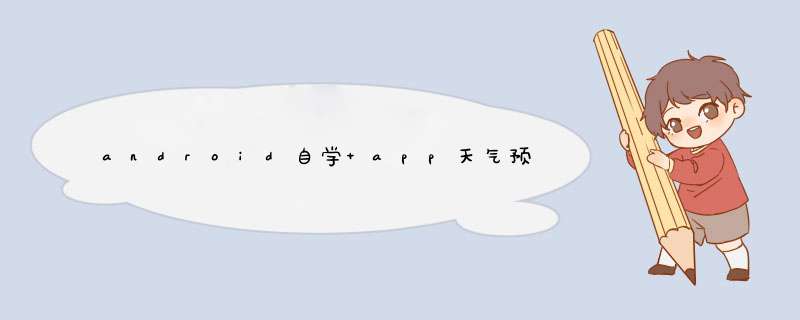
https://www.bilibili.com/video/BV1QE411i7oQ?p=2&spm_id_from=pageDriver
比较难的是pagerAdapter和Fragment的使用,而且百度的天气地址已经不顶用了,作者用的是juhe的天气地址
如果要对某些展示采用统一风格,可参考
<TextVIEw androID:ID="@+ID/frag_tv_temprange" androID:text="9~-1℃" androID:layout_toRightOf="@ID/frag_tv_line1" androID:layout_alignBottom="@ID/frag_tv_wind"/> <TextVIEw androID:ID="@+ID/frag_index_tv_air" androID:text="空调指数" androID:drawablepadding="10dp" androID:drawableBottom="@mipmap/icon_air"/> 其中 style todaytext和indextext定义如下
<style name="todaytext" > <item name="androID:layout_wIDth">wrap_content</item> <item name="androID:layout_height">wrap_content</item> <item name="androID:textSize">18sp</item> <item name="androID:textStyle">bold</item> </style> <style name="indextext"> <item name="androID:layout_wIDth">0dp</item> <item name="androID:layout_height">wrap_content</item> <item name="androID:layout_weight">1</item> <item name="androID:textSize">16sp</item> <item name="androID:textStyle">bold</item> <item name="androID:drawablepadding">5dp</item> <item name="androID:gravity">center</item> </style>其中drawableBottom 表示当前mipmap的图像在"空调指数"这个文字的底部,类似的有drawableleft
而androID:drawablepadding="10dp"表示图像和文字之间间隔要10dp,因为是上下排列的,所以上下两者间隔10dp
androID:layout_toRightOf="@ID/frag_tv_wind"这里的toRightOf也类似于drawableRight,不过是文字的布局,而不是图片的布局
总结以上是内存溢出为你收集整理的android自学 app天气预报系统全部内容,希望文章能够帮你解决android自学 app天气预报系统所遇到的程序开发问题。
如果觉得内存溢出网站内容还不错,欢迎将内存溢出网站推荐给程序员好友。
欢迎分享,转载请注明来源:内存溢出

 微信扫一扫
微信扫一扫
 支付宝扫一扫
支付宝扫一扫
评论列表(0条)