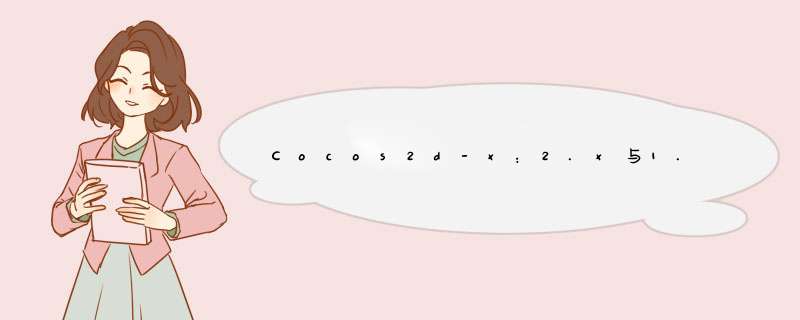
原文链接:http://blog.csdn.net/m_leonwang/article/details/17651197
1.版本1.x获取CCtouchdispatcher方法是CCtouchdispatcher::shareddispatcher(),2.x中被合并到CCDirector中,需要用CCDirector::sharedDirector()->gettouchdispatcher()来获取;
例如,1.x注册触屏事件监听方法:CCtouchdispatcher::shareddispatcher()->addTargetedDelegate
而2.x中要用CCDirector::sharedDirector()->gettouchdispatcher()->addTargetedDelegate
2.在1.x中创建层的宏是LAYER_CREATE_FUNC,2.x中改用CREATE_FUNC;版本1.x中创建节点的宏是LAYER_NODE_FUNC,在2.x中用NODE_FUNC。
3.版本2.x用CCArray替换了之前的CCCCMutableArray,1.x中创建数组方法是CCMutableArray<AstarItem*> open = new CCMutableArray<AstarItem*>();
在2.x中方法为CCArray*array = CCArray::create()。
4.CCfileUtils函数使用方法变更,以获取文件路径为例:1.x版本的使用const char* fullpath = cocos2d::CCfileUtils::fullPathFromrelativePath(patha.c_str());而2.x版本的使用const char* fullpath = cocos2d::CCfileUtils::sharedfileUtils()->fullPathFromrelativePath(patha.c_str())。
5.很多对象的创建方法都改成统一的函数命名:create,例如精灵的创建方法在1.x中是:CCSprite *sp = CCSprite::spriteWithfile("himi.png");在2.x中改为:CCSprite *sp = CCSprite::create("himi.png");序列动画创建方法由CCSequence::actions改成CCSequence::create。
6.粒子相关:
在1.x粒子创建和设置自动释放设置
CCParticleSystem *pParticle= CCParticleSystem::particleWithfile("test.pList");
pParticle->setIsautoRemoveOnFinish(true);
在2.x中改成
CCParticleSystem *pParticle= CCParticleSystemQuad::create("test.pList");
pParticle->setautoRemoveOnFinish(true);
7.在2.x中去除了CCfileData 类:
原先1.x的CCfileData的使用: cocos2d::CCfileData fileDataClip(const char *pszfilename,const char *pszMode); 2.x中直接使用如下函数代替: CCfileUtils::sharedfileUtils()->getfileData(const char *pszfilename,const char *pszMode,unsigned long *pSize)
总结以上是内存溢出为你收集整理的Cocos2d-x:2.x与1.x的版本差别集锦全部内容,希望文章能够帮你解决Cocos2d-x:2.x与1.x的版本差别集锦所遇到的程序开发问题。
如果觉得内存溢出网站内容还不错,欢迎将内存溢出网站推荐给程序员好友。
欢迎分享,转载请注明来源:内存溢出

 微信扫一扫
微信扫一扫
 支付宝扫一扫
支付宝扫一扫
评论列表(0条)