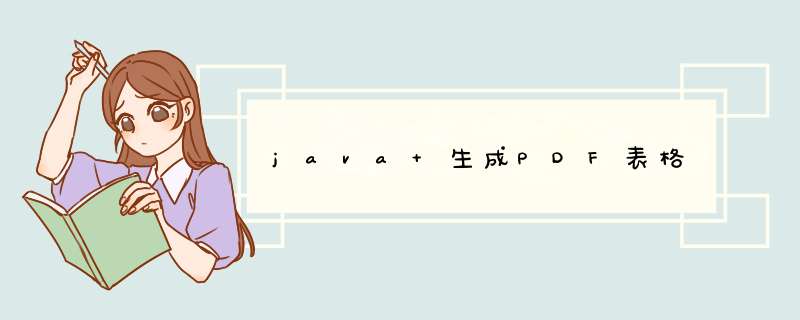
实现代码如下:
package comqhdstarjavapdf;
import javaawtColor;
import javaioFileOutputStream;
import comlowagietextChapter;
import comlowagietextDocument;
import comlowagietextFont;
import comlowagietextFontFactory;
import comlowagietextPageSize;
import comlowagietextParagraph;
import comlowagietextSection;
import comlowagietextpdfPdfWriter;
/
描述:TODO JAVA生成PDF
@title GeneratePDF
@version V10
/
public class GeneratePDF {
public static void main(String[] args) {
//调用第一个方法,向C盘生成一个名字为ITextTestpdf 的文件
try {
writeSimplePdf();
}
catch (Exception e) { eprintStackTrace(); }
//调用第二个方法,向C盘名字为ITextTestpdf的文件,添加章节。
try {
writeCharpter();
}
catch (Exception e) { eprintStackTrace(); }
}
public static void writeSimplePdf() throws Exception {
// 1新建document对象
// 第一个参数是页面大小。接下来的参数分别是左、右、上和下页边距。
Document document = new Document(PageSizeA4, 50, 50, 50, 50);
// 2建立一个书写器(Writer)与document对象关联,通过书写器(Writer)可以将文档写入到磁盘中。
// 创建 PdfWriter 对象 第一个参数是对文档对象的引用,第二个参数是文件的实际名称,在该名称中还会给出其输出路径。
PdfWriter writer = PdfWritergetInstance(document, new FileOutputStream("C:\\ITextTestpdf"));
// 3打开文档
documentopen();
// 4向文档中添加内容
// 通过 comlowagietextParagraph 来添加文本。可以用文本及其默认的字体、颜色、大小等等设置来创建一个默认段落
documentadd(new Paragraph("First page of the document"));
documentadd(new Paragraph("Some more text on the first page with different color and font type", FontFactorygetFont(FontFactoryCOURIER, 14, FontBOLD, new Color(255, 150, 200))));
// 5关闭文档
documentclose();
}
/
添加含有章节的pdf文件
@throws Exception
/
public static void writeCharpter() throws Exception {
// 新建document对象 第一个参数是页面大小。接下来的参数分别是左、右、上和下页边距。
Document document = new Document(PageSizeA4, 20, 20, 20, 20);
// 建立一个书写器(Writer)与document对象关联,通过书写器(Writer)可以将文档写入到磁盘中。
PdfWriter writer = PdfWritergetInstance(document, new FileOutputStream("c:\\ITextTestpdf"));
// 打开文件
documentopen();
// 标题
documentaddTitle("Hello mingri example");
// 作者
documentaddAuthor("wolf");
// 主题
documentaddSubject("This example explains how to add metadata");
documentaddKeywords("iText, Hello mingri");
documentaddCreator("My program using iText");
// documentnewPage();
// 向文档中添加内容
documentadd(new Paragraph("\n"));
documentadd(new Paragraph("\n"));
documentadd(new Paragraph("\n"));
documentadd(new Paragraph("\n"));
documentadd(new Paragraph("\n"));
documentadd(new Paragraph("First page of the document"));
documentadd(new Paragraph("First page of the document"));
documentadd(new Paragraph("First page of the document"));
documentadd(new Paragraph("First page of the document"));
documentadd(new Paragraph("Some more text on the first page with different color and font type", FontFactorygetFont(FontFactorydefaultEncoding, 10, FontBOLD, new Color(0, 0, 0))));
Paragraph title1 = new Paragraph("Chapter 1", FontFactorygetFont(FontFactoryHELVETICA, 18, FontBOLDITALIC, new Color(0, 0, 255)));
// 新建章节
Chapter chapter1 = new Chapter(title1, 1);
chapter1setNumberDepth(0);
Paragraph title11 = new Paragraph("This is Section 1 in Chapter 1", FontFactorygetFont(FontFactoryHELVETICA, 16, FontBOLD, new Color(255, 0, 0)));
Section section1 = chapter1addSection(title11);
Paragraph someSectionText = new Paragraph("This text comes as part of section 1 of chapter 1");
section1add(someSectionText);
someSectionText = new Paragraph("Following is a 3 X 2 table");
section1add(someSectionText);
documentadd(chapter1);
// 关闭文档
documentclose();
}
}
可通过OCR识别从pdf中提取表格数据。常用软件有:
1、Adobe Acrobat XI Pro打开PDF文档,另存EXCEL格式。
2、用泰比(ABBYY) FineReader 11 软件,它是高智能的文本识别、文本转换和扫描识别软件。
3、用汉王PDF OCR81简体中文版的PDF识别软件,简单易用免费。
4、用EXCEL2013或以上版本直接打开。
都是用工具提取PDF文件页面的,PDF提取页面!
可能大家不清楚什么情况下可以处理此 *** 作,因为接触过的很多资料都是PDF格式,有时自己证件扫描也会存进PDF文件,但其中某些页的内容自己想分离出来,存进一个新的PDF中就要进行页面的提取处理。
import javaioFile; import javaioFileOutputStream; import javaioIOException; import comitextpdftext; import comitextpdftextpdfPdfWriter; public class PdfTest { public static void main(String[] args) throws Exception { Document pdfDoc = new Document(); // 将要生成的 pdf 文件的路径输出流 FileOutputStream pdfFile = new FileOutputStream(new File("F:/study/test/firstPdfpdf")); // pdf 文件中的一个文字段落 Paragraph paragraph = new Paragraph("My first PDF file with an image "); Image image = ImagegetInstance("F:/study/test/洛克 李jpg"); // 用 Document 对象、File 对象获得 PdfWriter 输出流对象 PdfWritergetInstance(pdfDoc, pdfFile); pdfDocopen(); // 打开 Document 文档 // 添加一个文字段落、一张 pdfDocadd(paragraph); pdfDocadd(image); pdfDocclose(); } }
import javaio;
import orgpdfboxpdmodelPDDocument;
import orgpdfboxpdfparserPDFParser;
import orgpdfboxutilPDFTextStripper;
public class PDFReader {
public static String file_path = "F:/pdf/网易技术部的MySQL中文资料pdf";
// 获取PDF内纯文本信息
public String GetTextFromPdf(String filename) throws Exception
{
FileInputStream instream = new FileInputStream(filename); // 根据指定文件创建输入流
PDFParser parser = new PDFParser( instream ); // 创建PDF解析器
parserparse(); // 执行PDF解析过程
PDDocument pdfdocument = parsergetPDDocument(); // 获取解析器的PDF文档对象
PDFTextStripper pdfstripper = new PDFTextStripper(); // 生成PDF文档内容剥离器
String contenttxt = pdfstrippergetText(pdfdocument); // 利用剥离器获取文档
Systemoutprintln("文件长度 : "+ contenttxtlength() +"\n");
return contenttxt;
}
public static void main(String args[])
{
PDFReader pdfbox=new PDFReader(); // 生成PDFBoxHello对象
try{
// 获取文档纯文本内容
String doctext = pdfboxGetTextFromPdf(file_path);
Systemoutprintln("文件内容 : ");
Systemoutprintln(doctext);
Systemoutprintln("文件结束 ");
} catch(Exception e){
eprintStackTrace();
}
}
}
copy别人的,试了一下可以,包你自己解决
以上就是关于java 生成PDF表格全部的内容,包括:java 生成PDF表格、如何从pdf中提取表格数据、java,如何从pdf中提取想要的信息等相关内容解答,如果想了解更多相关内容,可以关注我们,你们的支持是我们更新的动力!
欢迎分享,转载请注明来源:内存溢出

 微信扫一扫
微信扫一扫
 支付宝扫一扫
支付宝扫一扫
评论列表(0条)