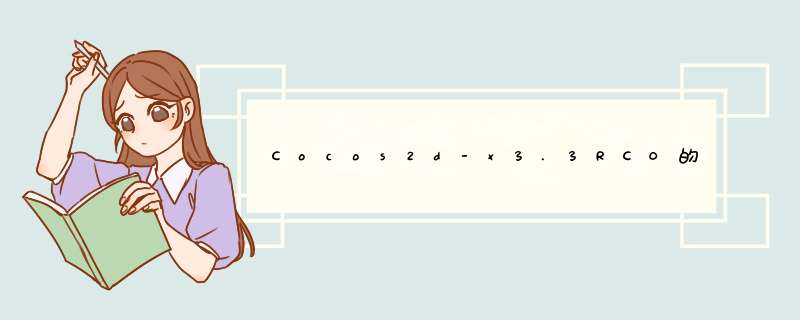
Cocos2d-x是一个单线程的引擎,引擎每一帧之间更新游戏的各元素的状态,以保证它们之间互不干扰,这个过程其实是一个串行的过程,单线程的好处就是无需担心对象更新引起的线程安全问题。但是当使用I/O *** 作时,单线程的缺点就暴漏了。
例如:游戏中的场景跳转,通常会释放当前场景资源,加载下一个场景的资源。这是一个读写 *** 作,而这种外部存储 *** 作十分耗时,造成主线程的阻塞,导致帧率的下降,又因为程序只有一个线程,不会中断当前执行内容去执行其他内容,所以游戏画面就很卡。
Cocos2d-x为了解决这个问题,提供了一步加载功能。使用TextureCahe发送一个异步加载文件的请求。TextureCache内部会帮助我们建立一个新的线程来完成耗时的加载资源 *** 作。同时,在主线程又可以执行其他 *** 作。
除此之外,网络读写也是比较常见的耗时 *** 作。所以,在客户端/服务器系统使用线程也是比较常见的。如httpClIEnt中的异步功能。
2、单核与多核 单核即只有一个处理器,多核既有多个处理器,现在的通信设备都是多核,如果不充分利用多核,岂不是很浪费。 单核设备中的多线程是并发的 多核设备中的多线程是并行或并发的。什么是并行:程序中有多个线程,在单核机器上,多线程就是并行的。即主线程与其他线程交错运行的状态。例如:我们将时间片划分为100毫秒,当前100毫秒执行主线程,下一个100毫秒执行另一个线程,可能再过几个100毫秒,继续执行主线程。这样使得不会让一个线程无限期的延迟,一旦时间片到了,程序会强行中断当前线程,而去执行另一个线程。宏观上看是同时执行,其实,线程的执行还是分开执行的,这就是所谓的并发。
什么是并行:假如我们把程序运行在多核机器上,那么线程之间可以占用不同的处理器,并且独立执行,使得程序同时运行,而不需交错运行。这样的状态称为并行状态。
所以,并发是一种伪并行的状态,通过交错执行线程,来创造线程并行的假象。 3、线程安全 什么是线程安全:线程安全是指代码能被多个线程调用,而不会产生灾难性的结果,如下示例:
staticintcount=0;//count是一个静态全局变量//A方法线程1的线程函数voID*A(voID*data){while(1){count+=1;printf("%d\n",count);}}//B方法线程2的线程函数voID*B(voID*data){while(1){count+=1;printf("%d\n",count);}} 假设我们在两个线程中分别执行A和B的函数,运行程序后我们期望的结果是123456789…… 但实际上,由于线程的执行顺序是不可预知的,上述代码的预期结果与实际结果可能是不一样的。这就是线程不安全了。
如何解决线程安全问题?
首先,count变量对于两个线程,是共享数据,两个线程可以同时访问共享数据,这时就会出现线程安全问题。解决这个问题,最常见的方法就是使用线程的"同步",即给数据加锁。这里的"同步"并不是指让线程步调一致的一起运行,而是让线程有先后次序的执行。一个执行完,下一个再执行。
线程同步使用最多的是使相同数据的内存访问"互斥"进行。用上面例子解释就是,线程1访问count时,不允许线程2访问,等线程1执行完,再执行线程2。一次只允许一个线程去读写数据。其他线程等待。一个形象的例子就是,A和B上厕所大便(只有一个坑),如果A在厕所里,并且将厕所门锁住,B在外等待。A解决完后解开门锁,B进入,上锁,别人同样不允许进入。这里的锁:就是我们所说的互斥量(互斥体)。通过锁定与解锁,使得在某个时间段内只有一个线程去 *** 作共享数据。 Cocos2d-x中使用了autoreleasePool进行内存管理,autoreleasePool是非线程安全的。retain、release、autorelease非线程安全。另外OpenGL上下文对象也是非线程安全的。但是在游戏中加载纹理图片、声音预处理和网络请求数据都需要通过多线程技术实现。
Cocos2d-x引擎提供了多线程技术,Cocos2d-x 3.x之前使用第三方的pthread技术,之后使用的是C++新规范中得std::thread多线程 4、pthread和thread 1)pthread:互斥体类型为pthread_mutex_t表示,C++11中使用std::mutex表示。上面的代码可以写成下面的样子:
static int count = 0; // count 是一个静态全局变量 /* 保护count *** 作的互斥体,<span >PTHREAD_MUTEX_INITIAliZER是对互斥体变量进行初始化的特殊值 </span>*/ pthread_mutex_t count_mutex = PTHREAD_MUTEX_INITIAliZER; //A方法 线程1的线程函数 voID * A(voID * data){ while (1) { /* 锁定保护count *** 作的互斥体。*/ pthread_mutex_lock (&count_mutex); count += 1; printf("%d\n",count); /* 已经完成了对count *** 作的处理,因此解除对互斥体的锁定。*/ pthread_mutex_nlock (&count_mutex); } } 除了互斥体外,同步工具还有信号量、条件变量。互斥量比较耗时,所以使用其他工具也可以解决更复杂的控制模式。 2)std::thread多线程技术 std::thread是C++11中引入的一个新的线程库,他提供了线程管理的相关函数,还提供std::mutex(互斥量),实现线程同步。启动一个std::thread对象非常简单。见下面示例:
#include <thread>#include <iostream> voID callfn(){ ① std::cout << "Hello thread! " << std::endl;}int main(){ std::thread t1(callfn); ② t1.join(); ③ return 0;}代码2是创建thread对象,参数是函数指针callfn,还可以为回调函数提供参数。代码1是回调函数的定义。代码3是讲子线程与主线程合并,使得子线程执行完成后才能继续执行主线程,同时避免了子线程还在执行,主线程已经结束而撤销。 此外,线程的创建还可以使用堆的方式分配内存,代码如下:
voID callfn(){ std::cout << "Hello thread! " << std::endl;}int main(){ std::thread* t1 = new std::thread(callfn); ① t1->join(); delete t1; ② t1 = nullptr; ③ return 0;}代码1是通过堆分配内存,代码2释放线程对象,代码3防止野指针。 5、声音采用线程预加载示例 #include "cocos2d.h"#include "SimpleAudioEngine.h"using namespace CocosDenshion;class AppDelegate : private cocos2d::Application{ private: std::thread *_loadingAudioThread;① voID loadingAudio();② public: AppDelegate(); virtual ~AppDelegate(); … …}; include"AppDelegate.h"#include"HelloWorldScene.h"USING_NS_CC;AppDelegate::AppDelegate(){_loadingAudioThread=newstd::thread(&AppDelegate::loadingAudio,this); ①}AppDelegate::~AppDelegate(){_loadingAudioThread->join(); ②CC_SAFE_DELETE(_loadingAudioThread); ③}boolAppDelegate::applicationDIDFinishLaunching(){……returntrue;}voIDAppDelegate::applicationDIDEnterBackground(){Director::getInstance()->stopAnimation();SimpleAudioEngine::getInstance()->pauseBackgroundMusic();}voIDAppDelegate::applicationWillEnterForeground(){Director::getInstance()->startAnimation();SimpleAudioEngine::getInstance()->resumeBackgroundMusic();}voIDAppDelegate::loadingAudio() ④{//初始化音乐SimpleAudioEngine::getInstance()->preloadBackgroundMusic("sound/Jazz.mp3");SimpleAudioEngine::getInstance()->preloadBackgroundMusic("sound/Synth.mp3");//初始化音效SimpleAudioEngine::getInstance()->preloadEffect("sound/Blip.wav");}代码2合并线程到主线程,在析构函数中调用,join函数一般是在线程处理完成后调用。可以在析构和退出函数中调用。 6、异步加载图片 Cocos2d-x为我们提供了addImageAsync()方法,该方法在TextureCache类中,下面分析这个方法: /* 异步添加纹理 参数为图片的资源路径 以及加载完成后进行通知的回调函数 */voID TextureCache::addImageAsync(const std::string &path,const std::function<voID(Texture2D*)>& callback){ //创建一个纹理对象指针 Texture2D *texture = nullptr; //获取资源路径 std::string fullpath = fileUtils::getInstance()->fullPathForfilename(path); //如果这个纹理已经加载 则返回 auto it = _textures.find(fullpath); if( it != _textures.end() ) texture = it->second;//second为key-value中的 value if (texture != nullptr) { //纹理加载过了直接执行回调方法并终止函数 callback(texture); return; } // 第一次执行异步加载的函数时需要对保存消息结构体的队列初始化 if (_asyncStructQueue == nullptr) { //两个队列的释放会在addImageAsyncCallBack中完成 _asyncStructQueue = new queue<AsyncStruct*>(); _imageInfoQueue = new deque<ImageInfo*>(); // 创建一个新线程加载纹理 _loadingThread = new std::thread(&TextureCache::loadImage,this); //是否退出变量 _needQuit = false; } if (0 == _asyncRefCount) { /* 向Scheduler注册一个更新回调函数 Cocos2d-x会在这个更新函数中检查已经加载完成的纹理 然后每一帧对一个纹理进行处理 将这里纹理的信息缓存到TexutreCache中 */ Director::getInstance()->getScheduler()->schedule(schedule_selector(TextureCache::addImageAsyncCallBack),this,false); } //异步加载纹理数据的数量 ++_asyncRefCount; //生成异步加载纹理信息的消息结构体 AsyncStruct *data = new (std::nothrow) AsyncStruct(fullpath,callback); //将生成的结构体加入到队列中 _asyncStructQueueMutex.lock(); _asyncStructQueue->push(data); _asyncStructQueueMutex.unlock(); //将线程解除阻塞 表示已有空位置 _sleepCondition.notify_one();} voIDTextureCache::addImageAsyncCallBack(floatdt){//_imageInfoQueue双端队列用来保存在新线程中加载完成的纹理std::deque<ImageInfo*>*imagesQueue=_imageInfoQueue;_imageInfoMutex.lock();//锁定互斥提if(imagesQueue->empty()){_imageInfoMutex.unlock();//队列为空解锁}else{ImageInfo*imageInfo=imagesQueue->front();//取出首部元素image信息结构体imagesQueue->pop_front();//删除首部元素_imageInfoMutex.unlock();//解除锁定AsyncStruct*asyncStruct=imageInfo->asyncStruct;//获取异步加载的消息结构体Image*image=imageInfo->image;//获取Image指针用于生成OpenGL纹理贴图conststd::string&filename=asyncStruct->filename;//获取资源文件名//创建纹理指针Texture2D*texture=nullptr;//Image指针不为空if(image){//创建纹理对象texture=new(std::nothrow)Texture2D();//由Image指针生成OpenGL贴图texture->initWithImage(image);#ifCC_ENABLE_CACHE_TEXTURE_DATA//cachethetexturefilenameVolatileTextureMgr::addImageTexture(texture,filename);#endif//将纹理数据缓存_textures.insert(std::make_pair(filename,texture));texture->retain();//加入到自动释放池texture->autorelease();}else{autoit=_textures.find(asyncStruct->filename);if(it!=_textures.end())texture=it->second;}//取得加载完成后需要通知的函数并进行通知if(asyncStruct->callback){asyncStruct->callback(texture);}//释放imageif(image){image->release();}//释放两个结构体deleteasyncStruct;deleteimageInfo;//将加载的纹理数量减一--_asyncRefCount;/*所有文件加载完毕注销回调函数*/if(0==_asyncRefCount){Director::getInstance()->getScheduler()->unschedule(schedule_selector(TextureCache::addImageAsyncCallBack),this);}}} 7、使用实例 class HelloWorld : public cocos2d::Layer{public: // there's no 'ID' in cpp,so we recommend returning the class instance pointer static cocos2d::Scene* createScene(); // Here's a difference. Method 'init' in cocos2d-x returns bool,instead of returning 'ID' in cocos2d-iphone virtual bool init(); virtual voID onEnter() overrIDe; virtual ~HelloWorld(); // a selector callback voID menuCloseCallback(cocos2d::Ref* pSender); voID loadImages(float dt); voID imageLoaded(cocos2d::Texture2D* texture); // implement the "static create()" method manually CREATE_FUNC(HelloWorld);private: int _imageOffset;}; #include "HelloWorldScene.h"USING_NS_CC;Scene* HelloWorld::createScene(){ // 'scene' is an autorelease object auto scene = Scene::create(); // 'layer' is an autorelease object auto layer = HelloWorld::create(); // add layer as a child to scene scene->addChild(layer); // return the scene return scene;}voID HelloWorld::onEnter(){ Layer::onEnter(); _imageOffset = 0; auto winSize = Director::getInstance()->getWinSize(); auto label = Label::createWithSystemFont("Loading...","",40); label->setposition(Vec2(winSize.wIDth/2,winSize.height/2)); addChild(label,10); auto scale = ScaleBy::create(0.3f,2); auto scale_back = scale->reverse(); auto seq = Sequence::create(scale,scale_back,NulL); label->runAction(RepeatForever::create(seq)); scheduleOnce(CC_SCHEDulE_SELECTOR(HelloWorld::loadImages),1.0f);}HelloWorld::~HelloWorld(){ Director::getInstance()->getTextureCache()->unbindAllimageAsync(); Director::getInstance()->getTextureCache()->removeAllTextures();}// on "init" you need to initialize your instancebool HelloWorld::init(){ ////////////////////////////// // 1. super init first if ( !Layer::init() ) { return false; } Size visibleSize = Director::getInstance()->getVisibleSize(); Vec2 origin = Director::getInstance()->getVisibleOrigin(); ///////////////////////////// // 2. add a menu item with "X" image,which is clicked to quit the program // you may modify it. // add a "close" icon to exit the progress. it's an autorelease object auto closeItem = MenuItemImage::create( "Closenormal.png","CloseSelected.png",CC_CALLBACK_1(HelloWorld::menuCloseCallback,this)); closeItem->setposition(Vec2(origin.x + visibleSize.wIDth - closeItem->getContentSize().wIDth/2,origin.y + closeItem->getContentSize().height/2)); // create menu,it's an autorelease object auto menu = Menu::create(closeItem,NulL); menu->setposition(Vec2::ZERO); this->addChild(menu,1); ///////////////////////////// // 3. add your codes below... // add a label shows "Hello World" // create and initialize a label auto label = Label::createWithTTF("Hello World","Fonts/Marker Felt.ttf",24); // position the label on the center of the screen label->setposition(Vec2(origin.x + visibleSize.wIDth/2,origin.y + visibleSize.height - label->getContentSize().height)); // add the label as a child to this layer this->addChild(label,1); // add "HelloWorld" splash screen" auto sprite = Sprite::create("HelloWorld.png"); // position the sprite on the center of the screen sprite->setposition(Vec2(visibleSize.wIDth/2 + origin.x,visibleSize.height/2 + origin.y)); // add the sprite as a child to this layer this->addChild(sprite,0); return true;}voID HelloWorld::loadImages(float dt){ for(int i = 0; i < 8; i++) { for(int j = 0; j < 8; j++) { char szSpritename[100] = {0}; sprintf(szSpritename,"sprite-%d-%d.png",i,j); Director::getInstance()->getTextureCache()->addImageAsync(szSpritename,CC_CALLBACK_1(HelloWorld::imageLoaded,this)); } } Director::getInstance()->getTextureCache()->addImageAsync("background1.jpg",this)); Director::getInstance()->getTextureCache()->addImageAsync("background.jpg",this)); Director::getInstance()->getTextureCache()->addImageAsync("background.png",this)); Director::getInstance()->getTextureCache()->addImageAsync("atlastest.png",this)); Director::getInstance()->getTextureCache()->addImageAsync("grossini_dance_atlas.png",this));}voID HelloWorld::imageLoaded(cocos2d::Texture2D *texture){ auto director = Director::getInstance(); auto sprite = Sprite::createWithTexture(texture); sprite->setAnchorPoint(Vec2::ANCHOR_BottOM_left); addChild(sprite,-1); auto winSize = director->getWinSize(); int i = _imageOffset*32; sprite->setposition(Vec2(i%(int)winSize.wIDth,(i / (int)winSize.wIDth)*32)); _imageOffset++; log("Image loaded: %p",texture);}voID HelloWorld::menuCloseCallback(Ref* pSender){#if (CC_TARGET_PLATFORM == CC_PLATFORM_WP8) || (CC_TARGET_PLATFORM == CC_PLATFORM_WINRT) MessageBox("You pressed the close button. windows Store Apps do not implement a close button.","Alert"); return;#endif Director::getInstance()->end();#if (CC_TARGET_PLATFORM == CC_PLATFORM_IOS) exit(0);#endif} 8、运行结果 参考文章:http://blog.csdn.net/u012945598/article/details/41312345 http://blog.csdn.net/tonny_guan/article/details/41017763 总结
以上是内存溢出为你收集整理的Cocos2d-x3.3RC0的多线程与异步加载全部内容,希望文章能够帮你解决Cocos2d-x3.3RC0的多线程与异步加载所遇到的程序开发问题。
如果觉得内存溢出网站内容还不错,欢迎将内存溢出网站推荐给程序员好友。
欢迎分享,转载请注明来源:内存溢出

 微信扫一扫
微信扫一扫
 支付宝扫一扫
支付宝扫一扫
评论列表(0条)