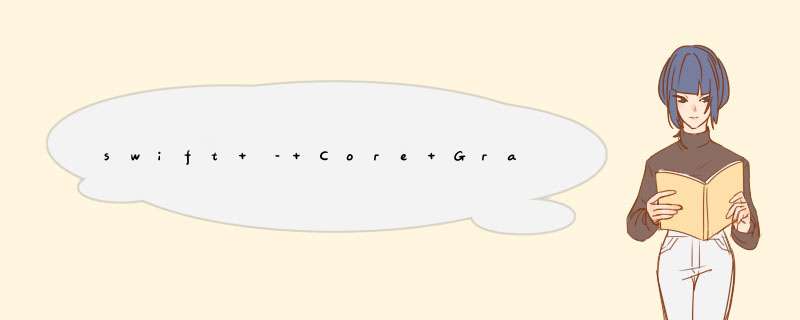
我已阅读this post并采用了CGBitmapContextCreate& CGContextDrawImage方法.这就是我的调整大小功能的样子:
extension UIImage { func with(maxHeight: CGfloat,maxWIDth: CGfloat) -> UIImage? { guard let image = self.cgImage else { return nil } var height = CGfloat(image.height) var wIDth = CGfloat(image.wIDth) guard height > 0 && wIDth > 0 else { return nil } let maxHeight = round(maxHeight) let maxWIDth = round(maxWIDth) guard height > maxHeight || wIDth > maxWIDth else { return nil } let heightProportions = height / maxHeight let wIDthProportions = wIDth / maxWIDth height = heightProportions > wIDthProportions ? maxHeight : round(height / wIDthProportions) wIDth = wIDthProportions > heightProportions ? maxWIDth : round(wIDth / heightProportions) let size = CGSize(wIDth: wIDth,height: height) let bitmAPInfo = image.bitmAPInfo.rawValue let bitsPerComponent = image.bitsPerComponent let bytesPerRow = image.bytesPerRow let space = image.colorSpace ?? CGcolorSpaceCreateDeviceRGB() let context = CGContext(data: nil,wIDth: Int(wIDth),height: Int(height),bitsPerComponent: bitsPerComponent,bytesPerRow: bytesPerRow,space: space,bitmAPInfo: bitmAPInfo) context?.interpolationQuality = .high context?.draw(image,in: CGRect.init(origin: .zero,size: size)) guard let newImage = context?.makeImage() else { return nil } return UIImage(cgImage: newImage) }} 这个功能在测试期间确实运行良好,但我在生产线上遇到了崩溃:
context?.draw(image,size: size))
堆栈跟踪:
#11. Crashed: com.apple.root.utility-qos0 CoreGraphics 0x184d9a59c ERROR_CGDataProvIDer_BufferIsNotReadable + 121 CoreGraphics 0x184d9a2c0 CGDataProvIDerRetainBytePtr + 2162 CoreGraphics 0x184e8d06c get_image_pointer + 643 CoreGraphics 0x184e8d2c8 img_raw_access + 524 CoreGraphics 0x184e88000 img_interpolate_read + 7085 CoreGraphics 0x184e8c14c img_data_lock + 70486 CoreGraphics 0x184e8a56c CGSImageDataLock + 1847 CoreGraphics 0x184caa628 ripc_AcquireRIPImageData + 3088 CoreGraphics 0x184e9f1b0 ripc_DrawImage + 6449 CoreGraphics 0x184e8efac CGContextDrawImageWithOptions + 63210 libswiftCoreGraphics.dylib 0x104781638 (Missing)
所以,我有两个问题:
>我应该怎样做才能重现崩溃情况并解决问题?
>有没有其他方法来获得高质量的重新调整大小的图像?
extension UIImage { public func resized(maxSize: CGSize) -> UIImage? { let imageSize = self.size guard imageSize.height > 0,imageSize.wIDth > 0 else { return nil } let ratio = min(maxSize.wIDth/imageSize.wIDth,maxSize.height/imageSize.height) let newSize = CGSize(wIDth: imageSize.wIDth*ratio,height: imageSize.height*ratio) let renderer = UIGraphicsImageRenderer(size: newSize) return renderer.image(actions: { (ctx) in self.draw(in: CGRect(origin: .zero,size: newSize)) }) }} 用法:
let resizedImage = myImage.resized(maxSize: CGSize(wIDth: maxWIDth,height: maxHeight))
请注意,此处的大小以磅为单位进行测量,这意味着基础像素数将自动乘以设备的比例因子(例如视网膜显示的2倍).换句话说,此方法适用于将在屏幕上显示生成的UIImage的情况.
总结以上是内存溢出为你收集整理的swift – Core Graphics / Quartz 2D图像调整大小崩溃全部内容,希望文章能够帮你解决swift – Core Graphics / Quartz 2D图像调整大小崩溃所遇到的程序开发问题。
如果觉得内存溢出网站内容还不错,欢迎将内存溢出网站推荐给程序员好友。
欢迎分享,转载请注明来源:内存溢出

 微信扫一扫
微信扫一扫
 支付宝扫一扫
支付宝扫一扫
评论列表(0条)