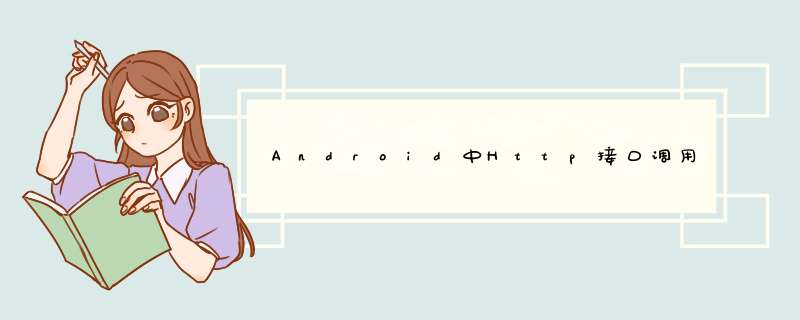
今天我们要说的http接口访问是使用httpURLConnection对象实现的。有人会问了,为什么要说这个?咱们都用okhttp了,或者用Retrofit,再不济用的也是别人写好的二次封装的,咋就整这么原始的东西出来了,难道博主用的是这个。这......我也不用这个。但是本着总得会的原则,我在这里总结一下。
1.获取httpURLConnection对象URL url = new URL("");httpURLConnection conn = (httpURLConnection) url.openConnection();public class httpRequestUtil { private static final String TAG = "httpRequestUtil"; // 设置http连接的头部信息 private static voID setConnheader(httpURLConnection conn, String method, httpReqData req_data) throws ProtocolException { // 设置请求方式,常见的有GET和POST两种 conn.setRequestMethod(method); // 设置连接超时时间 conn.setConnectTimeout(5000); // 设置读写超时时间 conn.setReadTimeout(10000); // 设置数据格式 conn.setRequestProperty("Accept", "*/*"); // IE使用// conn.setRequestProperty("Accept-Language", "zh-CN");// conn.setRequestProperty("User-Agent", "Mozilla/4.0 (compatible; MSIE 8.0; windows NT 6.1; WOW64; TrIDent/4.0; SLCC2; .NET CLR 2.0.50727; .NET CLR 3.5.30729; .NET CLR 3.0.30729; Media Center PC 6.0; InfoPath.2; .NET4.0C)"); // firefox使用 // 设置文本语言 conn.setRequestProperty("Accept-Language", "zh-cn,zh;q=0.8,en-us;q=0.5,en;q=0.3"); // 设置用户代理 conn.setRequestProperty("User-Agent", "Mozilla/5.0 (windows NT 6.1; WOW64; rv:33.0) Gecko/20100101 firefox/33.0"); // 设置编码格式 conn.setRequestProperty("Accept-EnCoding", "gzip, deflate"); if (!req_data.content_type.equals("")) { // 设置内容类型 conn.setRequestProperty("Content-Type", req_data.content_type); } if (!req_data.x_requested_with.equals("")) { // 判断request来自AJAX请求还是传统请求 conn.setRequestProperty("X-Requested-With", req_data.x_requested_with); } if (!req_data.referer.equals("")) { // 设置跳转来源 conn.setRequestProperty("Referer", req_data.referer); } if (!req_data.cookie.equals("")) { // 设置秘密纸条 conn.setRequestProperty("cookie", req_data.cookie); Log.d(TAG, "setConnheader cookie=" + req_data.cookie); } } private static String getRespcookie(httpURLConnection conn, httpReqData req_data) { String cookie = ""; Map<String, List<String>> headerFIElds = conn.getheaderFIElds(); if (headerFIElds != null) { List<String> cookies = headerFIElds.get("Set-cookie"); if (cookies != null) { for (String cookie_item : cookies) { cookie = cookie + cookie_item + "; "; } } else { cookie = req_data.cookie; } } else { cookie = req_data.cookie; } Log.d(TAG, "cookie=" + cookie); return cookie; } // get文本数据 public static httpRespData getData(httpReqData req_data) { httpRespData resp_data = new httpRespData(); try { URL url = new URL(req_data.url); // 创建指定网络地址的http连接 httpURLConnection conn = (httpURLConnection) url.openConnection(); setConnheader(conn, "GET", req_data); conn.connect(); // 开始连接 // 对输入流中的数据进行解压,得到原始的应答字符串 resp_data.content = StreamTool.getUnzipStream(conn.getinputStream(), conn.getheaderFIEld("content-encoding"), req_data.charset); resp_data.cookie = conn.getheaderFIEld("Set-cookie"); conn.disconnect(); // 断开连接 } catch (Exception e) { e.printstacktrace(); resp_data.err_msg = e.getMessage(); } return resp_data; } // get图片数据 public static httpRespData getimage(httpReqData req_data) { httpRespData resp_data = new httpRespData(); try { URL url = new URL(req_data.url); // 创建指定网络地址的http连接 httpURLConnection conn = (httpURLConnection) url.openConnection(); setConnheader(conn, "GET", req_data); conn.connect(); // 开始连接 // 从http连接获取输入流 inputStream is = conn.getinputStream(); // 对输入流中的数据进行解码,得到位图对象 resp_data.bitmap = BitmapFactory.decodeStream(is); resp_data.cookie = conn.getheaderFIEld("Set-cookie"); conn.disconnect(); // 断开连接 } catch (Exception e) { e.printstacktrace(); resp_data.err_msg = e.getMessage(); } return resp_data; } // post的内容放在url中 public static httpRespData postUrl(httpReqData req_data) { httpRespData resp_data = new httpRespData(); String s_url = req_data.url; if (req_data.params != null && !req_data.params.toString().isEmpty()) { s_url += "?" + req_data.params.toString(); } Log.d(TAG, "s_url=" + s_url); try { URL url = new URL(s_url); // 创建指定网络地址的http连接 httpURLConnection conn = (httpURLConnection) url.openConnection(); setConnheader(conn, "POST", req_data); conn.setDoOutput(true); conn.connect(); // 开始连接 resp_data.content = StreamTool.getUnzipStream(conn.getinputStream(), conn.getheaderFIEld("content-encoding"), req_data.charset); resp_data.cookie = conn.getheaderFIEld("Set-cookie"); conn.disconnect(); // 断开连接 } catch (Exception e) { e.printstacktrace(); resp_data.err_msg = e.getMessage(); } return resp_data; } // post的内容放在输出流中 public static httpRespData postData(httpReqData req_data) { req_data.content_type = "application/x-www-form-urlencoded"; httpRespData resp_data = new httpRespData(); String s_url = req_data.url; Log.d(TAG, "s_url=" + s_url + ", params=" + req_data.params.toString()); try { URL url = new URL(s_url); // 创建指定网络地址的http连接 httpURLConnection conn = (httpURLConnection) url.openConnection(); setConnheader(conn, "POST", req_data); conn.setDoOutput(true); conn.setDoinput(true); conn.connect(); // 开始连接 PrintWriter out = new PrintWriter(conn.getoutputStream()); out.print(req_data.params.toString()); out.flush(); // 对输入流中的数据进行解压,得到原始的应答字符串 resp_data.content = StreamTool.getUnzipStream(conn.getinputStream(), conn.getheaderFIEld("content-encoding"), req_data.charset); resp_data.cookie = getRespcookie(conn, req_data); conn.disconnect(); // 断开连接 } catch (Exception e) { e.printstacktrace(); resp_data.err_msg = e.getMessage(); } return resp_data; } // post的内容分段传输 public static httpRespData postMultIData(httpReqData req_data, Map<String, String> map) { httpRespData resp_data = new httpRespData(); String s_url = req_data.url; Log.d(TAG, "s_url=" + s_url); String end = "\r\n"; String hyphens = "--"; try { URL url = new URL(s_url); httpURLConnection conn = (httpURLConnection) url.openConnection(); setConnheader(conn, "POST", req_data); conn.setRequestProperty("Content-Type", "multipart/form-data; boundary=" + req_data.boundary); conn.setRequestProperty("Cache-Control", "no-cache"); conn.setDoOutput(true); conn.setDoinput(true); StringBuilder buffer = new StringBuilder(); Log.d(TAG, "map.size()=" + map.size()); for (String str : map.keySet()) { buffer.append(hyphens + req_data.boundary + end); buffer.append("Content-disposition: form-data; name=\""); buffer.append(str); buffer.append("\"" + end + end); buffer.append(map.get(str)); buffer.append(end); Log.d(TAG, "key=" + str + ", value=" + map.get(str)); } if (map.size() > 0) { buffer.append(hyphens + req_data.boundary + end); byte[] param_data = buffer.toString().getBytes(req_data.charset); OutputStream out = conn.getoutputStream(); out.write(param_data); out.flush(); } conn.connect(); // 开始连接 // 对输入流中的数据进行解压,得到原始的应答字符串 resp_data.content = StreamTool.getUnzipStream(conn.getinputStream(), conn.getheaderFIEld("content-encoding"), req_data.charset); resp_data.cookie = conn.getheaderFIEld("Set-cookie"); conn.disconnect(); // 断开连接 } catch (Exception e) { e.printstacktrace(); resp_data.err_msg = e.getMessage(); } return resp_data; }}除此之外,AndroID9开始默认只能访问以https开头的安全地址,不能直接访问http打头的网络地址。如果应用仍想访问以http开头的普通地址,就得修改AndroIDManifest.xml,给application节点添加如下属性,表示继续使用http明文地址:
androID:usesCleartextTraffic="true"总结
以上是内存溢出为你收集整理的Android中Http接口调用全部内容,希望文章能够帮你解决Android中Http接口调用所遇到的程序开发问题。
如果觉得内存溢出网站内容还不错,欢迎将内存溢出网站推荐给程序员好友。
欢迎分享,转载请注明来源:内存溢出

 微信扫一扫
微信扫一扫
 支付宝扫一扫
支付宝扫一扫
评论列表(0条)