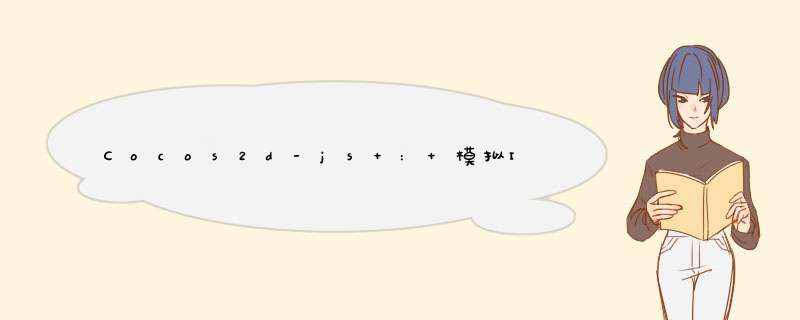
使用引擎:cocos2d-Js 3.0
使用语言:JavaScript
运行平台:手机web
---------------------------------------------------------------
初步分析:
*** 作过程:
滑动,转动,放缓速度,平衡,停止。
时间选择器的功能分析:
1. 滑动
2. N个选项结果(eg. 0~10)
3. 部分数字可见
4. 根据最近原则,自动平衡到结果item
5. ...
--------------------------------------------------------------------
于是我们立刻面临两种选择,一种是继承ScrollVIEw的做法,一种是使用ClipPingNode自己造轮子。
我们如果选择继承的做法,那么无疑工作量会比较多(修改ScrollVIEw逻辑流程)。
其实循环滚动的逻辑一点也不复杂,我们没必要去使用任何已有的滑动类控件,无论是扩展性还是运行效率,这个轮子自己造才是最好的选择。
那么我们使用ClipPingNode?
不是!而是使用ccui::Layout。最终我选择它的原因是,它不需要设置stencil,直接一句话即可设置成为裁剪(setClipPingEnabled),减少子父节点坐标计算的复杂性。
--------
UI如下:
--------
--------
核心点:
--------
1. 鉴于效率和方便性,使用一个contentNode来管理所有item。
2. 通过_bMoveing和_btouching标识来处理触摸和移动之间相互影响。
3. 循环滚动的实现逻辑:向上移动,那么最上的item会移动到最下,向下则反之。
4. 在 *** 作结束之后,做矫正平衡(准确移动到固定的位置)。
--------
代码实现:
--------
/** * Created by xxf on 12/19/2014. * * 1. touchTime < 0.3 s 判定为加速 * 2. 平衡性判断 * 3. 平衡后停止 * * * eg: * * var List = ["1","2","3","4","5","6","7","8","9","10"]; var deFinition = { size:cc.size(60,125),items:List,backGround: res.back }; var node = new ScrollSelector(deFinition); */var ScrollSelector = ccui.Layout.extend({ _visibleClipNumber:3,// 同时显示Item的个数 _veLocity:3,// 速率 _timelimit:0.5,// 时间限制 _distancelimit:500,// 距离限制 _timeCondition:0.3,// 时间条件 _distanceCondition:30,// 距离条件 _diffY:0,_diffYCount:0,// 周期性计数,y轴的移动距离 _onceDiffYCount:0,// 一次触摸y轴的移动距离 _timeCount:0,// 触摸时间计时 _runningAction:null,_List:null,// item列表,用来平衡坐标 _originList:null,_currentItemIndex:2,// 目前是第几个item _value:null,// 当前item的value _beginPos:null,_contentNode:null,_backGround:null,_bMoveing:false,_btouching:false,_bBeginCountTime:false,_Fontcolor: cc.color.BLACK,_FontSize: 40,_Fontname: "Arial",// _mode:null,//游戏类型:选择器,游戏器 ctor: function (params) { //params 参数列表: items,textures.back,size this._super(); this.setClipPingEnabled(true); this.setContentSize(params.size); this.setAnchorPoint(cc.p(0.5,0)); this.ignoreAnchor = false; this._backGround = new cc.Sprite(params.backGround); this.addChild(this._backGround); this._backGround.x = this.wIDth/2; this._backGround.y = this.height/2; this._contentNode = new cc.Node(); this._contentNode.setAnchorPoint(cc.p(0.5,0)); this.addChild(this._contentNode); this._contentNode.setposition(cc.p(this.wIDth/2,0)); // 创建N个Item this._List = []; this._originList = []; for(var i = 0; i < params.items.length; i++){ var text = ccui.Text.create(params.items[i],this._Fontname,this._FontSize); text.setTextVerticalAlignment(cc.VERTICAL_TEXT_AlignmENT_CENTER); text.getVirtualRenderer().setcolor(this._Fontcolor); text.setTextAreaSize(cc.size(params.size.wIDth,params.size.height/3)); text.setposition(cc.p(0,i* text.height + text.height/2)); this._contentNode.addChild(text,1,i); this._List.push(text); this._originList.push(text); } this._value = this._originList[1].getString(); this._Lister = cc.EventListener.create({ swallowtouches: true,event: cc.EventListener.touch_ONE_BY_ONE,ontouchBegan:this._ontouchBegan,ontouchmoved:this._ontouchmoved,ontouchended:this._ontouchended }); cc.eventManager.addListener(this._Lister,this); this.scheduleUpdateWithPriority(0); // init data this._diffYCount = this._List[0].height; this._beginPos = cc.p(0,0); this._distancelimit = params.size.height*2 + Math.random()*50; },update: function(dt){ if(!this._btouching && this._bMoveing){ // Action中的时候,计算偏移量 var diffY = this._contentNode.y - this._beginPos.y; this._diffYCount = this._diffYCount + diffY; this._beginPos = this._contentNode.getposition(); } this._balance(); if(this._bBeginCountTime) this._timeCount = this._timeCount + dt; },_ontouchBegan:function (touch,event) { var target = event.getCurrentTarget(); if (!target.containstouchLocation(touch)) return false; target._beginPos = touch.getLocation(); target._btouching = true; target._bMoveing = false; if (target._contentNode.isRunning()) target._contentNode.stopAction(target._runningAction); // 开启滑动计时 target._bBeginCountTime = true; target._timeCount = 0; return true; },_ontouchmoved:function (touch,event) { // Move中的时候,计算偏移量 var target = event.getCurrentTarget(); var getPoint = touch.getLocation(); var diffY = getPoint.y - target._beginPos.y; target._contentNode.y = target._contentNode.y + diffY; target._beginPos = getPoint; target._diffYCount = target._diffYCount + diffY; target._onceDiffYCount = target._onceDiffYCount + diffY; },_ontouchended:function (touch,event) { var target = event.getCurrentTarget(); target._btouching = false; // 计算滑动 计算距离 计算速度 if (/*Math.abs(target._onceDiffYCount) > target._distanceCondition &&*/ target._timeCount < target._timeCondition) { if (target._contentNode.isRunning()) target._contentNode.stopAction(target._runningAction); var distance = Math.round(target._onceDiffYCount*target._veLocity); var time = target._timeCount * target._veLocity; var pn = distance > 0 ? 1 : -1; distance = Math.abs(distance) > Math.abs(target._distancelimit) ? pn * target._distancelimit: distance; time = time < target._timelimit ? target._timelimit: time; var move = cc.moveBy(time,distance); target._runningAction = cc.sequence(move.easing(cc.easeSineOut()),cc.callFunc(target._bounceBalance,target)); target._runningAction = target._contentNode.runAction(target._runningAction); target._beginPos = target._contentNode.getposition(); target._bMoveing = true; }else{ // 如果不移动,那么直接做平衡 target._bounceBalance(); } target._onceDiffYCount = 0; target._timeCount = 0; target._bBeginCountTime = false; },containstouchLocation:function (touch) { var getPoint = touch.getLocation(); var myRect = this.getBoundingBox(); return cc.rectContainsPoint(myRect,getPoint); },_balance:function(){ if(this._diffYCount > this._List[0].height){ var topItem = this._List.pop(); topItem.y = this._List[0].y - this._List[0].height; this._List.unshift(topItem); this._diffYCount = this._diffYCount - this._List[0].height; }else if (this._diffYCount < -this._List[0].height) { var bottomItem = this._List.shift(); bottomItem.y = this._List[this._List.length-1].y + this._List[this._List.length-1].height; this._List.push(bottomItem); this._diffYCount = this._diffYCount + this._List[0].height; } },_bounceBalance:function(){ var itemHight = this._List[0].height; var num = Math.round(this._contentNode.y%itemHight); var distance = 0; if ( num > 0){ distance = num > itemHight/2 ? itemHight-num : -num; }else { distance = num > -itemHight/2 ? -num : -(itemHight + num); } var action = cc.moveBy(0.2,distance).easing(cc.easeSineOut()); this._contentNode.runAction(cc.sequence(action,cc.callFunc(this._end,this))); },_end: function(){ var num = Math.round(this._contentNode.y/this._List[0].height); var num2 = -1 * (num % this._List.length); if (num2 > 0){ this._currentItemIndex = num2 + 2; }else if (num2 < 0){ this._currentItemIndex = this._List.length + num2 + 2; }else{ this._currentItemIndex = 2; } if (this._currentItemIndex > this._List.length){ this._currentItemIndex = this._currentItemIndex % this._List.length; } this._value = this._originList[this._currentItemIndex-1].getString(); cc.log(this._value); }}); ----------------------------------
由于设置了每秒滑动距离的限制,因此代码在手机web平台几乎没有效率问题。
在Native平台可以放宽一点,让滑动更爽快~
最后,由于小弟知识水平有限,代码中有各种不规范的地方望各位大神们多多包含。
总结以上是内存溢出为你收集整理的Cocos2d-js : 模拟IOS时间选择器全部内容,希望文章能够帮你解决Cocos2d-js : 模拟IOS时间选择器所遇到的程序开发问题。
如果觉得内存溢出网站内容还不错,欢迎将内存溢出网站推荐给程序员好友。
欢迎分享,转载请注明来源:内存溢出

 微信扫一扫
微信扫一扫
 支付宝扫一扫
支付宝扫一扫
评论列表(0条)