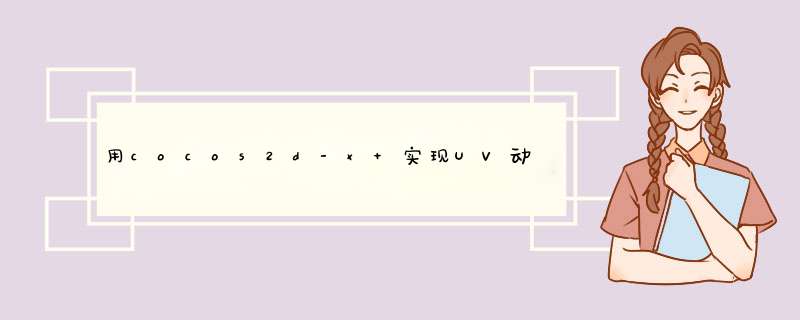
uv动画是指通过在程序运行时动态改变纹理坐标,实现动态效果的纹理动画,使用uv动画可以实现水流动,火焰燃烧等效果。
下图是UVSprite实现的一个动画效果
本文由liangneo原创,转载请保留原文地址 :http://blog.csdn.net/liangneo/article/details/42583533
1.分析
我们需要的是一个具uv动画的sprite,最简单合理的方式是让你UVSprite直接继承于CCSprite,另外我们还需要两个变量来控制U或V方面是否需要动画,另外两个变量来控制U和V方向的动画速度,因此UVSprite类的声明如下:
class UVSprite : public cocos2d::CCSprite{ //U方向是否需要动画 bool _autoScrollU = true; //U方面动画速度(0~~1) float _autoScrollSpeedU =0; //V方向是否需要动画 bool _autoScrollV = false; //V方向的动画速度(0~~1) float _autoScrollSpeedV=0; //保存当前已经移动的uv值 float _autoScrollCountU=0; float _autoScrollCountV=0;}; 另外我们还需要两个接口来创建UVSprite和CCSprite保持一致: //从pList中的frame创建 static UVSprite* createWithSpriteFramename(const char *pszSpriteFramename); //从贴图文件直接创建 static UVSprite* create(const char *pszfilename);
另外我们还需要一个update来更新uv的偏移值:
voID UVSprite::update(float dt){ CCSprite::update(dt); //更新u if(_autoScrollU) { _autoScrollCountU += dt * _autoScrollSpeedU; } //更新v if (_autoScrollV) { _autoScrollCountV += dt * _autoScrollSpeedV; } //如果超出范围从0开始 if (_autoScrollCountU > 1 || _autoScrollCountU < -1) { _autoScrollCountU = 0; } if (_autoScrollCountV > 1 || _autoScrollCountV < -1) { _autoScrollCountV = 0; }} 上一篇文章中我们提到,uv的值在(0~~1)范围内,因此在更新时确保偏移在(-1,1)范围内
2.shader
a.有了更新uv的更新我们来写shader,顶点shader我们使用cocos2d提供的 ccpositionTexturecolor_vert,代码如下
attribute vec4 a_position; attribute vec2 a_texCoord; attribute vec4 a_color; #ifdef GL_ES varying lowp vec4 v_fragmentcolor; varying mediump vec2 v_texCoord; #else varying vec4 v_fragmentcolor; varying vec2 v_texCoord; #endif voID main() { gl_position = CC_MVPMatrix * a_position; v_fragmentcolor = a_color; v_texCoord = a_texCoord; } b.片元shader,在片元shader中我们需要更新uv坐标,设置一个变量texOffset来表示uv的偏移,代码如下:
#ifdef GL_ES precision lowp float; #endif varying vec4 v_fragmentcolor; varying vec2 v_texCoord; uniform vec2 texOffset; uniform sampler2D CC_Texture0; voID main() { vec2 texcoord = mod(texOffset+v_texCoord,1.0); gl_Fragcolor = v_fragmentcolor * texture2D(CC_Texture0,texcoord); } 在片元Shader中,我们将默认的v_texCoord加上传进来的texOffset,并对结果与1求模,确保纹理坐标出界后回到合理的位置
3.shader加载,为UVSprite添加一个成员函数,和一个shader中texOffset的uniform引用,代码如下:
voID UVSprite::loadShaderVertex(const char *vert,const char *frag){ CCGLProgram *shader = new CCGLProgram(); shader->initWithVertexShaderByteArray(vert,frag); shader->addAttribute(kCCAttributenameposition,kCCVertexAttrib_position); shader->addAttribute(kCCAttributenamecolor,kCCVertexAttrib_color); shader->addAttribute(kCCAttributenameTexCoord,kCCVertexAttrib_TexCoords); shader->link(); shader->updateUniforms(); _uniformOffset = glGetUniformlocation(shader->getProgram(),"texOffset"); this->setShaderProgram(shader); shader->release();} 在该函数中,首先加载sahder,添加cocos2dx提供三个默认属性,分别是点坐标,点颜色,点的uv坐标,然后获取texOffset在shahder中的uniform引用 4.渲染,重写CCSprite的draw函数,除了实现CCSprite的draw的渲染功能,还额外的绑定texOffset,代码如下:
voID UVSprite::draw(){ CC_PROfileR_START_category(kCCProfilercategorySprite,"CCSprite - draw"); CCAssert(!m_pobBatchNode,"If CCSprite is being rendered by CCSpriteBatchNode,CCSprite#draw SHOulD NOT be called"); getShaderProgram()->use(); getShaderProgram()->setUniformsForBuiltins(); ccGLBlendFunc( m_sBlendFunc.src,m_sBlendFunc.dst ); //绑定texOffset getShaderProgram()->setUniformlocationWith2f(_uniformOffset,_autoScrollCountU,_autoScrollCountV); //绑定纹理贴图 ccGLBindTexture2D( m_pobTexture->getname() ); ccGLEnabLevertexAttribs( kCCVertexAttribFlag_PoscolorTex ); #define kQuadSize sizeof(m_squad.bl)#ifdef EMSCRIPTEN long offset = 0; setGLBufferData(&m_squad,4 * kQuadSize,0);#else long offset = (long)&m_squad;#endif // EMSCRIPTEN // 设置渲染坐标(x,y) int diff = offsetof( ccV3F_C4B_T2F,vertices); glVertexAttribPointer(kCCVertexAttrib_position,3,GL_float,GL_FALSE,kQuadSize,(voID*) (offset + diff)); // 设置纹理坐标(u,v) diff = offsetof( ccV3F_C4B_T2F,texCoords); glVertexAttribPointer(kCCVertexAttrib_TexCoords,2,(voID*)(offset + diff)); // 设置顶点颜色 diff = offsetof( ccV3F_C4B_T2F,colors); glVertexAttribPointer(kCCVertexAttrib_color,4,GL_UNSIGNED_BYTE,GL_TRUE,(voID*)(offset + diff)); //渲染矩形 glDrawArrays(GL_TRIANGLE_STRIP,4); CHECK_GL_ERROR_DEBUG(); #if CC_SPRITE_DEBUG_DRAW == 1 // draw bounding Box CCPoint vertices[4]={ ccp(m_squad.tl.vertices.x,m_squad.tl.vertices.y),ccp(m_squad.bl.vertices.x,m_squad.bl.vertices.y),ccp(m_squad.br.vertices.x,m_squad.br.vertices.y),ccp(m_squad.tr.vertices.x,m_squad.tr.vertices.y),}; ccDrawpoly(vertices,true);#elif CC_SPRITE_DEBUG_DRAW == 2 // draw texture Box CCSize s = this->getTextureRect().size; CCPoint offsetPix = this->getoffsetposition(); CCPoint vertices[4] = { ccp(offsetPix.x,offsetPix.y),ccp(offsetPix.x+s.wIDth,offsetPix.y+s.height),ccp(offsetPix.x,offsetPix.y+s.height) }; ccDrawpoly(vertices,true);#endif // CC_SPRITE_DEBUG_DRAW CC_INCREMENT_GL_DRAWS(1); CC_PROfileR_Stop_category(kCCProfilercategorySprite,"CCSprite - draw");} 代码的功能和CCSprite的draw基本一致,唯一的差别如下:
//绑定texOffset getShaderProgram()->setUniformlocationWith2f(_uniformOffset,_autoScrollCountV);
该行代码将shader中的texOffset与update中的实时更新的uv关联起来。
本文源代码下载地址:http://download.csdn.net/detail/liangneo/8348147
使用说明:放到cocos2d-x的samples/Cpp/目录下替换原来的文件即可
BUGFix,由于cocos2d-x的spriteFrame可能只使用贴图中的一部分,因此使用UVSprite::createWithSpriteFramename创建出来的对象的uv只是0 --- 1范围中的一部分,使用上述shader可以会出错。作以下更正:
1.frag Shader
#ifdef GL_ES precision lowp float; #endif varying vec4 v_fragmentcolor; varying vec2 v_texCoord; uniform vec2 texOffset; uniform sampler2D CC_Texture0; uniform vec2 uRange; uniform vec2 vRange; voID main() { vec2 texcoord = texOffset+v_texCoord; texcoord.x = mod(texcoord.x - uRange.x,uRange.y-uRange.x) + uRange.x; texcoord.y = mod(texcoord.y - vRange.x,vRange.y-vRange.x) + vRange.x; gl_Fragcolor = v_fragmentcolor * texture2D(CC_Texture0,texcoord); } 增加了两个变量,uRange和vRange分别用来记录,uv的范围,确保精灵在的贴图在这个范围内
2.shader Load
voID UVSprite::loadShaderVertex(const char *vert,"texOffset"); _uniformURange = glGetUniformlocation(shader->getProgram(),"uRange"); _uniformVRange = glGetUniformlocation(shader->getProgram(),"vRange"); this->setShaderProgram(shader); shader->release();}
在load时,绑定shader中的uRange和vRange
3.渲染
voID UVSprite::draw(){ CC_PROfileR_START_category(kCCProfilercategorySprite,m_sBlendFunc.dst ); //BUG fix with sprite frame getShaderProgram()->setUniformlocationWith2f(_uniformURange,m_squad.bl.texCoords.u,m_squad.br.texCoords.u); getShaderProgram()->setUniformlocationWith2f(_uniformVRange,m_squad.bl.texCoords.v,m_squad.tl.texCoords.v); float offsetU = (m_squad.br.texCoords.u - m_squad.bl.texCoords.u) * _autoScrollCountU; float offsetV = (m_squad.tl.texCoords.v - m_squad.bl.texCoords.v) * _autoScrollCountV; getShaderProgram()->setUniformlocationWith2f(_uniformOffset,offsetU,offsetV); //绑定纹理贴图 ccGLBindTexture2D( m_pobTexture->getname() ); ccGLEnabLevertexAttribs( kCCVertexAttribFlag_PoscolorTex ); #define kQuadSize sizeof(m_squad.bl)#ifdef EMSCRIPTEN long offset = 0; setGLBufferData(&m_squad,"CCSprite - draw");} 总结 以上是内存溢出为你收集整理的用cocos2d-x 实现UV动画--实现篇全部内容,希望文章能够帮你解决用cocos2d-x 实现UV动画--实现篇所遇到的程序开发问题。
如果觉得内存溢出网站内容还不错,欢迎将内存溢出网站推荐给程序员好友。
欢迎分享,转载请注明来源:内存溢出

 微信扫一扫
微信扫一扫
 支付宝扫一扫
支付宝扫一扫
评论列表(0条)