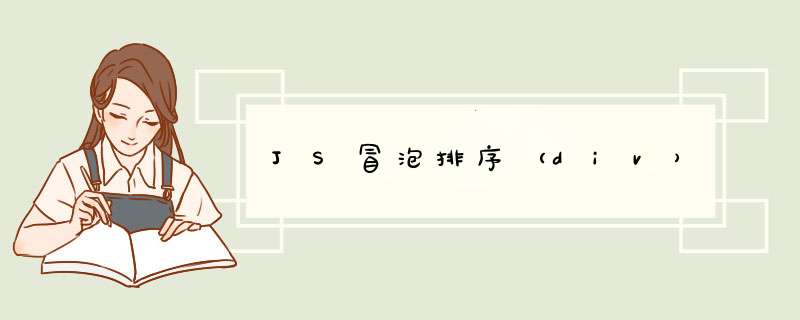
更生动的排序动画。
通过改变div的高度来实现排序,通过闭包来实现for循环的睡眠时间。
<!doctype html>
<html lang="en">
<head>
<meta charset="UTF-8">
<title>Document</title>
<style>
button
{
width:70px;
height:30px;
background:#005AA8;
color:white;
font-size:15px;
font-family:Microsoft YaHei;
border:0;
outline:0;
border-radius:5px;
cursor:pointer;
opacity:.8;
} button:hover
{
opacity:1;
} #box
{
width:300px;
height:400px;
outline:1px solid black;
margin-top:10px;
} #box div
{
width:3px;
height:200px;
margin-left:1px;
background:blue;
display:inline-block; } #boxboxbox
{
width:0;
height:100%;
display:inline-block;
margin-left:0px;
} </style>
</head>
<body> <button onclick="fnnn()">排序</button> <div id="box">
<span id="boxboxbox"></span>
</div> <script> // div 以及 div 的宽高
var box = document.getElementById("box");
var boxW = box.offsetWidth;
var boxH = box.offsetHeight; var len = boxW/4; for(var i = 0;i<len;i++){
var crtDiv = document.createElement("div");
var divH = parseInt(Math.random()*boxH);
crtDiv.style.height = divH + "px";
crtDiv.index = i;
box.insertBefore(crtDiv,document.getElementById("boxboxbox"));
} function fnnn(){
setInterval(fn,300);
} function fn(){
var childDiv = box.children; for(var j = 0,leng = childDiv.length-1;j<leng;j++){ for(var n = 0,nleng = childDiv.length-1;n<nleng-j;n++){ (function fun(n){
setTimeout(function(){
if(parseInt(childDiv[n].style.height) > parseInt(childDiv[n+1].style.height)){ var oneH = parseInt(childDiv[n].style.height); childDiv[n].style.height = parseInt(childDiv[n+1].style.height) + "px"; childDiv[n+1].style.height = oneH + "px"; } },n*100);
})(n); }
}
}
</script>
</body>
</html>
欢迎分享,转载请注明来源:内存溢出

 微信扫一扫
微信扫一扫
 支付宝扫一扫
支付宝扫一扫
评论列表(0条)