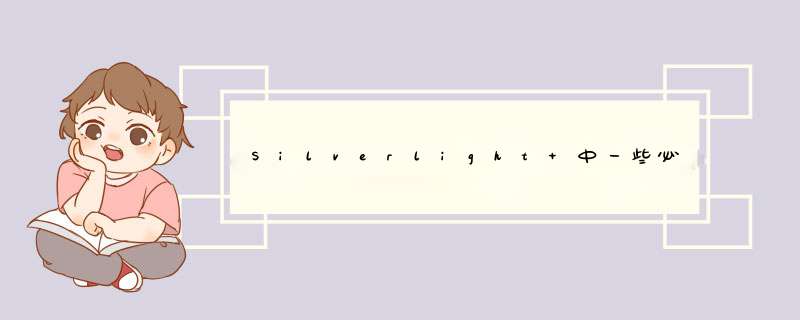
1,在Silverlight获取初始化参数
页面上XAML代码如下:
< GrID x:name ="LayoutRoot" Background ="White" >
< ListBox margin ="76,68,197" x:name ="ListBox" HorizontalAlignment ="left" WIDth ="226" />
</ GrID > @H_419_69@用了ListBox控件,为了显示多个参数值
前台HTML代码如下:
< object data ="data:application/x-silverlight," ID ="XamlObject" type ="application/x-silverlight-2"
wIDth ="100%" height ="100%" >
< param name ="source" value ="ClIEntBin/SilverlightTest11.0.xap" />
< param name ="onerror" value ="onSilverlightError" />
< param name ="background" value ="white" />
< param name ="minRuntimeVersion" value ="3.0.40818.0" />
< param name ="autoUpgrade" value ="true" />
< param name ="initparams" value ="ID=12343,name=silverlight学习" />
< a href ="http://go.microsoft.com/fwlink/?linkID=149156&v=3.0.40818.0" style ="text-decoration: none;" >
< img src ="http://go.microsoft.com/fwlink/?linkID=108181" alt ="获取 Microsoft Silverlight"
style ="border-style: none" />
</ a >
</ object > @H_419_69@
注意:name=initParams 这个节点,后面的value 他就是sl中要获取的参数,value中的参数一般定义为value="key=value,key=value..."
C#获取初始化参数.在App.xaml的 初始化方法Application_Startup写上如下代码:private voID Application_Startup(object sender,StartupEventArgs e) { MainPage main = new MainPage(); this.RootVisual = main; foreach (string item in e.InitParams.Keys) { main.ListBox.Items.Add(new TextBlock() { Text = String.Format("网页参数:{0} = {1}",item,e.InitParams[item]) }); } }@H_419_69@OK,效果图我就不演示啦,大家自己试试...
2,sl获取URL传递参数
这个比较简单,主要用了HTMLPage.document.queryString[key],key就是参数的名字了@H_419_69@3,silverlight 捕获一些常用的浏览器信息
browserinformation brow = HTMLPage.browserinformation; this.txtBlock1.Text = string.Format("浏览器名称:{0}",brow.name); txtBlock1_copy.Text = string.Format("浏览器版本:{0}",brow.browserVersion); txtBlock1_copy1.Text = string.Format("浏览器 *** 作系统名称:{0}",brow.Platform); txtBlock1_copy2.Text = string.Format("代理字符串:{0}",brow.UserAgent);@H_419_69@@H_419_69@4,silverlight *** 作HTML元素
XAML代码省略
C# 代码:private voID button_Click(object sender,RoutedEventArgs e) { HTMLElement img = HTMLPage.document.GetElementByID("img11"); img.SetAttribute("wIDth",txtwIDth.Text); img.SetAttribute("height",txtheight.Text); }@H_419_69@前台HTML代码:
< div >
< img ID ="img11" src ="silverlight.jpg" /></ div > @H_419_69@
通过sl代码 来动态改变前台img的尺寸
5,HTML元素 *** 作Silverlight对象
XAML代码如下:
< Ellipse x:name ="elipse" Fill ="White" stroke ="Black" Height ="138" margin ="136,302,88" VerticalAlignment ="Bottom" />
< TextBlock x:name ="txtState" Height ="20" margin ="136,317,53" VerticalAlignment ="Bottom" textwrapPing ="Wrap" /> @H_419_69@
C# 代码:
public HTMLAndSilverlightDemo() { // 为初始化变量所必需 InitializeComponent(); HTMLElement select = HTMLPage.document.GetElementByID("sel1"); select.AttachEvent("onchange",new EventHandler<HTMLEventArgs>(Select_onChange)); } public voID Select_onChange(object sender,HTMLEventArgs e) { HTMLElement select = sender as HTMLElement; string value = select.GetAttribute("value"); txtState.Text = value; switch (value) { case "红色": this.elipse.Fill = new SolIDcolorBrush(colors.Red); break; case "绿色": this.elipse.Fill = new SolIDcolorBrush(colors.Green); break; case "蓝色": this.elipse.Fill = new SolIDcolorBrush(colors.Blue); break; default: break; } }@H_419_69@HTML代码:
< div > 请选择: < select ID ="sel1" >
< option value ="红色" > 红色 </ option >
< option value ="绿色" > 绿色 </ option >
< option value ="蓝色" > 蓝色 </ option >
</ select ></ div > @H_419_69@
主要思路是,是通过前台的一个下拉列表的更改,来改变silverlight中椭圆的颜色. 大家可以根据这个思路开扩展.
6,使用httpUtility类
UrlEncode 和UrlDecode 还有HTMLEncode和HTMLDecode 都是大家在做 Asp.net时候常用到的编码类. 在silvelight中 他在httpUtility类中可调用 具体的调用和在asp.net中一样,这里就不做具体介绍了.
7,使用document.cookies读写cookie
为了 *** 作简单,我写了一个cookieHelp类 c#代码如下:
#region cookie *** 作 /// <summary> /// 添加cookie /// </summary> /// <param name="key"></param> /// <param name="value"></param> public static voID setcookie(string key,string value) { DateTime expire = DateTime.UtcNow + TimeSpan.FromDays(30); string cookie = string.Format("{0}={1};expires={2}",key,value,expire.ToString("R")); HTMLPage.document.SetProperty("cookie",cookie); } /// <summary> /// 获取cookie /// </summary> /// <param name="key"></param> /// <returns></returns> public static string Getcookie(string key) { key += '='; string[] cookies = HTMLPage.document.cookies.Split(';'); foreach (string cookie in cookies) { string cookieStr = cookie.Trim(); if (cookieStr.StartsWith(key,StringComparison.OrdinalignoreCase)) { //分隔出key的值 string[] vals = cookieStr.Split('='); if (vals.Length >=2) { return vals[1];//返回值 } return string.Empty; } } //没有找到就返回空字符串 return string.Empty; } #endregion@H_419_69@8,使用 HTMLPage.Window类 页面导航
string url = "www.baIDu.com"; Uri uri = new Uri(url,UriKind.relativeOrabsolute); HTMLPage.Window.Navigate(uri);@H_419_69@消息提示:
三种d出窗口:
HTMLPage.Window.Alert("alert"); HTMLPage.Window.Confirm("你确定吗?"); HTMLPage.Window.Prompt("请输入密码");@H_419_69@9,在silverlight中调用JavaScript
XAML代码:
< Canvas Height ="74" margin ="8,129,48,0" VerticalAlignment ="top" >
< TextBlock Height ="18" WIDth ="159" Canvas.left ="8" Canvas.top ="8" Text ="2,在Silverlight调用JavaScript" textwrapPing ="Wrap" />
< button Height ="28" WIDth ="111" Canvas.left ="19" Canvas.top ="39" Content ="Invoke" Click ="button_Click_2" />
< button Height ="28" WIDth ="111" Canvas.left ="151" Canvas.top ="39" Content ="InvokeSelf" Click ="button_Click_3" />
</ Canvas > @H_419_69@
C#:
private voID button_Click_2(object sender,RoutedEventArgs e) { HTMLPage.Window.Invoke("callJs","Invokes"); } private voID button_Click_3(object sender,RoutedEventArgs e) { //创建脚本 ScriptObject callJs = (ScriptObject)HTMLPage.Window.GetProperty("callJs"); callJs.InvokeSelf("InvokeSelf"); } private voID UserControl_Loaded(object sender,RoutedEventArgs e) { //Js脚本 string JsText = "function callJs(msg){alert(msg);}"; //创建脚本 HTMLElement element = HTMLPage.document.CreateElement("Script"); element.SetAttribute("type","text/JavaScript"); element.SetProperty("text",JsText); //添加脚本到页面中 HTMLPage.document.Body.AppendChild(element); }@H_419_69@这里用了两种方法来调用Js脚本.其效果一样的. 两个方法分别是 Invoke 和InvokeSelf.
10,在JavaScript 调用Silverlight
通过创建一个矩形来演示 *** 作 C#;
public UserControl1() { // 为初始化变量所必需 InitializeComponent(); HTMLPage.RegisterScriptableObject("Builder",this); }//定义这个方法为脚本成员 [ScriptableMember] public voID CreateRect(int wIDth,int height) { Rectangle rect = new Rectangle(); rect.WIDth = wIDth; rect.Height = height; rect.Fill = new SolIDcolorBrush(colors.Blue); this.canvase.Children.Clear(); this.canvase.Children.Add(rect); }@H_419_69@JavaScript:
<script type="text/JavaScript"> function createRect() { var xamlObj = document.all("XamlObject"); xamlObj.content.Builder.CreateRect(document.all("txtWIDth").value,document.all("txtHeight").value); } </script> @H_419_69@HTML:
< div >
宽度: < input type ="text" ID ="txtWIDth" />
高度: < input type ="text" ID ="txtHeight" />
< input type ="button" value ="改变" onclick ="createRect()" />
</ div > @H_419_69@
效果. 大家ctrl+c --Ctrl+v 可以试试...
注:以上代码需要引用System.windows.browser;这个命名空间
总结以上是内存溢出为你收集整理的Silverlight 中一些必须知道的技巧(zhuan tie)全部内容,希望文章能够帮你解决Silverlight 中一些必须知道的技巧(zhuan tie)所遇到的程序开发问题。
如果觉得内存溢出网站内容还不错,欢迎将内存溢出网站推荐给程序员好友。
欢迎分享,转载请注明来源:内存溢出

 微信扫一扫
微信扫一扫
 支付宝扫一扫
支付宝扫一扫
评论列表(0条)