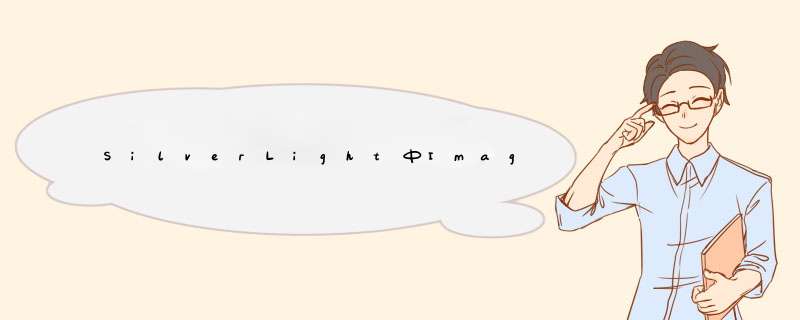
Silverlight中Imagebutton控件制作方法
----------------------------------------------------------------------------------
public partial class Imagebutton : UserControl
{
public event EventHandler Click = null;
public Imagebutton()
{
InitializeComponent();
this.MouseleftbuttonDown += new MousebuttonEventHandler(Imagebutton_MouseleftbuttonDown);
this.MouseleftbuttonUp += new MousebuttonEventHandler(Imagebutton_MouseleftbuttonUp);
this.MouseEnter += new MouseEventHandler(Imagebutton_MouseEnter);
this.MouseLeave += new MouseEventHandler(Imagebutton_MouseLeave);
this.SizeChanged += new SizeChangedEventHandler(Imagebutton_SizeChanged);
this.image1.margin = new Thickness(0,0);
if (this.ImageSourcenormal != null)
{
this.image1.source = this.ImageSourcenormal;
//this.LayoutRoot.Background = this.ImageSourcenormal as DependencyObject;
}
Imagebutton_SizeChanged(null,null);
}
private voID Imagebutton_SizeChanged(object sender,SizeChangedEventArgs e)
{
this.image1.WIDth = this.WIDth;
this.image1.Height = this.Height;
}
private voID Imagebutton_MouseLeave(object sender,MouseEventArgs e)
{
if (this.ImageSourcenormal != null)
{
this.image1.source = this.ImageSourcenormal;
}
}
private voID Imagebutton_MouseEnter(object sender,MouseEventArgs e)
{
if (this.ImageSourceOverlap != null)
{
this.image1.source = this.ImageSourceOverlap;
}
}
private voID Imagebutton_MouseleftbuttonDown(object sender,MousebuttonEventArgs e)
{
if (this.ImageSourceDown != null)
{
this.image1.source = this.ImageSourceDown;
}
}
private voID Imagebutton_MouseleftbuttonUp(object sender,MousebuttonEventArgs e)
{
if (this.ImageSourceOverlap != null)
{
this.image1.source = this.ImageSourceOverlap;
}
//单击事件
if (this.Click != null)
{
this.Click(sender,e);
}
}
//定义正常显示图片源
public ImageSource ImageSourcenormal
{
get { return base.GetValue(ImageSourcenormalProperty) as ImageSource; }
set
{
base.SetValue(ImageSourcenormalProperty,value);
this.image1.source = value;
}
}
public static Readonly DependencyProperty ImageSourcenormalProperty = DependencyProperty.Register("ImageSourcenormal",typeof(ImageSource),typeof(Imagebutton),new PropertyMetadata(null));
//定义Overlap显示图片源
public ImageSource ImageSourceOverlap
{
get { return base.GetValue(ImageSourceOverlapProperty) as ImageSource; }
set { base.SetValue(ImageSourceOverlapProperty,value); }
}
public static Readonly DependencyProperty ImageSourceOverlapProperty = DependencyProperty.Register("ImageSourceOverlap",new PropertyMetadata(null));
//定义Down显示图片源
public ImageSource ImageSourceDown
{
get { return base.GetValue(ImageSourceDownProperty) as ImageSource; }
set { base.SetValue(ImageSourceDownProperty,value); }
}
public static Readonly DependencyProperty ImageSourceDownProperty = DependencyProperty.Register("ImageSourceDown",new PropertyMetadata(null));
}
Imagebutton.xaml
------------------------------------------------------------
<UserControl x:Class="SlApp.Controls.Imagebutton"
xmlns="http://schemas.microsoft.com/winfx/2006/xaml/presentation"
xmlns:x="http://schemas.microsoft.com/winfx/2006/xaml"
xmlns:d="http://schemas.microsoft.com/expression/blend/2008"
xmlns:mc="http://schemas.openxmlformats.org/markup-compatibility/2006" mc:Ignorable="d" d:DesignHeight="227" d:DesignWIDth="321"> <GrID x:name="LayoutRoot" Height="192" WIDth="278"> <Image Height="168" HorizontalAlignment="left" margin="0,0" name="image1" Stretch="Fill" VerticalAlignment="top" WIDth="254" /> <GrID.Background> <ImageBrush /> </GrID.Background> </GrID></UserControl>
以上是内存溢出为你收集整理的SilverLight中ImageButton控件制作方法全部内容,希望文章能够帮你解决SilverLight中ImageButton控件制作方法所遇到的程序开发问题。
如果觉得内存溢出网站内容还不错,欢迎将内存溢出网站推荐给程序员好友。
欢迎分享,转载请注明来源:内存溢出

 微信扫一扫
微信扫一扫
 支付宝扫一扫
支付宝扫一扫
评论列表(0条)