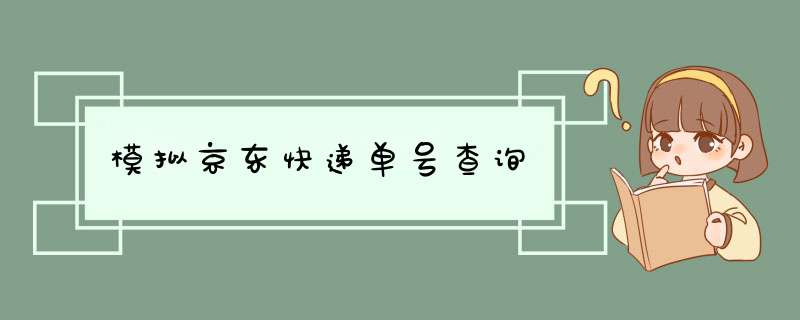
要求:当我们在文本框中输入内容时,文本框上面自动显示大字号的内容
案例分析:1,快递单号输入内容时,上面的大号字体盒子显示输入框里面的文字
2,同时把快递单号里面的值(value)获取过来赋值给con盒子(INNERHTML)作为内容
3,如果快递单号里面内容为空,则隐藏大号字体盒子
4,注意:keydown和keypress在文本框里面的特点,它们两个事件触发的时候,文字还没有 落入文本框中,keyup事件触发的时候,文字已经落入文本框里面了。
5,当我们失去焦点,就隐藏这个con盒子
6,当我们获得焦点,并且文本框内容不为空,就显示这个con盒子
关键代码:
1,大字号con盒子下面CSS三角的样式
.con::before{ content: ‘‘; wIDth: 0; height: 0; position: absolute; top: 28px; left: 18px; border: 8px solID #000; border-style: solID dashed dashed; border-color: #fff transparent transparent;}
2,完整代码:
<!DOCTYPE HTML><HTML lang="en"><head> <Meta charset="UTF-8"> <Meta name="vIEwport" content="wIDth=device-wIDth,initial-scale=1.0"> <Meta http-equiv="X-UA-Compatible" content="IE=edge"> <Title>document</Title> <style> * { margin: 0; padding: 0; } .search { position: relative; wIDth: 178px; margin: 100px; } .con { display: none; position: absolute; top: -40px; wIDth: 171px; border: 1px solID rgba(0,0,.2); Box-shadow: 0 2px 4px rgba(0,.2); padding: 5px 0; Font-size: 18px; line-height: 20px; color: #333; } .con::before { content: ‘‘; wIDth: 0; height: 0; position: absolute; top: 28px; left: 18px; border: 8px solID #000; border-style: solID dashed dashed; border-color: #fff transparent transparent; } </style></head><body> <div class="search"> <div class="con">123</div> <input type="text" placeholder="请输入您的快递单号"> </div> <script> // 快递单号输入内容时, 上面的大号字体盒子(con)显示(这里面的字号更大) // 表单检测用户输入: 给表单添加键盘事件 // 同时把快递单号里面的值(value)获取过来赋值给 con盒子(innerText)做为内容 // 如果快递单号里面内容为空,则隐藏大号字体盒子(con)盒子 var con = document.querySelector(‘.con‘); var input = document.querySelector(‘input‘); input.addEventListener(‘keyup‘,function() { // console.log(‘输入内容啦‘); if (this.value == ‘‘) { con.style.display = ‘none‘; } else { con.style.display = ‘block‘; con.innerText = this.value; } }) // 当我们失去焦点,就隐藏这个con盒子 input.addEventListener(‘blur‘,function() { con.style.display = ‘none‘; }) // 当我们获得焦点,就显示这个con盒子 input.addEventListener(‘focus‘,function() { if (this.value !== ‘‘) { con.style.display = ‘block‘; } }) </script></body>总结
以上是内存溢出为你收集整理的模拟京东快递单号查询全部内容,希望文章能够帮你解决模拟京东快递单号查询所遇到的程序开发问题。
如果觉得内存溢出网站内容还不错,欢迎将内存溢出网站推荐给程序员好友。
欢迎分享,转载请注明来源:内存溢出

 微信扫一扫
微信扫一扫
 支付宝扫一扫
支付宝扫一扫
评论列表(0条)