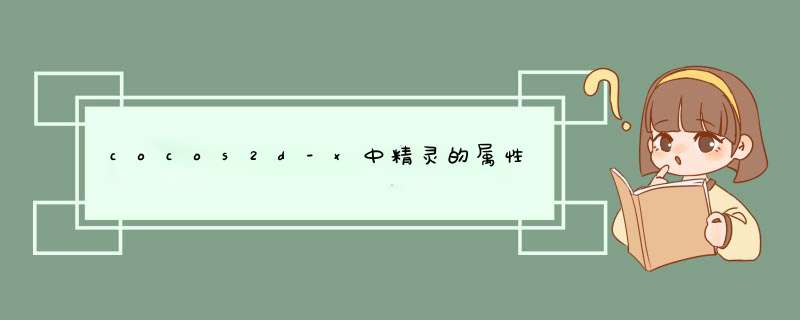
// This is how to create an spriteauto mySprite = Sprite::create("mysprite.png"); // this is how to change the propertIEs of the spritemySprite->setposition(Vec2(500,0)); mySprite->setRotation(40); mySprite->setScale(2.0); // sets scale X and Y uniformly mySprite->setAchorVec2(0,0);
通过代码mySprite->setposition(Vec2(500,0));将坐标进行重新设置,
mySprite->setRotation(40);对精灵的翻转进行设定,
mySprite->setScale(2.0);将精灵进行缩放,
最后,所有的节点Node对象(注意Sprite精灵类是Node节点类的子类)都有一个称为锚点的值。我们之前还没有提过这个概念,现在时机正好。你可以将锚点想象为在对精灵进行坐标点设定的时候精灵所自身使用的坐标点。
通过代码mySprite->setAchorVec2(0,0);将游戏中的精灵锚点设定为(0,0)坐标,那么所有使用代码setposition()进行坐标设定的精灵都会以自身的左下角来进行对齐。
以上是内存溢出为你收集整理的cocos2d-x中精灵的属性全部内容,希望文章能够帮你解决cocos2d-x中精灵的属性所遇到的程序开发问题。
如果觉得内存溢出网站内容还不错,欢迎将内存溢出网站推荐给程序员好友。
欢迎分享,转载请注明来源:内存溢出

 微信扫一扫
微信扫一扫
 支付宝扫一扫
支付宝扫一扫
评论列表(0条)