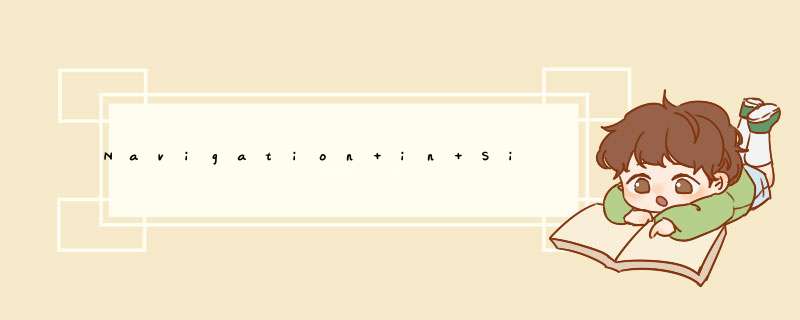
Key Points:
1. Make sure that you have already added the assembly System.windows.Controls.Navigation in you project.
2. import the namespace xmlns:navigation="clr-namespace:System.windows.Controls;assembly=System.windows.Controls.Navigation"
3. There are two main items here.
navigation:Frame this can hold the pages and controls
navigation:Page
4. <navigation:Frame x:name="MainFrame" VerticalContentAlignment="Stretch" HorizontalContentAlignment="Stretch" margin="20" UriMapper="{StaticResource uriMapper}"
Source="About">
</navigation:Frame>
-- Source it to set the default URI for the frame.
--UriMapper is to set the UriMapper defined in the app.xaml
5. You can use the Navigate method of the Frame to go to where you want to. Before doing this,you should add some Hyperlinkbutton controls outsIDe the Frame
6. If you want to Navigate another page when you are insIDe the page,you Could use
总结以上是内存溢出为你收集整理的Navigation in Silverlight 3全部内容,希望文章能够帮你解决Navigation in Silverlight 3所遇到的程序开发问题。
如果觉得内存溢出网站内容还不错,欢迎将内存溢出网站推荐给程序员好友。
欢迎分享,转载请注明来源:内存溢出

 微信扫一扫
微信扫一扫
 支付宝扫一扫
支付宝扫一扫
评论列表(0条)