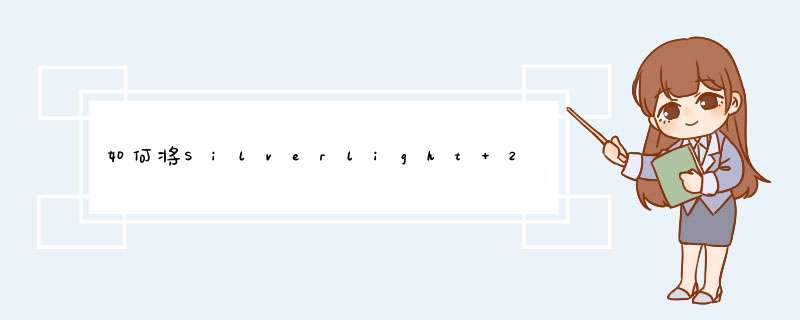
0,安装Sliverlight Tools Beta 1 for Visual Studio 2008;
1,以管理员身份打开Visual Studio 2008;
2,选择“ 帮助” 菜单中的“索引”(英文版选择 Help->Index) 这时就打开发文档库;
3,在筛选依据(Filtered by)中选择“未筛选”(unfiltered);
4,在查找框中输入“集合管理器 [Visual Studio] ” (英文版输入 Collection Manager);
5,双击相关索引项,这样就出现了关于集合管理器的帮助了;
6,单击最后的“ Visual Studio 2008 组合帮助集合管理器”,这样就进入了 Visual Studio 2008 组合帮助集合管理器;往下看Microsoft Silverlight 2 SDK documentation前边是不是没有打钩,好了钩之;
7,单击一下最下边的“更新VSCC” 按钮,会d出一个对话框,我想你一定知道点哪个按钮;
8,重新启动VS2008 ,重新进入文档库,经过十多分钟之后终于看到 Sliverlight 2 SDK document 了。
相关英文见下:
Issue: Silverlight help collections are not registered with Visual Studio and thus cannot be vIEwed insIDe of Visual StudioWorkaround:1. Open Visual Studio (you might have to open VS as an administrator).2. In the Help menu,choose Index. Microsoft document Explorer displays.3. In the Filtered by: drop-down,choose to (unfiltered).4. In the Look for fIEld,type Collection Manager.5. Below the Collection Manager heading,double click Help.6. Below the Collections available for inclusion in VSCC heading,check Microsoft Silverlight 2 SDK documentation.7. Click Update VSCC.You will be prompted to close all open instances of Visual Studio. Follow steps 1 through 3 above. Click the Contents Tab and look for Microsoft Silverlight 2 SDK.Note: It will take only a few minutes to update the collection and merge in the Silverlight help files.总结
以上是内存溢出为你收集整理的如何将Silverlight 2 Beta SDK的帮助文档整合到VS2008文档中全部内容,希望文章能够帮你解决如何将Silverlight 2 Beta SDK的帮助文档整合到VS2008文档中所遇到的程序开发问题。
如果觉得内存溢出网站内容还不错,欢迎将内存溢出网站推荐给程序员好友。
欢迎分享,转载请注明来源:内存溢出

 微信扫一扫
微信扫一扫
 支付宝扫一扫
支付宝扫一扫
评论列表(0条)