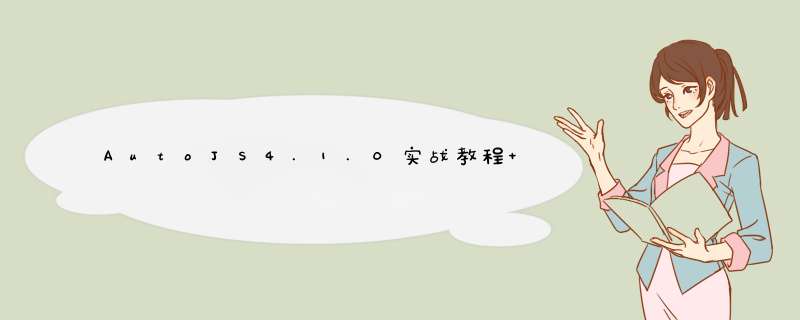
火火视频邀请码:A6177939 看文章加关注点分享都不用...加下邀请码就好
推荐指数3颗星。稳定同时问题也被攻克所以推荐给大家。
自动评论、签到和清理缓存三合一代码分析给大家。
自动评论代码如下:
auto.waitFor();let see_count = 1000;// rawinput('请输入滑动次数', '1000');app.launchApp('火火视频极速版');sleep(10000);console.show(); //开启日志(悬浮窗权限)try { let boundVIDeo = null; let bottomMenu = classname("androID.Widget.relativeLayout").find(); console.show(); //开启日志(悬浮窗权限) for (let i = 0; i < bottomMenu.length; i++) { let vIDeo = bottomMenu[i].children().findOne(text("小视频")); if (vIDeo != null) { boundVIDeo = bottomMenu[i].bounds(); } } click(boundVIDeo.centerX(), boundVIDeo.centerY()); sleep(5000);} catch (e) { }var CommentKeyWord = [ '我是火火视频极速版小助手关注了你你要关注我哦!', '山高路远坑深,大军纵横驰奔,谁敢横刀立马?惟有点赞加关注大军!', '我的未来不是梦我相信你也是', '身同感受',];console.show(); //开启日志(悬浮窗权限)console.info("火火视频极速版");huoHuoautoComment();home();//关闭当前程序/** * 自动评论 */function huoHuoautoComment(){ let comment = CommentKeyWord[Math.floor(Math.random() * CommentKeyWord.length)]; if(classname("androID.Widget.TextVIEw").text("评论").exists()){ toastLog("开启自动评论"); let b=classname("androID.Widget.TextVIEw").text("评论").findOnce().bounds(); let clickResult= click(b.centerX(), b.centerY()); if(clickResult){ sleep(3000); setText(0,comment); sleep(3000); if (classname("androID.Widget.TextVIEw").text("发布").exists()) { if(classname("androID.Widget.TextVIEw").text("发布").findOnce().click()){ toastLog("自动评论成功"); back(); } } } }}签到代码相对简单:
auto.waitFor();app.launchApp('火火视频极速版');sleep(8000);console.show();let bottomMenus = classname("androID.Widget.relativeLayout").find();try { toastLog(bottomMenus.length); bottomMenus[bottomMenus.length - 1].click(); sleep(3000); if (classname("androID.Widget.TextVIEw").text("首页").exists()) { toastLog("回到首页"); let b= classname("androID.Widget.TextVIEw").text("首页").findOnce().bounds(); click(b.centerX(),b.centerY()); }} catch (error) { console.error(error);}清理缓存,清理缓存代码不难,主要是返回的代码,回首页回不去了,写了点垃圾代码大家见笑了。
auto.waitFor();app.launchApp('火火视频极速版');sleep(10000);let bottomMenus = classname("androID.Widget.relativeLayout").find();try { bottomMenus[bottomMenus.length - 1].click(); sleep(3000); clearMyCache();} catch (error) { console.error(error);}//home();//关闭当前程序/** * 清理缓存 */function clearMyCache() { if (classname("androID.Widget.FrameLayout").ID("q8").exists()) { toastLog("点击头像"); let b = classname("androID.Widget.FrameLayout").ID("q8").findOnce().bounds(); let clickResult = click(b.centerX(), b.centerY()); sleep(3000); if (clickResult) { swipe(350, 1400, 350, 150, 300); sleep(5000); if (classname("androID.Widget.TextVIEw").text("设置").exists()) { toastLog("Click设置"); let b = classname("androID.Widget.TextVIEw").text("设置").findOnce().bounds(); click(b.centerX(), b.centerY()); } sleep(3000); if (classname("androID.Widget.TextVIEw").text("清除缓存").exists()) { let b = classname("androID.Widget.TextVIEw").text("清除缓存").findOnce().bounds(); click(b.centerX(), b.centerY()); } sleep(3000); if (classname("androID.Widget.button").text("确定").exists()) { let b = classname("androID.Widget.button").text("确定").findOnce().bounds(); let result=click(b.centerX(), b.centerY()); if(result){ toastLog("清理成功"); back(); sleep(1000); back(); back(); back(); }else{ back(); } } } else { toastLog("点击我的失败"); } }}总结
以上是内存溢出为你收集整理的AutoJS4.1.0实战教程 ---火火视频极速版签到、清理缓存和自动评论全部内容,希望文章能够帮你解决AutoJS4.1.0实战教程 ---火火视频极速版签到、清理缓存和自动评论所遇到的程序开发问题。
如果觉得内存溢出网站内容还不错,欢迎将内存溢出网站推荐给程序员好友。
欢迎分享,转载请注明来源:内存溢出

 微信扫一扫
微信扫一扫
 支付宝扫一扫
支付宝扫一扫
评论列表(0条)