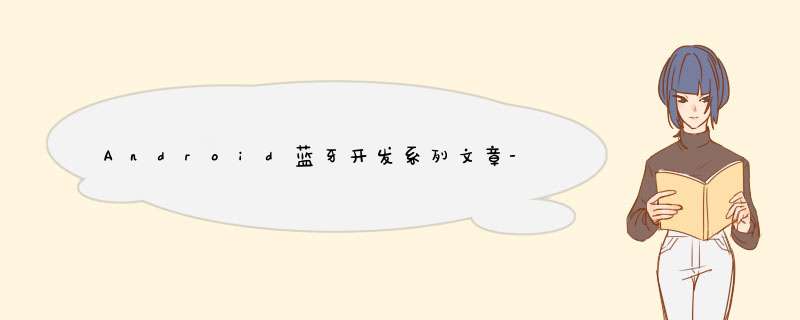
经过一段时间的折腾,我的AndroID Studio终于可以正常工作了,期间遇到的坑记录在了文章《创建Android Studio 3.5第一个工程遇到的坑》。
我们在《Android蓝牙开发系列文章-策划篇》中对蓝牙专题的内容进行了大概的描述,现在开始a2dp的第一篇:a2dp设备的配对和连接。
首先介绍一下我的小伙伴,一个不知道牌子的蓝牙音响、华为荣耀7手机还有一个花了我9000大洋的thinkPadT480。
蓝牙音箱连接过程概述:首先,手机端需要发起扫描,扫描到设备后需要将目标设备也就是我的蓝牙音箱甄别出来,然后对蓝牙音箱发起配对,在配对成功后发起对设备的连接。
即大体需要三个流畅:(1)扫描,(2)配对,(3)连接。
一般来说,配对和连接流程在用户场景下是连贯性的动作,也就是配对成功后会自动发送对音箱的连接(音箱也只有一个提示音:蓝牙配对成功)。
1.设备扫描现在AndroIDManifest.xml中申请如下两个权限:
<uses-permission androID:name="androID.permission.BLUetoOTH" /> <uses-permission androID:name="androID.permission.BLUetoOTH_admin" />我创建了5个button,用于手动的将相关的流程串接起来,其中PLAY_PCM和PLAY_MUSIC用户后面的文章使用。
<button androID:ID="@+ID/bt_scan" androID:layout_wIDth="match_parent" androID:layout_height="wrap_content" androID:text="scan device" /> <button androID:ID="@+ID/bt_createbond" androID:layout_wIDth="match_parent" androID:layout_height="wrap_content" androID:text="createbond" /> <button androID:ID="@+ID/bt_connect" androID:layout_wIDth="match_parent" androID:layout_height="wrap_content" androID:text="connect" /> <button androID:ID="@+ID/bt_playpcm" androID:layout_wIDth="match_parent" androID:layout_height="wrap_content" androID:text="play_pcm" /> <button androID:ID="@+ID/bt_playmusic" androID:layout_wIDth="match_parent" androID:layout_height="wrap_content" androID:text="play_music" />在应用启动后,首先执行的逻辑如下:
初始化广播接收器,目的是将流程串接起来,下面会一一进行描述。
初始化蓝牙,拿到BluetoothAdater对象。
获取到BluetoothA2dp service的代理对象。
扫描设备
//初始化VIEw initVIEw(); //初始化广播接收器 mBtReceiver = new BtReceiver(); IntentFilter intent = new IntentFilter(); intent.addAction(BluetoothDevice.ACTION_FOUND); intent.addAction(BluetoothDevice.ACTION_BOND_STATE_CHANGED); intent.addAction(BluetoothA2dp.ACTION_CONNECTION_STATE_CHANGED); registerReceiver(mBtReceiver, intent); //初始化蓝牙 initBt(); //初始化profileProxy initProfileProxy(); //开始扫描 scanDevice();首先我们看一下initBt():
尝试获取BluetoothAdpter对象,如果获取不到,说明不支持蓝牙。当前,更正式的方式是看设备是否支持蓝牙feature,通过调用PackageManager的接口来判断,但是效果是一样的。
private voID initBt() { mBluetoothAdapter = BluetoothAdapter.getDefaultAdapter(); Log.d(TAG, "mBluetothAdapter = " + mBluetoothAdapter); if (mBluetoothAdapter == null) { Log.d(TAG, "do't support bt,return"); } }在看一下initProfileProxy():
目的是获取调用BluetoothA2dp的connect()方法实现对音箱的连接。我看到很多例子,甚至是原生设置中是在设备配对成功后再去获取,这样会有个问题:如果下面onServiceConnected()返回的慢,会影响后面的连接逻辑,即需要延迟等待一段时间才能发起对设备的连接。
其实该接口的调用可以在蓝牙打开后就去调用,可以省去上面说的等待时间。
private int initProfileProxy() { mBluetoothAdapter.getProfileProxy(this,mProfileListener, BluetoothProfile.A2DP); return 0;}private BluetoothProfile.ServiceListener mProfileListener = new BluetoothProfile.ServiceListener() { @OverrIDe public voID onServiceConnected(int profile, BluetoothProfile proxy) { Log.d(TAG, "onServiceConnected, profile = " + profile); if(profile == BluetoothProfile.A2DP) { mBluetoothA2dpProfile = (BluetoothA2dp)proxy; } } @OverrIDe public voID onServicedisconnected(int profile) { Log.d(TAG, "onServicedisconnected, profile = " + profile); } };然后,可以发起蓝牙扫描:
扫描的前提是手机的蓝牙是打开的,所以,我们这里先调用了BluetoothAdapter::isEnable()方法判断蓝牙是否已经打开了,如果打开了就调用BluetoothAdapter::startdiscovery()方法发起设备扫描。
private voID scanDevice() { if(opentBt()) { if (mBluetoothAdapter.isdiscovering()) { Log.d(TAG, "scanDevice is already run"); return; } boolean ret = mBluetoothAdapter.startdiscovery(); Log.d(TAG, "scanDevice ret = " + ret); } else { Log.d(TAG, "bt is not open,wait"); } }private boolean opentBt() { if(mBluetoothAdapter.isEnabled()) { Log.d(TAG, "bt is aleady on,return"); return true; } else { mBluetoothAdapter.enable(); mHandler.sendEmptyMessageAtTime(MSG_SCAN, DELAYT_TIMES); return false; } }
如果蓝牙没有打开,我们就先去打开蓝牙,然后延迟发送一个消息出去,该消息到了之后再次触发扫描的逻辑。
mHandler = new Handler(){ @OverrIDe public voID dispatchMessage(Message msg) { Log.d(TAG, "dispatchMessage, msg.what = " + msg.what); switch (msg.what) { case MSG_SCAN: scanDevice(); break; case MSG_PAIR: pairDevice(); break; case MSG_CONNECT: connectDevice(); break; default: break; } } };这里有2个问题需要回答一下:
第一个问题:为什么调用BluetoothAdapter::startdiscovery()发起扫描,而不是调用其他接口?
因为我们音箱设备是经典蓝牙设备,也就是BR/EDR类型设备,还有一种蓝牙设备类型叫低功耗蓝牙设备,即BLE设备。
startdiscovery()接口能扫描到这两种类型的设备,而其他接口只能扫描BLE类型设备。
关于这些设备接口的区别以及如何快速搜索到目标设备,我会单独写一个文章进行总结。
第二个问题:为什么要延迟一段时间来再次调用扫描,而不是调用了打开蓝牙接着就去调用?
原因是因为,蓝牙的打开需要一段时间(当前正常情况下也是1s以内),再者蓝牙协议栈一个时间内只能处理一个指令,如果连续调用两个接口,会导致蓝牙底层出现问题。
那对于我们应用层来说,怎么知道扫描到的设备呢?
蓝牙协议栈通过回调的方式上报扫描到的蓝牙设备到framework层,framework层会发送BluetoothDeive.ACTION_FOUND广播出来。应用层注册接收该广播,接收到后从intent中获取到设备的信息。
//onReceive()方法 final String action = intent.getAction(); Log.d(TAG, "onReceive intent = " + action); if(action.equals(BluetoothDevice.ACTION_FOUND)) { BluetoothDevice btdevice = intent.getParcelableExtra(BluetoothDevice.EXTRA_DEVICE); final String address = btdevice.getAddress(); final String devicename = btdevice.getname(); Log.d(TAG, "onReceive found device, deivce address = " + address + ",devicename = " + devicename); if(isTargetDevice(btdevice)) { stopScan(); mHandler.sendEmptyMessageDelayed(MSG_PAIR, DELAYT_TIMES); } }接收到广播后,我们需要对搜索到的设备进行判断,看是否是我们的目标设备。判断目标设备的方法就是就是进行一系列的判读,将干扰设备剔除出来。在这里,我进用设备的名词进行判断。 //可以根据多个限制条件来设定目标设备,例如,信号强度,设备类型,设备名称等。 //此处我们只用了设备名称来判断 private boolean isTargetDevice(BluetoothDevice device) { if(device.getname() != null && device.getname().equals("S7")) { Log.d(TAG, "deivce :" + device.getname() + "is target device"); mTargetDevice = device; return true; } Log.d(TAG, "deivce :" + device.getname() + "is not target device"); return false; }蓝牙设备的配对都是调用:BluetoothDevice::createBond()方法,
private voID pairDevice() { Log.d(TAG,"start pair device = " + mTargetDevice); if(mTargetDevice.getBondState() != BluetoothDevice.BOND_NONE){ Log.d(TAG, "targetdevice is already bonded,return"); return; } mTargetDevice.createBond(); }应用层注册接收BluetoothDevice.ACTION_BOND_STATE_CHANGED广播,接收到之后进行配对状态变化的判断。
我们从intent中获取到BluetoothDevice对象,也就是是哪个设备的配对状态发生了改变。
preBondState是前一个配对状态,newBondState是新状态,一个成功的配对流程是:
BluetoothDevice.BOND_NONE(10)-->BluetoothDevice.BOND_BONDING(11)-->BluetoothDevice.BOND_BONDED(12),如果是其他状态变化,则说明配对失败了~
在收到11--->12的配对状态变化时,即可认为设备配对成功了。我们需要再判断一下这个配对成功的设备是否是目标设备,只有是目标设备(也就是我们发起配对的设备)才能进行下一步的流程:连接。
if (action.equals(BluetoothDevice.ACTION_BOND_STATE_CHANGED)) { BluetoothDevice btdevice = intent.getParcelableExtra(BluetoothDevice.EXTRA_DEVICE); int preBondState = intent.getIntExtra(BluetoothDevice.EXTRA_PREVIoUS_BOND_STATE, BluetoothDevice.ERROR); int newBondState = intent.getIntExtra(BluetoothDevice.EXTRA_BOND_STATE, BluetoothDevice.ERROR); Log.d(TAG, "btdeivice = " + btdevice.getname() + "bond state change, preBondState = " + preBondState + ", newBondState = " + newBondState); if(preBondState == BluetoothDevice.BOND_BONDING && newBondState == BluetoothDevice.BOND_BONDED) { //判断一下是否是目标设备 if(isTargetDevice(btdevice)) { connectDevice(); } }设备的连接是通过不同的profile,A2DP设备需要通过a2dp profile来连接,hID设备(例如鼠标)需要通过input profile来连接。
我会单独写一篇文章讲解如何区分设备类型。
private voID connectDevice() { if(mBluetoothA2dpProfile == null) { Log.d(TAG, "don't get a2dp profile,can not run connect"); } else { try { //通过反射获取BluetoothA2dp中connect方法 Method connectMethod = BluetoothA2dp.class.getmethod("connect", BluetoothDevice.class); Log.d(TAG, "connectMethod = " + connectMethod); connectMethod.invoke(mBluetoothA2dpProfile, mTargetDevice); } catch (Exception e) { e.printstacktrace(); } } }因为BluetoothA2dp的connect()方法是hIDe的,需要通过反射的方式来获取调用,当然你可以自己在源码中编译,这样就不需要用反射了。
/**209 * Initiate connection to a profile of the remote bluetooth device.210 *211 * <p> Currently, the system supports only 1 connection to the212 * A2DP profile. The API will automatically disconnect connected213 * devices before connecting.214 *215 * <p> This API returns false in scenarios like the profile on the216 * device is already connected or Bluetooth is not turned on.217 * When this API returns true, it is guaranteed that218 * connection state intent for the profile will be broadcasted with219 * the state. Users can get the connection state of the profile220 * from this intent.221 *222 * <p>Requires {@link androID.Manifest.permission#BLUetoOTH_admin}223 * permission.224 *225 * @param device Remote Bluetooth Device226 * @return false on immediate error,227 * true otherwise228 * @hIDe229 */230 public boolean connect(BluetoothDevice device) {231 if (DBG) log("connect(" + device + ")");232 if (mService != null && isEnabled() &&233 isValIDDevice(device)) {234 try {235 return mService.connect(device);236 } catch (remoteexception e) {237 Log.e(TAG, "Stack:" + Log.getStackTraceString(new Throwable()));238 return false;239 }240 }241 if (mService == null) Log.w(TAG, "Proxy not attached to service");242 return false;243 }连接状态的变化可以通过监听BluetoothA2dp.ACTION_CONNECTION_STATE_CHANGED来实现,preconnectionState表示前一个连接状态,newConnectionState表示后一个连接状态。
一个正常的连接状态流程为:BluetoothProfile.STATE_disCONNECTED(0)-->BluetoothProfile.STATE_CONNECTING(1)-->
BluetoothProfile.STATE_CONNCTED(2)。
如果出现0-->1-->0的状态变化,则说明连接失败了,需要根据蓝牙log进行分析了。
一个正常的断开流程为:BluetoothProfile.STATE_CONNECTED(2)-->BluetoothProfile.STATE_disCONNECTING(3)-->BluetoothProfile.STATE_disCONNECTED(0)。
if (action.equals(BluetoothA2dp.ACTION_CONNECTION_STATE_CHANGED)) { BluetoothDevice btdevice = intent.getParcelableExtra(BluetoothDevice.EXTRA_DEVICE); int preconnectionState = intent.getIntExtra(BluetoothProfile.EXTRA_PREVIoUS_STATE, 0); int newConnectionState = intent.getIntExtra(BluetoothProfile.EXTRA_STATE, 0); Log.d(TAG, "btdevice = " + btdevice.getname() + ", preconnectionState = " + preconnectionState + ", newConnectionState" + newConnectionState); if(newConnectionState == BluetoothProfile.STATE_CONNECTED && preconnectionState == BluetoothProfile.STATE_CONNECTING) { Log.d(TAG, "target device connect success"); } }本文主要从应用层的角度分析了经典蓝牙设备的配对、连接流程。大致为:扫描设备--监听DEVICE_FOUND广播-->直到找到目标设备-->对目标设备发起配对-->监听到设备配对成功-->发起设备连接-->监听连接状态的广播,连接成功。
在后面的文章中,会对如下内容进行分析:
(1)如何进行设备区分,即设备分类;
(2)如何快速扫描设备;
如果想持续关注本博客内容,请扫描关注个人微信公众号,或者微信扫描:万物互联技术。
总结
以上是内存溢出为你收集整理的Android蓝牙开发系列文章-蓝牙音箱连接全部内容,希望文章能够帮你解决Android蓝牙开发系列文章-蓝牙音箱连接所遇到的程序开发问题。
如果觉得内存溢出网站内容还不错,欢迎将内存溢出网站推荐给程序员好友。
欢迎分享,转载请注明来源:内存溢出

 微信扫一扫
微信扫一扫
 支付宝扫一扫
支付宝扫一扫
评论列表(0条)