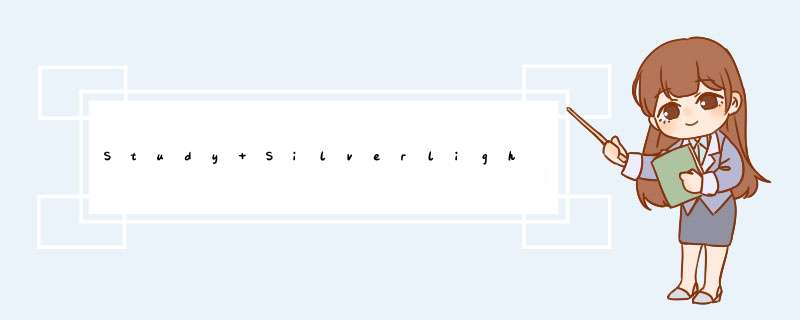
注:本文参照了http://www.voidcn.com/article/p-sujuobnh-tq.html
一、Clock.xaml.cs
using System;
using System.Collections.Generic;
using System.linq;
using System.Net;
using System.windows;
using System.windows.Controls;
using System.windows.documents;
using System.windows.input;
using System.windows.Media;
using System.windows.Media.Animation;
using System.windows.Shapes;
using System.windows.Threading; //定时器
namespace SilverlightBasic.Clock
{
public partial class Clock : UserControl
{
public Clock()
{
InitializeComponent();
this.Loaded += new RoutedEventHandler(enableClock);
}
/**
* 加载执行函数
*/
private voID enableClock(object sender,RoutedEventArgs e) {
GetDataTime();//先加载一次
dispatcherTimer mydispatcherTimer = new dispatcherTimer();
mydispatcherTimer.Interval = new TimeSpan(0,1,0);
mydispatcherTimer.Tick += new EventHandler(Timer_Tick);
mydispatcherTimer.Start();
}
/**
* 定时器执行函数
*/
private voID Timer_Tick(object sender,EventArgs e) {
GetDataTime();
}
/**
* 处理XAML上文本更新
*/
private voID GetDataTime() {
DateTime dataTime = DateTime.Now;
this.txtHour.Text = String.Format("{0:d2}",dataTime.Hour);
this.txtMinute.Text = String.Format("{0:d2}",dataTime.Minute);
this.txtSecond.Text = String.Format("{0:d2}",dataTime.Second);
this.txtMonth.Text = String.Format("{0:d2}",dataTime.Month);
this.txtDay.Text = String.Format("{0:d2}",dataTime.Day);
this.txtWeek.Text = dataTime.DayOfWeek.ToString().Substring(0,3);
}
}
}
二、Clock.xaml
<UserControl x:Class="SilverlightBasic.Clock.Clock"
xmlns="http://schemas.microsoft.com/winfx/2006/xaml/presentation"
xmlns:x="http://schemas.microsoft.com/winfx/2006/xaml"
xmlns:d="http://schemas.microsoft.com/expression/blend/2008"
xmlns:mc="http://schemas.openxmlformats.org/markup-compatibility/2006"
mc:Ignorable="d"
d:DesignHeight="300" d:DesignWIDth="400">
<Canvas WIDth="180" Height="150" name="Page" Background="#0030628D">
<Rectangle name="Frame" WIDth="180" Height="150" stroke="#FF000000" strokeThickness="1"
RadiusX="20" RadiusY="15">
<Rectangle.Fill>
<linearGradIEntBrush EndPoint="0.5,1.1" StartPoint="0.5,-0.1">
<GradIEntStop color="#FF259888" Offset="0"/>
<GradIEntStop color="#FFC87947" Offset="0.416"/>
<GradIEntStop color="#FFC87947" Offset="0.636"/>
<GradIEntStop color="#FF259888" Offset="0.981"/>
</linearGradIEntBrush>
</Rectangle.Fill>
</Rectangle>
<Rectangle name="Panel" WIDth="164" Height="134" Fill="#7F91B52C"
stroke="#FFA2AEBF" RadiusX="50" RadiusY="15" Canvas.left="8"
Canvas.top="8" strokeThickness="2"/>
<Path name="line1" WIDth="163" Height="1" Fill="#FF100888" Stretch="Fill"
stroke="#FF1B510C" Canvas.left="8" Canvas.top="92"
Data="M33.50029,83.29705 l161.89657,83.297051"/>
<Path x:name="line2" WIDth="1" Height="49" Fill="#FF100888" Stretch="Fill"
stroke="#FF1B510C" Canvas.left="63" Canvas.top="92"
Data="M81.450752,138.29705 L81.450752,90.29705"/>
<Path x:name="line3" WIDth="1" Height="49" Fill="#FF100888" Stretch="Fill"
stroke="#FF1B510C" Canvas.left="119" Canvas.top="92"
Data="M118.30501,164.29698 L118.30501,116.29699"/>
<!-- M D W -->
<TextBlock x:name="Month" WIDth="16" Height="19" Canvas.left="32.5"
Canvas.top="92" textwrap@R_301_6817@="Wrap" Foreground="#FF100888" Text="M"/>
<TextBlock WIDth="16" Height="19" Canvas.left="87" Canvas.top="92"
textwrap@R_301_6817@="Wrap" x:name="Day" Foreground="#FF100888" Text="D"/>
<TextBlock WIDth="16" Height="19" Canvas.left="136" Canvas.top="92"
textwrap@R_301_6817@="Wrap" x:name="Week" Foreground="#FF100888" Text="W"/>
<!-- M D W的值 -->
<TextBlock x:name="txtMonth" WIDth="19" Height="19" Canvas.left="29"
Canvas.top="111" textwrap@R_301_6817@="Wrap" Foreground="#FF100888" Text="12"/>
<TextBlock x:name="txtDay" WIDth="20.5" Height="19" Canvas.left="83.5"
Canvas.top="111" textwrap@R_301_6817@="Wrap" Foreground="#FF100888" Text="31"/>
<TextBlock x:name="txtWeek" WIDth="32.5" Height="19" Canvas.left="130"
Canvas.top="111" textwrap@R_301_6817@="Wrap" Foreground="#FF100888" Text="Sun"/>
<!-- 时间值 -->
<TextBlock x:name="txtHour" WIDth="48" Height="48" Canvas.left="14.5" Canvas.top="38"
textwrap@R_301_6817@="Wrap" FontSize="36" Foreground="#FF100888" Text="23"/>
<TextBlock x:name="txtMinute" WIDth="48" Height="48" Canvas.left="68.5" Canvas.top="38"
textwrap@R_301_6817@="Wrap" FontSize="36" Foreground="#FF100888" Text="59"/>
<TextBlock x:name="txtSecond" WIDth="49" Height="48" Canvas.left="122" Canvas.top="38"
textwrap@R_301_6817@="Wrap" FontSize="36" Foreground="#FF100888" Text="59"/>
<!-- two : -->
<TextBlock x:name="Colon1" WIDth="9.5" Height="27" Canvas.left="62.5" Canvas.top="48"
textwrap@R_301_6817@="Wrap" Foreground="#FF100888" Text=":" FontSize="20"/>
<TextBlock x:name="Colon2" WIDth="12" Height="27" Canvas.left="116.5" Canvas.top="48"
textwrap@R_301_6817@="Wrap" Foreground="#FF100888" Text=":" FontSize="20"/>
<!-- copyright -->
<TextBlock x:name="copyright" WIDth="88" Height="16" Canvas.left="50" textwrap@R_301_6817@="Wrap"
FontSize="12" Canvas.top="22" Foreground="#FF100888" Text="@copyright"/>
</Canvas>
</UserControl>
三、效果图
---------------------------------------------------------------------------------------------------------------------------
总结以上是内存溢出为你收集整理的Study Silverlight《模仿电子表》全部内容,希望文章能够帮你解决Study Silverlight《模仿电子表》所遇到的程序开发问题。
如果觉得内存溢出网站内容还不错,欢迎将内存溢出网站推荐给程序员好友。
欢迎分享,转载请注明来源:内存溢出

 微信扫一扫
微信扫一扫
 支付宝扫一扫
支付宝扫一扫
评论列表(0条)