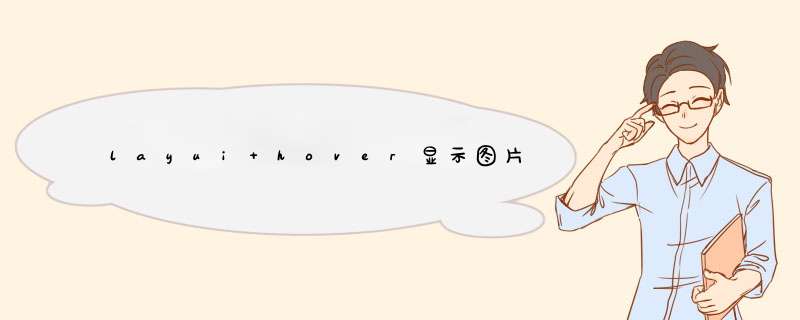
参考:Layui 数据表格显示图片,鼠标滑过图片放大
HTML img 刷新图片的问题
layer Tips的简单使用及图片显示
table.render({ elem: "#table_List",url: "/table",cols: [ [ { checkBox: true,fixed: true },{ fIEld: "ID",Title: "ID",align: "center",sort: true,wIDth: 50 },{ fIEld: "image",Title: "图片"}, ] ],ID: "ListReload",page: true,height: "full-130",done:function(res,curr,count){ console.log("*****") hoverOpenimg();//hover显示大图 $(‘table tr‘).on(‘click‘,function(){ console.log("*****") $(‘table tr‘).CSS(‘background‘,‘‘); $(this).CSS(‘background‘,‘<%=PropKit.use("config.propertIEs").get("table_color")%>‘); }); } }); function hoverOpenimg(){ var img_show = null; // tips提示 var kd,kd1 $(‘tbody tr‘).hover(function(){ // console.log($(this)[0].childNodes[5].innerText) kd=$(this).wIDth(); kd1=kd*0.2; //图片放大倍数 var img = "<img class=‘img_msg‘ src=‘"+$(this)[0].childNodes[5].innerText+"?t"+Math.random()+"‘ style=‘wIDth:"+kd1+"px;‘ />"; img_show = layer.tips(img,".input-cont",{time:0,tips: [3,‘#ffffff‘]}); console.log(img) },function(){ layer.close(img_show); }); $(‘td img‘).attr(‘style‘,‘max-wIDth:50px;display:block!important‘);}总结
以上是内存溢出为你收集整理的layui hover显示图片全部内容,希望文章能够帮你解决layui hover显示图片所遇到的程序开发问题。
如果觉得内存溢出网站内容还不错,欢迎将内存溢出网站推荐给程序员好友。
欢迎分享,转载请注明来源:内存溢出

 微信扫一扫
微信扫一扫
 支付宝扫一扫
支付宝扫一扫
评论列表(0条)