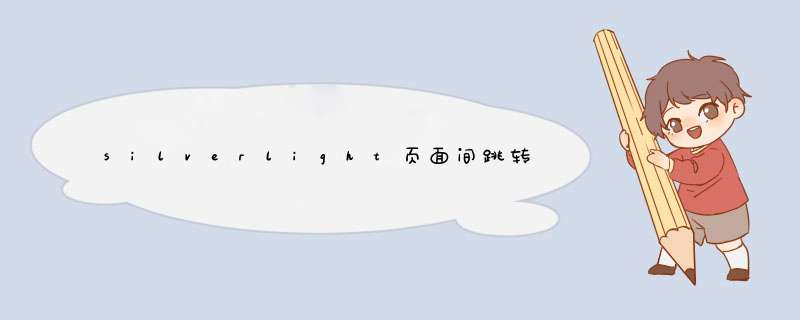
//Silverlight页面的跳转
//(Application.Current.RootVisual as IContent).Content = new DragControl();
//普通页面跳转
HTMLWindow HTML = HTMLPage.Window;
//HTML.Navigate(new Uri("http://www.Silverlightchina.net"));//普通网址
HTML.Navigate(new Uri("../Index.aspx",UriKind.relative));//相对路径
参考一:
方法一: 可跳转到网页
HTMLWindow HTML = HTMLPage.Window;
HTML.Navigate(new Uri(item.link_Page.Trim(),UriKind.relative),"_blank");
//System.windows.browser.HTMLPage.PopupWindow(new Uri(HTMLPage.document.documentUri,item.link_Page.Trim()),"_Blank",null);
方法二:跳转到Xaml页
this.Content = new About();
方法三:框架跳转item.link_Page.Trim():代表xaml名 e.g: /vIEws/home
events = new System.Uri(item.link_Page.Trim(),UriKind.relative);
this.ContentFrame.source = events;
框架
<navigation:Frame x:name="ContentFrame" Style="{StaticResource ContentFrameStyle}"
Source="/VIEws/About" Navigated="ContentFrame_Navigated" NavigationFailed="ContentFrame_NavigationFailed">
<navigation:Frame.UriMapper>
<uriMapper:UriMapper>
<uriMapper:UriMapPing Uri="" MappedUri="/VIEws/Home.xaml"/>
<uriMapper:UriMapPing Uri="/VIEws/{pagename}" MappedUri="/VIEws/{pagename}.xaml"/>
<uriMapper:UriMapPing Uri="/{pagename}" MappedUri="/{pagename}.xaml"/>
</uriMapper:UriMapper>
</navigation:Frame.UriMapper>
</navigation:Frame>
链接
<Hyperlinkbutton x:name="userID" NavigateUri="/VIEws/Home" Style="{StaticResource linkStyle}" Targetname="ContentFrame" />
参考二:
问题:从页面A跳转到页面B.
方法:在页面A的cs文件中:
1.先引入命名空间:
using System.windows.browser;
2.跳转语句:
HTMLWindow HTML = HTMLPage.Window; HTML.Navigate(new Uri("/Default.aspx",UriKind.relative));注意黑体字部分,如果要使用相对路径的话,必须加上,全路径的话,可以不用. OK了,今天刚搞好的,也不知道可有其他办法了,再来找找,要有更好的办法,我再加进来吧.
总结以上是内存溢出为你收集整理的silverlight页面间跳转全部内容,希望文章能够帮你解决silverlight页面间跳转所遇到的程序开发问题。
如果觉得内存溢出网站内容还不错,欢迎将内存溢出网站推荐给程序员好友。
欢迎分享,转载请注明来源:内存溢出

 微信扫一扫
微信扫一扫
 支付宝扫一扫
支付宝扫一扫
评论列表(0条)