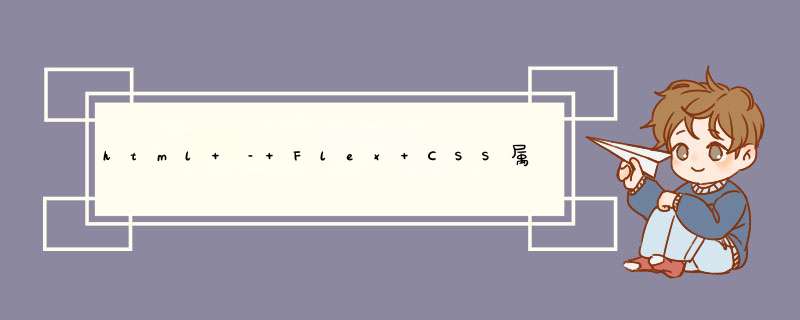
以下代码仅适用于Chrome(即使添加了-ms-和-webkit-前缀):
table { background-color: white;}.child { padding: 5px; margin: 5px; background-color: #eee; border: 3px solID;}.container { padding: 2px; background-color: yellow; display: -ms-flexBox; display: -webkit-flex; display: flex; -webkit-flex-direction: row; -ms-flex-direction: row; flex-direction: row; -webkit-flex-wrap: wrap; -ms-flex-wrap: wrap; flex-wrap: wrap; -webkit-justify-content: space-between; -ms-flex-pack: justify; justify-content: space-between; -webkit-align-content: center; -ms-flex-line-pack: center; align-content: center; -webkit-align-items: stretch; -ms-flex-align: stretch; align-items: stretch;}.child.one { color: green; -webkit-order: 1; -ms-flex-order: 1; order: 1;}.child.two { color: purple; -webkit-order: 2; -ms-flex-order: 2; order: 2; flex-shrink: 0;}.child.three { color: red; -webkit-order: 3; -ms-flex-order: 3; order: 3;} <table > <tbody> <tr > <td align="left"> One </td> <td align="center"> Two. <br>Lorem ipsum <br>dolor sit amet <br>This is a bit longer line </td> <td align="right"> Three </td> </tr> </tbody></table>
请查看小提琴中的代码:
http://jsfiddle.net/ax961ys1/
在Chrome中,当你在.container上使用flexBox模型时,.child元素会自动转换为display:block;这使FlexBox工作.
在firefox和IE中,.child元素仍然显示为:table-cell;.
CSS Flexible Box Layout Module的最新W3C草案规定:
The display value of a flex item is blockifIEd: if the specifIEd display of an in-flow child of an element generating a flex container is an inline-level value,it computes to its block-level equivalent. (See CSS2.1§9.7 [CSS21] and CSS display [CSS3-disPLAY] for details on this type of display value conversion.)
Flex项目(https://drafts.csswg.org/css-flexbox-1/#flex-items)
这表明flex项应该更改为block-level equivalent(如果它不是块级元素).
草案更进一步说明:
Some values of display normally trigger the creation of anonymous Boxes around the original Box. If such a Box is a flex item,it is blockifIEd first,and so anonymous Box creation will not happen. For example,two contiguous flex items with display: table-cell will become two separate display: block flex items,instead of being wrapped into a single anonymous table.
Flex项目(https://drafts.csswg.org/css-flexbox-1/#flex-items)
在这种情况下,似乎这是Chrome正在做的事情,但IE和firefox不是.匿名表的存在以及.child元素未被阻塞的事实似乎是行为的原因.
要在Chrome,IE和firefox中获得相同的结果:
>添加显示:块;到.child
>为确保.child元素在IE中正确包装,请添加display:block;到桌子和tbody
table { background-color: white; display: block; /*required for wrap to work correctly in IE*/}tbody { display: block; /*required for wrap to work correctly in IE*/}.child { padding: 5px; margin: 5px; background-color: #eee; border: 3px solID; display: block;}.container { padding: 2px; background-color: yellow; display: -ms-flexBox; display: -webkit-flex; display: flex; -webkit-flex-direction: row; -ms-flex-direction: row; flex-direction: row; -webkit-flex-wrap: wrap; -ms-flex-wrap: wrap; flex-wrap: wrap; -webkit-justify-content: space-between; -ms-flex-pack: justify; justify-content: space-between; -webkit-align-content: center; -ms-flex-line-pack: center; align-content: center; -webkit-align-items: stretch; -ms-flex-align: stretch; align-items: stretch;}.child.one { color: green; -webkit-order: 1; -ms-flex-order: 1; order: 1;}.child.two { color: purple; -webkit-order: 2; -ms-flex-order: 2; order: 2; flex-shrink: 0;}.child.three { color: red; -webkit-order: 3; -ms-flex-order: 3; order: 3;} <table > <tbody> <tr > <td align="left"> One </td> <td align="center"> Two. <br>Lorem ipsum <br>dolor sit amet <br>This is a bit longer line </td> <td align="right"> Three </td> </tr> </tbody></table>@H_404_72@ 总结
以上是内存溢出为你收集整理的html – Flex CSS属性不适用于IE和Firefox全部内容,希望文章能够帮你解决html – Flex CSS属性不适用于IE和Firefox所遇到的程序开发问题。
如果觉得内存溢出网站内容还不错,欢迎将内存溢出网站推荐给程序员好友。
欢迎分享,转载请注明来源:内存溢出

 微信扫一扫
微信扫一扫
 支付宝扫一扫
支付宝扫一扫
评论列表(0条)