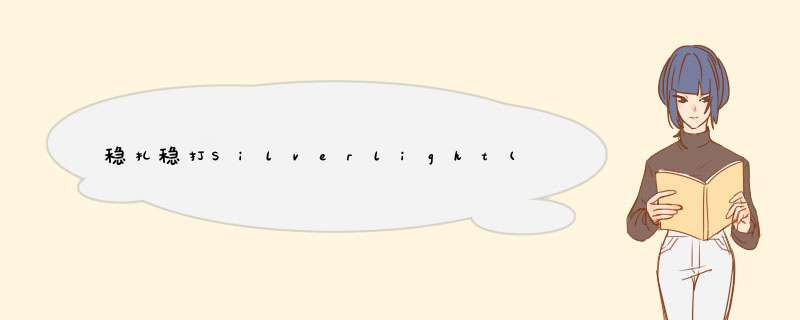
稳扎稳打Silverlight(50) - 4.0绑定之DependencyObject绑定,索引器绑定,StringFormat,TargetNullValue和FallbackValue,CollectionVIEwSource
作者: webabcd
介绍
Silverlight 4.0 绑定相关的增强:
DependencyObject Binding - 新增了对 DependencyObject 绑定的支持 Indexer Binding - 新增了对索引器绑定的支持 StringFormat - 指定绑定数据的显示格式 TargetNullValue - 当绑定数据为 null 时所需要显示的值 FallbackValue - 当绑定失败(无法返回值)的时候所需要显示的值 CollectionVIEwSource - 实现了 ICollectionVIEw 的类,可以通过它对数据排序、筛选和分组
在线DEMO
http://www.cnblogs.com/webabcd/archive/2010/08/09/1795417.html
示例
1、演示如何绑定到 DependencyObject
DependencyObjectBinding.xaml
代码 < navigation:Page x:Class ="Silverlight40.Binding.DependencyObjectBinding"
xmlns ="http://schemas.microsoft.com/winfx/2006/xaml/presentation"
xmlns:x ="http://schemas.microsoft.com/winfx/2006/xaml"
xmlns:d ="http://schemas.microsoft.com/Expression/blend/2008"
xmlns:mc ="http://schemas.openxmlformats.org/markup-compatibility/2006"
xmlns:navigation ="clr-namespace:System.windows.Controls;assembly=System.windows.Controls.Navigation"
Title ="DependencyObjectBinding Page" >
< GrID x:name ="LayoutRoot" >
< StackPanel HorizontalAlignment ="left" >
<!--
Silverlight 3.0 支持绑定到 FrameworkElement
TextBox 继承自 FrameworkElement
-->
< TextBox Text =" {Binding Elementname=slIDer, Path=Value} " />
<!--
Silverlight 4.0 中新增了对 DependencyObject 绑定的支持
Rotatetransform 继承自 DependencyObject
-->
< Rectangle WIDth ="100" Height ="100" RendertransformOrigin ="0.5, 0.5" Fill ="Red" >
< Rectangle.Rendertransform >
< Rotatetransform Angle =" {Binding Elementname=slIDer, Path=Value} " />
</ Rectangle.Rendertransform >
</ Rectangle >
< SlIDer name ="slIDer" Height ="20" Minimum ="0" Maximum ="360" />
</ StackPanel >
</ GrID >
</ navigation:Page >
2、演示如何绑定到索引器
IndexerBinding.xaml 代码 < navigation:Page x:Class ="Silverlight40.Binding.IndexerBinding"
xmlns ="http://schemas.microsoft.com/winfx/2006/xaml/presentation"
xmlns:x ="http://schemas.microsoft.com/winfx/2006/xaml"
xmlns:d ="http://schemas.microsoft.com/Expression/blend/2008"
xmlns:mc ="http://schemas.openxmlformats.org/markup-compatibility/2006"
xmlns:navigation ="clr-namespace:System.windows.Controls;assembly=System.windows.Controls.Navigation"
Title ="IndexerBinding Page" >
< GrID x:name ="LayoutRoot" >
<!--
用于演示索引器的绑定
-->
< TextBlock name ="textBlock" Text =" {Binding Path=[3] } " />
</ GrID >
</ navigation:Page >
IndexerBinding.xaml.cs 代码 /*
* Silverlight 4.0 中新增了对索引器绑定的支持,索引的类型必须实现 IList
*/
using System;
using System.Collections.Generic;
using System.linq;
using System.Net;
using System.windows;
using System.windows.Controls;
using System.windows.documents;
using System.windows.input;
using System.windows.Media;
using System.windows.Media.Animation;
using System.windows.Shapes;
using System.windows.Navigation;
namespace Silverlight40.Binding
{
public partial class IndexerBinding : Page
{
public IndexerBinding()
{
InitializeComponent();
}
protected overrIDe voID OnNavigatedTo(NavigationEventArgs e)
{
List < string > List = new List < string > ();
for ( int i = 0 ; i < 10 ; i ++ )
{
List.Add( " 索引: " + i.ToString());
}
textBlock.DataContext = List;
}
}
}
3、演示在绑定时使用 StringFormat 来指定数据的显示格式
StringFormat.xaml 代码 < navigation:Page x:Class ="Silverlight40.Binding.StringFormat"
xmlns ="http://schemas.microsoft.com/winfx/2006/xaml/presentation"
xmlns:x ="http://schemas.microsoft.com/winfx/2006/xaml"
xmlns:d ="http://schemas.microsoft.com/Expression/blend/2008"
xmlns:mc ="http://schemas.openxmlformats.org/markup-compatibility/2006"
xmlns:navigation ="clr-namespace:System.windows.Controls;assembly=System.windows.Controls.Navigation"
Title ="StringFormat Page" >
< GrID x:name ="LayoutRoot" >
<!--
StringFormat - 指定绑定数据的显示格式
-->
< TextBlock name ="textBlock" Text =" {Binding StringFormat='yyyy-MM-dd HH:mm:ss'} " />
</ GrID >
</ navigation:Page >
StringFormat.xaml.cs
代码 using System;
using System.Collections.Generic;
using System.linq;
using System.Net;
using System.windows;
using System.windows.Controls;
using System.windows.documents;
using System.windows.input;
using System.windows.Media;
using System.windows.Media.Animation;
using System.windows.Shapes;
using System.windows.Navigation;
namespace Silverlight40.Binding
{
public partial class StringFormat : Page
{
public StringFormat()
{
InitializeComponent();
}
protected overrIDe voID OnNavigatedTo(NavigationEventArgs e)
{
textBlock.DataContext = DateTime.Now;
}
}
}
4、演示 TargetNullValue 和 FallbackValue 的效果
TargetNullValueFallbackValue.xaml 代码 < navigation:Page x:Class ="Silverlight40.Binding.TargetNullValueFallbackValue"
xmlns ="http://schemas.microsoft.com/winfx/2006/xaml/presentation"
xmlns:x ="http://schemas.microsoft.com/winfx/2006/xaml"
xmlns:d ="http://schemas.microsoft.com/Expression/blend/2008"
xmlns:mc ="http://schemas.openxmlformats.org/markup-compatibility/2006"
xmlns:navigation ="clr-namespace:System.windows.Controls;assembly=System.windows.Controls.Navigation"
Title ="TargetNullValueFallbackValue Page" >
< GrID x:name ="LayoutRoot" >
< StackPanel HorizontalAlignment ="left" name ="stackPanel" >
<!--
FallbackValue - 当绑定失败(无法返回值)的时候所需要显示的值
-->
< TextBlock Text =" {Binding Path=xxx, FallbackValue='绑定失败时的默认值'} " />
<!--
TargetNullValue - 当绑定数据为 null 时所需要显示的值
-->
< TextBlock Text =" {Binding TargetNullValue='绑定返回值为 null'} " />
</ StackPanel >
</ GrID >
</ navigation:Page >
TargetNullValueFallbackValue.xaml.cs 代码 using System;
using System.Collections.Generic;
using System.linq;
using System.Net;
using System.windows;
using System.windows.Controls;
using System.windows.documents;
using System.windows.input;
using System.windows.Media;
using System.windows.Media.Animation;
using System.windows.Shapes;
using System.windows.Navigation;
namespace Silverlight40.Binding
{
public partial class TargetNullValueFallbackValue : Page
{
public TargetNullValueFallbackValue()
{
InitializeComponent();
}
protected overrIDe voID OnNavigatedTo(NavigationEventArgs e)
{
stackPanel.DataContext = null ;
}
}
}
5、演示 CollectionVIEwSource 的应用
Product.cs 代码 using System;
using System.Net;
using System.windows;
using System.windows.Controls;
using System.windows.documents;
using System.windows.Ink;
using System.windows.input;
using System.windows.Media;
using System.windows.Media.Animation;
using System.windows.Shapes;
namespace Silverlight40.Binding
{
// 实体类
public class Product
{
public int ProductID { get ; set ; }
public string name { get ; set ; }
public string category { get ; set ; }
}
}
ProductCollection.cs 代码 using System;
using System.Net;
using System.windows;
using System.windows.Controls;
using System.windows.documents;
using System.windows.Ink;
using System.windows.input;
using System.windows.Media;
using System.windows.Media.Animation;
using System.windows.Shapes;
using System.Collections.Generic;
namespace Silverlight40.Binding
{
public class ProductCollection : List < Product >
{
}
}
CollectionVIEwSource.xaml 代码 < navigation:Page x:Class ="Silverlight40.Binding.CollectionVIEwSource"
xmlns ="http://schemas.microsoft.com/winfx/2006/xaml/presentation"
xmlns:x ="http://schemas.microsoft.com/winfx/2006/xaml"
xmlns:d ="http://schemas.microsoft.com/Expression/blend/2008"
xmlns:mc ="http://schemas.openxmlformats.org/markup-compatibility/2006"
xmlns:navigation ="clr-namespace:System.windows.Controls;assembly=System.windows.Controls.Navigation"
xmlns:sdk ="http://schemas.microsoft.com/winfx/2006/xaml/presentation/sdk"
xmlns:c ="clr-namespace:System.ComponentModel;assembly=System.windows"
xmlns:local ="clr-namespace:Silverlight40.Binding"
Title ="CollectionVIEwSource Page" >
< GrID x:name ="LayoutRoot" >
< GrID.Resources >
< local:ProductCollection x:Key ="products" >
< local:Product ProductID ="1" name ="abc" category ="categoryA" />
< local:Product ProductID ="2" name ="xyz" category ="categoryA" />
< local:Product ProductID ="3" name ="webabcd" category ="categoryB" />
</ local:ProductCollection >
<!--
CollectionVIEwSource - 实现了 ICollectionVIEw 的类,可以通过它对数据排序、筛选和分组
CollectionVIEwSource.sortDescriptions - 指定排序方式
Propertyname - 指定排序的字段
Direction - 指定按升序还是降序排序
CollectionVIEwSource.GroupDescriptions - 指定分组方式
Propertyname - 指定分组的字段
StringComparison - 指定是否区分大小写等
-->
< CollectionVIEwSource x:name ="dataSource" Source =" {StaticResource products} " >
< CollectionVIEwSource.sortDescriptions >
< c:SortDescription Propertyname ="name" Direction ="Descending" />
</ CollectionVIEwSource.sortDescriptions >
< CollectionVIEwSource.GroupDescriptions >
< PropertyGroupDescription Propertyname ="category" StringComparison ="CurrentCultureIgnoreCase" />
</ CollectionVIEwSource.GroupDescriptions >
</ CollectionVIEwSource >
</ GrID.Resources >
< sdk:DataGrID ItemsSource =" {Binding Source={StaticResource dataSource}} " />
</ GrID >
</ navigation:Page >
OK
[源码下载] 总结
以上是内存溢出为你收集整理的稳扎稳打Silverlight(50) - 4.0绑定之DependencyObject绑定, 索引器绑定, StringFormat, TargetNullValue和FallbackValue,全部内容,希望文章能够帮你解决稳扎稳打Silverlight(50) - 4.0绑定之DependencyObject绑定, 索引器绑定, StringFormat, TargetNullValue和FallbackValue,所遇到的程序开发问题。
如果觉得内存溢出网站内容还不错,欢迎将内存溢出网站推荐给程序员好友。
欢迎分享,转载请注明来源:内存溢出

 微信扫一扫
微信扫一扫
 支付宝扫一扫
支付宝扫一扫
评论列表(0条)