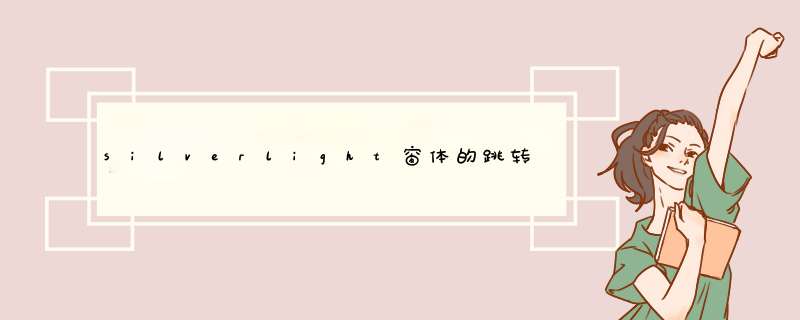
| silverlight中页面的跳转有点麻烦,需要修改app.xaml中的方法。 第一步:添加全局变量:GrID rootgrID=new GrID(); 第二步:修改Application_Startup方法改为 this.rootVisual=rootgrID; rootgird.Children.add(new MainPage()); 第三步:写一个方法如下 public voID RedirectTo(UserControl usercontrol) 第四步:建立两个页面page1.xaml和page2.xaml在page1.xaml上加一个button 双击后写方法: App app = (App)Application.Current; 如果链接default.aspx页面则需要使用 HTMLWindow HTML = HTMLPage.Window; HTML.Navigate(new Uri("default.aspx",UriKind.relative)); |
以上是内存溢出为你收集整理的silverlight窗体的跳转和页面的跳转全部内容,希望文章能够帮你解决silverlight窗体的跳转和页面的跳转所遇到的程序开发问题。
如果觉得内存溢出网站内容还不错,欢迎将内存溢出网站推荐给程序员好友。
欢迎分享,转载请注明来源:内存溢出

 微信扫一扫
微信扫一扫
 支付宝扫一扫
支付宝扫一扫
评论列表(0条)