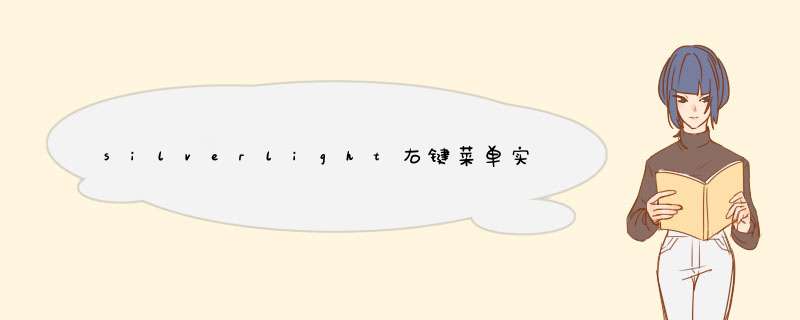
1.添加一个<TextBlock>到Page.xaml中
<UserControl x:Class="rightClick.Page"
xmlns="http://schemas.microsoft.com/winfx/2006/xaml/presentation"
xmlns:x="http://schemas.microsoft.com/winfx/2006/xaml"
WIDth="400" Height="300">
<GrID x:name="LayoutRoot" Background="White">
<TextBlock x:name="MyFIEld">Right click please.</TextBlock>
</GrID>
</UserControl>
2.在页面中设置silverlight的参数windowless="true" (这一点是最关键的!!!!!)
<asp:Silverlight ID="Silverlight1" runat="server" Height="480px"
MinimumVersion="2.0.30523" Source="~/ClIEntBin/rightClick.xap"
windowless="true" WIDth="640px" />
<object data="data:application/x-silverlight," type="application/x-silverlight-2-b2" wIDth="100%" height="100%">
<param name="source" value="ClIEntBin/rightClick.xap"/>
<param name="onerror" value="onSilverlightError" />
<param name="background" value="white" />
<param name="windowless" value="true" />
<a href="http://go.microsoft.com/fwlink/?linkID=115261" >
<img src="http://go.microsoft.com/fwlink/?linkID=108181" alt="Get Microsoft Silverlight" />
</a>
</object>
3.最后修改Page.xaml.cs页面的代码
新建立一个ContextMenuInterceptor类.这个类是用来处理页面中“OnContextMenu”事件的.在用到HTMLPage对象你需要引入System.Window.browser命名空间.
在调用e.PeventDefault()方法后,将会取消右键点击事件.所以silverlight不会捕捉到它.
在这里我们已经成功的拦截了右键点击事件,做我们想做的任何事情了.;)
以上是内存溢出为你收集整理的silverlight右键菜单实现全部内容,希望文章能够帮你解决silverlight右键菜单实现所遇到的程序开发问题。
如果觉得内存溢出网站内容还不错,欢迎将内存溢出网站推荐给程序员好友。
欢迎分享,转载请注明来源:内存溢出

 微信扫一扫
微信扫一扫
 支付宝扫一扫
支付宝扫一扫
评论列表(0条)