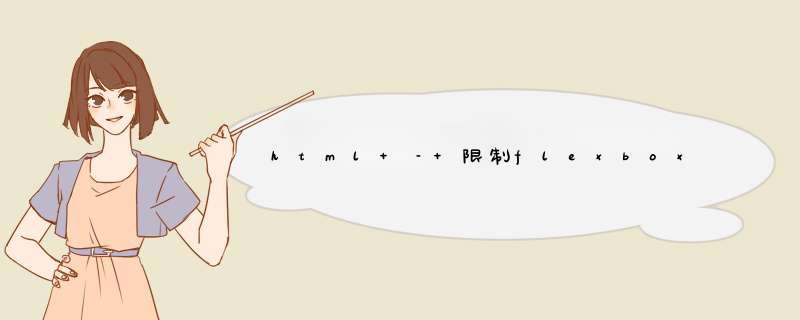
我有一个带有2个项目的flexBox,direction = row.第二项的文本内容很长.我希望第二项与第一项一样高,并有一个滚动条.这可能吗?
#wrap { display: flex; }#item-1 { height: 100px; background: orange; flex: 1; }#item-2 { overflow: scroll; flex: 1; } <div ID='wrap'> <div ID='item-1'></div> <div ID='item-2'> I would like this text to have a scrollbar,and thus not take up more height than the orange Box.<br> I would like this text to have a scrollbar,and thus not take up more height than the orange Box.<br> </div></div>
我发现最近的帖子is this one,但答案在我的情况下似乎不起作用.
解决方法 添加一个位置为absolute的包装器现在,您可以将最小高度设置为最左侧,最右侧的高度将遵循最小高度.
#wrap { display: flex; }#item-1 { min-height: 100px; background: orange; flex: 1; }#item-2 { position: relative; flex: 1; }#item-wrap { position: absolute; left: 0; top: 0; right: 0; bottom: 0; overflow: auto; } <div ID='wrap'> <div ID='item-1'> If this gets longer,right most follows<br> If this gets longer,right most follows<br> </div> <div ID='item-2'> <div ID='item-wrap'> I would like this text to have a scrollbar,and thus not take up more height than the orange Box.<br> </div> </div></div>总结
以上是内存溢出为你收集整理的html – 限制flexbox项目的高度全部内容,希望文章能够帮你解决html – 限制flexbox项目的高度所遇到的程序开发问题。
如果觉得内存溢出网站内容还不错,欢迎将内存溢出网站推荐给程序员好友。
欢迎分享,转载请注明来源:内存溢出

 微信扫一扫
微信扫一扫
 支付宝扫一扫
支付宝扫一扫
评论列表(0条)