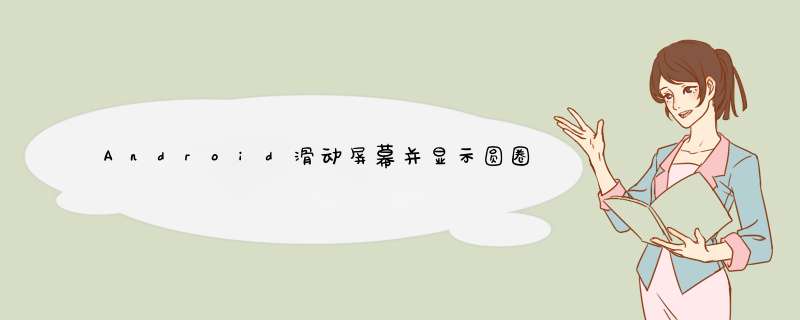
我是android的新手,我需要一些有关如何使用圆圈指示器创建教程的基本说明,如下图所示
我曾经使用过VIEwPager,但是它将整个屏幕与我的圆圈图像一起移动,看起来不太好.我正在阅读有关JakeWhatron的vIEwPageIndicator的信息,但是我正在寻找解决问题的核心方法.
解决方法:
这就是使用Jake Whatron的库获取带有文本的圆圈指示器的方法
将此添加到build.gradle文件
compile 'com.vIEwpagerindicator:library:2.4.1@aar'将所需的图像作为主布局的背景.
<relativeLayout xmlns:androID="http://schemas.androID.com/apk/res/androID" xmlns:tools="http://schemas.androID.com/tools" androID:ID="@+ID/hello_layour" androID:layout_wIDth="match_parent" androID:layout_height="match_parent" androID:background="@drawable/login_background_image" // add your background image here tools:context=".HelloActivity"></relativeLayout>将此添加到您想要的指标和文本的位置
<linearLayout androID:ID="@+ID/imageVIEw" androID:layout_wIDth="match_parent" androID:layout_height="300dp" androID:layout_centerHorizontal="true" androID:orIEntation="vertical"> <androID.support.v4.vIEw.VIEwPager // the actual text you want will be shows here androID:ID="@+ID/pager" androID:layout_wIDth="fill_parent" androID:layout_height="0dp" androID:layout_weight="1" /> <com.vIEwpagerindicator.CirclePageIndicator // this is the circular indicator androID:ID="@+ID/indicator" androID:layout_wIDth="fill_parent" androID:layout_height="wrap_content" androID:padding="10dip" /></linearLayout>创建一个新类,添加以下数据(这是vIEwpager的适配器):
package com.your.packagename;import androID.content.Context;import androID.support.v4.vIEw.PagerAdapter;import androID.support.v4.vIEw.VIEwPager;import androID.vIEw.LayoutInflater;import androID.vIEw.VIEw;import androID.vIEw.VIEwGroup;import androID.Widget.ImageVIEw;import androID.Widget.relativeLayout;import androID.Widget.TextVIEw;public class WelcomePagerAdapter extends PagerAdapter { // Declare Variables private Context context; private String[] Title; private String[] description; private LayoutInflater inflater; public WelcomePagerAdapter(Context context, String[] Title, String[] description) { this.context = context; this.Title= Title; this.description= description; } @OverrIDe public int getCount() { return Title.length; } @OverrIDe public boolean isVIEwFromObject(VIEw vIEw, Object object) { return vIEw == ((relativeLayout) object); } @OverrIDe public Object instantiateItem(VIEwGroup container, int position) { // Declare Variables TextVIEw TitleVIEw; TextVIEw descriptionVIEw; inflater = (LayoutInflater) context .getSystemService(Context.LAYOUT_INFLATER_SERVICE); // layout inflator VIEw itemVIEw = inflater.inflate(R.layout.welcome_pager, container, false); // Title text holder TitleVIEw = (TextVIEw) itemVIEw.findVIEwByID(R.ID.welcome_Title); TitleVIEw.setText(Title[position]); // description text holder descriptionVIEw= (TextVIEw) itemVIEw.findVIEwByID(R.ID.welcome_description); descriptionVIEw.setText(description[position]); // add vIEwpager_item.xml to VIEwPager ((VIEwPager) container).addVIEw(itemVIEw); return itemVIEw; } @OverrIDe public voID destroyItem(VIEwGroup container, int position, Object object) { // Remove vIEwpager_item.xml from VIEwPager ((VIEwPager) container).removeVIEw((relativeLayout) object); }}为vIEwpager项的布局创建一个xml文件.
<?xml version="1.0" enCoding="utf-8"?><relativeLayout xmlns:androID="http://schemas.androID.com/apk/res/androID" androID:layout_wIDth="wrap_content" androID:layout_height="wrap_content" androID:layout_centerHorizontal="true" xmlns:tools="http://schemas.androID.com/tools"> <TextVIEw androID:layout_wIDth="wrap_content" androID:layout_height="wrap_content" androID:textAppearance="?androID:attr/textAppearanceLarge" androID:ID="@+ID/welcome_Title" androID:paddingtop="15dp" androID:textSize="25sp" androID:textcolor="#fff" androID:layout_centerHorizontal="true" /> <TextVIEw androID:layout_wIDth="wrap_content" androID:layout_height="wrap_content" androID:textAppearance="?androID:attr/textAppearanceMedium" androID:layout_below="@+ID/welcome_Title" androID:ID="@+ID/welcome_description" androID:layout_centerHorizontal="true" androID:gravity="center_horizontal" androID:padding="15sp" androID:textcolor="#fff" /></relativeLayout>现在,最后将其添加到您的教程活动的onCreate()部分中:
// pager Titles String[] Titles = new String[]{"Random Title One", "Random Title Two", "Random Title Three", "Random Title Four"}; // pager descriptions String[] descriptions= new String[]{"random small description example", "random small description example", "random small description example", "random small description example"}; // Locate the VIEwPager in vIEwpager_main.xml VIEwPager vIEwPager = (VIEwPager) findVIEwByID(R.ID.pager); // Pass results to VIEwPagerAdapter Class PagerAdapter adapter = new WelcomePagerAdapter(this, Titles, descriptions); // Binds the Adapter to the VIEwPager vIEwPager.setAdapter(adapter); // VIEwPager Indicator CirclePageIndicator mIndicator = (CirclePageIndicator) findVIEwByID(R.ID.indicator); mIndicator.setVIEwPager(vIEwPager);以上是内存溢出为你收集整理的Android滑动屏幕并显示圆圈全部内容,希望文章能够帮你解决Android滑动屏幕并显示圆圈所遇到的程序开发问题。
如果觉得内存溢出网站内容还不错,欢迎将内存溢出网站推荐给程序员好友。
欢迎分享,转载请注明来源:内存溢出

 微信扫一扫
微信扫一扫
 支付宝扫一扫
支付宝扫一扫
评论列表(0条)