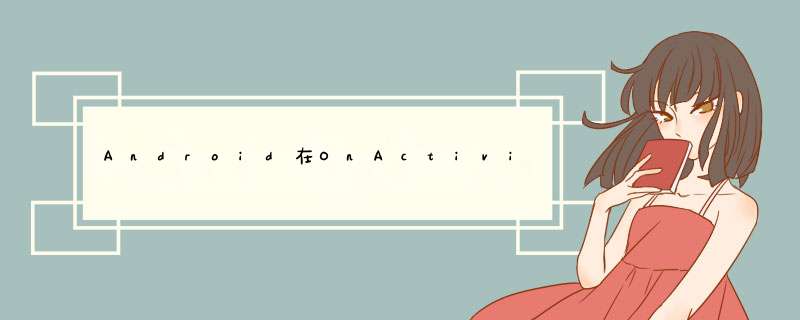
我正在调用相机意图并在onActivityResult()中处理位图.我正在通过NDK处理图像,效果很好.然后,我想打开一个对话框来显示图像,但是什么也没有发生.
private voID startIrisRoutine(Bitmap imageBitmap) { file tempDir = new file(getfilesDir() + file.separator + Constants.DIR_TEMP); tempDir.mkdirs(); // create file for taken photo final file inputfile = new file(tempDir + file.separator + Constants.file_input + Constants.END_JPG); // create face part files in temp folder final file facePartFace = new file(tempDir + file.separator + Constants.file_FACE + Constants.END_PNG); final file facePartEyeRight = new file(tempDir + file.separator + Constants.file_EYE_RIGHT + Constants.END_PNG); final file facePartEyeleft = new file(tempDir + file.separator + Constants.file_EYE_left + Constants.END_PNG); //create texture files final file textureWahetRightfile = new file(tempDir + file.separator + Constants.file_TEXTURE + USITHelper.ALGO_SEG_WAHET_SHORT + Constants.file_EYE_RIGHT + Constants.END_PNG); final file textureCahtRightfile = new file(tempDir + file.separator + Constants.file_TEXTURE + USITHelper.ALGO_SEG_CAHT_SHORT + Constants.file_EYE_RIGHT + Constants.END_PNG); final file textureWahetleftfile = new file(tempDir + file.separator + Constants.file_TEXTURE + USITHelper.ALGO_SEG_WAHET_SHORT + Constants.file_EYE_left + Constants.END_PNG); final file textureCahtleftfile = new file(tempDir + file.separator + Constants.file_TEXTURE + USITHelper.ALGO_SEG_CAHT_SHORT + Constants.file_EYE_left + Constants.END_PNG); // create temp segmentation files final file segmentationWahetRightfile = new file(tempDir + file.separator + Constants.file_SEGMENTS + USITHelper.ALGO_SEG_WAHET_SHORT + Constants.file_EYE_RIGHT + Constants.END_JPG); final file segmentationCahtRightfile = new file(tempDir + file.separator + Constants.file_SEGMENTS + USITHelper.ALGO_SEG_CAHT_SHORT + Constants.file_EYE_RIGHT + Constants.END_JPG); final file segmentationWahetleftfile = new file(tempDir + file.separator + Constants.file_SEGMENTS + USITHelper.ALGO_SEG_WAHET_SHORT + Constants.file_EYE_left + Constants.END_JPG); final file segmentationCahtleftfile = new file(tempDir + file.separator + Constants.file_SEGMENTS + USITHelper.ALGO_SEG_CAHT_SHORT + Constants.file_EYE_left + Constants.END_JPG); try { fileOutputStream fos = new fileOutputStream(inputfile); imageBitmap.compress(Bitmap.CompressFormat.JPEG, 100, fos); fos.close(); } catch (fileNotFoundException e) { e.printstacktrace(); } catch (IOException e) { e.printstacktrace(); } mUSITHelper.findFaceParts(inputfile, facePartFace, facePartEyeleft, facePartEyeRight); mUSITHelper.segmentPicture(facePartEyeleft, textureWahetleftfile, segmentationWahetleftfile, USITHelper.ALGO_SEG_WAHET); mUSITHelper.segmentPicture(facePartEyeleft, textureCahtleftfile, segmentationCahtleftfile, USITHelper.ALGO_SEG_CAHT); mUSITHelper.segmentPicture(facePartEyeRight, textureWahetRightfile, segmentationWahetRightfile, USITHelper.ALGO_SEG_WAHET); mUSITHelper.segmentPicture(facePartEyeRight, textureCahtRightfile, segmentationCahtRightfile, USITHelper.ALGO_SEG_CAHT); final AlertDialog.Builder alertadd = new AlertDialog.Builder(this); alertadd.setCancelable(false); LayoutInflater factory = LayoutInflater.from(this); VIEw vIEw = factory.inflate(R.layout.dialog_segmen, null); alertadd.setTitle("Only select properly segmented pictures:"); alertadd.setVIEw(vIEw); alertadd.setNegativebutton("Retry", new DialogInterface.OnClickListener() { public voID onClick(DialogInterface dlg, int sumthin) { dispatchTakePictureIntent(); } }); alertadd.setPositivebutton("Done", new DialogInterface.OnClickListener() { public voID onClick(DialogInterface dlg, int sumthin) { dlg.dismiss(); } }); final Dialog dialog = alertadd.create(); dialog.show(); ImageVIEw ivWahetleft = (ImageVIEw) dialog.findVIEwByID(R.ID.ivWahetleft); ivWahetleft.setonClickListener(new VIEw.OnClickListener() { @OverrIDe public voID onClick(VIEw v) { createIristemplate(textureWahetleftfile, segmentationWahetleftfile, USITHelper.ALGO_SEG_WAHET_SHORT, Constants.EYE_position_left); v.setClickable(false); v.setEnabled(false); ((ImageVIEw) v).se@R_301_5411@Bitmap(null); } }); final ImageVIEw ivCahtleft = (ImageVIEw) dialog.findVIEwByID(R.ID.ivCahtleft); ivCahtleft.setonClickListener(new VIEw.OnClickListener() { @OverrIDe public voID onClick(VIEw v) { createIristemplate(textureCahtleftfile, segmentationCahtleftfile, USITHelper.ALGO_SEG_CAHT_SHORT, Constants.EYE_position_left); v.setClickable(false); v.setEnabled(false); ((ImageVIEw) v).se@R_301_5411@Bitmap(null); } }); ImageVIEw ivWahetRight = (ImageVIEw) dialog.findVIEwByID(R.ID.ivWahetRight); ivWahetRight.setonClickListener(new VIEw.OnClickListener() { @OverrIDe public voID onClick(VIEw v) { createIristemplate(textureWahetRightfile, segmentationWahetRightfile, USITHelper.ALGO_SEG_WAHET_SHORT, Constants.EYE_position_RIGHT); v.setClickable(false); v.setEnabled(false); ((ImageVIEw) v).se@R_301_5411@Bitmap(null); } }); ImageVIEw ivCahtRight = (ImageVIEw) dialog.findVIEwByID(R.ID.ivCahtRight); ivCahtRight.setonClickListener(new VIEw.OnClickListener() { @OverrIDe public voID onClick(VIEw v) { createIristemplate(textureCahtRightfile, segmentationCahtRightfile, USITHelper.ALGO_SEG_CAHT_SHORT, Constants.EYE_position_RIGHT); v.setClickable(false); v.setEnabled(false); ((ImageVIEw) v).se@R_301_5411@Bitmap(null); } }); ImageLoader imageLoader = ImageLoader.getInstance(); imageLoader.displayImage("file:///" + segmentationWahetleftfile, ivWahetleft); imageLoader.displayImage("file:///" + segmentationCahtleftfile, ivCahtleft); imageLoader.displayImage("file:///" + segmentationCahtRightfile, ivCahtRight); imageLoader.displayImage("file:///" + segmentationWahetRightfile, ivWahetRight);}现在我发现在其他机器(不是我的机器)上会抛出错误:
MainActivity has leaked window that was originally added here我觉得onCreate()方法中的代码有时会取消对话框?尽管仅启动UI内容和一些后端通信
更新:在另一个设备上运行该应用程序时,致命信号11(SIGSEGV),代码1,在tID 12737(RenderThread)中的故障地址0x24(更快,用SGS6代替SGS $).对话框出现,单击imagevIEws之一时出现此错误
解决方法:
尝试在需要显示对话框的OnActivityResult中设置一个标志,然后在onResume中检查该标志,然后在此处而不是在OnActivityResult中创建对话框.
有关在活动生命周期方法中提交片段事务(在这种情况下,显示对话框)为什么不是个好主意的更多信息,请参见here.
总结以上是内存溢出为你收集整理的Android在OnActivityResult中不显示对话框全部内容,希望文章能够帮你解决Android在OnActivityResult中不显示对话框所遇到的程序开发问题。
如果觉得内存溢出网站内容还不错,欢迎将内存溢出网站推荐给程序员好友。
欢迎分享,转载请注明来源:内存溢出

 微信扫一扫
微信扫一扫
 支付宝扫一扫
支付宝扫一扫
评论列表(0条)