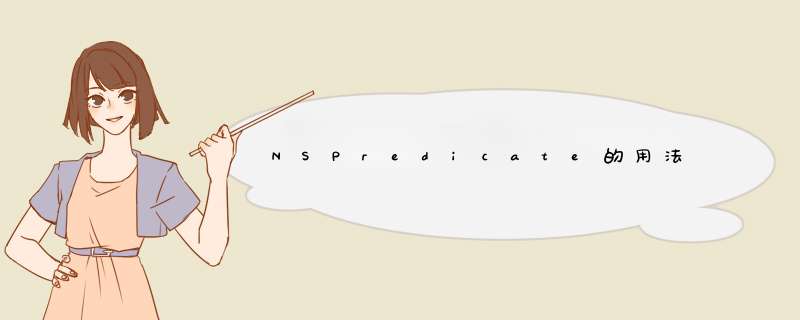
原文:http://www.cnblogs.com/MarsGG/articles/1949239.HTML
一般来说这种情况还是蛮多的,比如你从文件中读入了一个array1,然后想把程序中的一个array2中符合array1中内容的元素过滤出来。
正 常傻瓜一点就是两个for循环,一个一个进行比较,这样效率不高,而且代码也不好看。
其实一个循环或者无需循环就可以搞定了,那就需要用搞 nspredicate这个类了~膜拜此类~
1)例子一,一个循环
| NSArray *arrayFilter = [NSArray arrayWithObjects:@"pict",@"blackrain",@"ip",nil]; NSArray *arrayContents = [NSArray arrayWithObjects:@"I am a picture.",@"I am a guy",@"I am gagaga",@"ipad",@"iphone",nil]; |
我想过滤arrayContents的话只要循环 arrayFilter就好了
当然以上代码中arrayContent最好用mutable 的,这样就可以直接filter了,NSArray是不可修改的。
2)例子二,无需循环
这样arrayContent过滤出来的就是不包含 arrayFilter中的所有item了。
3)生成文件路径下文件集合列表
NSfileManager *fileManager = [NSfileManager defaultManager];
Nsstring *defaultPath = [[NSBundle mainBundle] resourcePath];
NSError *error; NSArray *directoryContents = [fileManager contentsOfDirectoryAtPath:defaultPath error:&error]
4)match的用法
1. 简单比较
Nsstring *match = @"imagexyz-999.png";
nspredicate *predicate = [nspredicate predicateWithFormat:@"SELF == %@",match];
NSArray *results = [directoryContents filteredArrayUsingPredicate:predicate];
2. match里like的用法(类似sql中的用法)
Nsstring *match = @"imagexyz*.png";nspredicate *predicate = [nspredicate predicateWithFormat:@"SELF like %@",match];NSArray *results = [directoryContents filteredArrayUsingPredicate:predicate];3. 大小写比较
[c]表示忽略大小写,[d]表示忽略重音,可以在一起使用,如下:
Nsstring *match = @"imagexyz*.png";nspredicate *predicate = [nspredicate predicateWithFormat:@"SELF like[cd] %@",match];NSArray *results = [directoryContents filteredArrayUsingPredicate:predicate];4.使用正则Nsstring *match = @"imagexyz-\\d{3}\\.png"; //imagexyz-123.pngnspredicate *predicate = [nspredicate predicateWithFormat:@"SELF matches %@",match];NSArray *results = [directoryContents filteredArrayUsingPredicate:predicate];
总结:
1) 当使用聚合类的 *** 作符时是可以不需要循环的
2)当使用单个比较类的 *** 作符时可以一个循环来搞定
PS,例子 一中尝试使用[@"SELF CONTAINS %@",arrayFilter] 来过滤会挂调,因为CONTAINS时字符串比较 *** 作符,不是集合 *** 作符。
总结以上是内存溢出为你收集整理的NSPredicate的用法全部内容,希望文章能够帮你解决NSPredicate的用法所遇到的程序开发问题。
如果觉得内存溢出网站内容还不错,欢迎将内存溢出网站推荐给程序员好友。
欢迎分享,转载请注明来源:内存溢出

 微信扫一扫
微信扫一扫
 支付宝扫一扫
支付宝扫一扫
评论列表(0条)