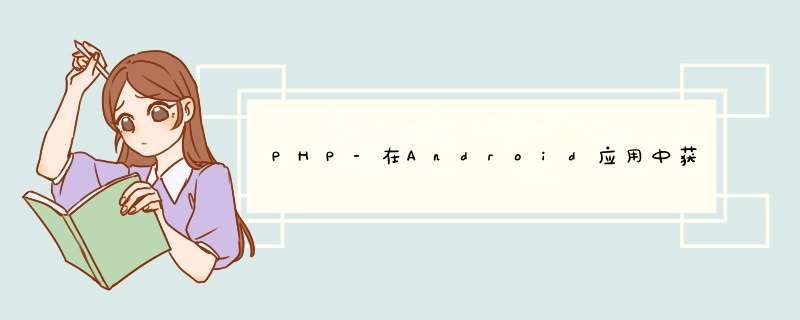
我有从Json对象获取值的问题.Json_encode将空字符串返回给android.
Logcat:
05-01 22:36:21.653: D/Create Response(801): {}05-01 22:36:21.653: W/System.err(801): org.Json.JsONException: No valuefor success05-01 22:36:21.663: W/System.err(801): atorg.Json.JsONObject.get(JsONObject.java:354)05-01 22:36:21.663: W/System.err(801): at org.Json.JsONObject.getInt(JsONObject.java:443)MyPHP.PHP
<?PHPheader('Content-type=application/Json; charset=utf-8');$response = array();// check for required fIEldsif (isset($_POST['B_name']) && isset($_POST['Au_name']) && isset($_POST['Pub']) && isset($_POST['Pr']) && isset($_POST['B_Genre'])) {$B_name = $_POST['B_name'];$Au_name = $_POST['Au_name'];$Pub = $_POST['Pub'];$Pr = $_POST['Pr'];$B_Genre = $_POST['B_Genre'];// include db connect classrequire_once( __DIR__ . '/androID/db_connect.PHP');// connecting to db$db = new DB_CONNECT();// MysqL inserting a new row$result = MysqL_query("INSERT INTO products(Book_name, Author_name, Book_Genre, Price, Publication) VALUES('$B_name', '$Au_name', '$B_Genre', '$Pr', '$Pub')");// check if row inserted or notif ($result) { // successfully inserted into database $response["success"] = 1; $response["message"] = "Product successfully created."; $encoded_rows = array_map('utf8_encode', $response); echo Json_encode($encoded_rows);} else { // Failed to insert row $response["success"] = 0; $response["message"] = "Oops! An error occurred."; $encoded_rows = array_map('utf8_encode', $response); echo Json_encode($encoded_rows); }} else { $response["success"] = 0; $response["message"] = "required fIEld(s) is missing"; $encoded_rows = array_map('utf8_encode', $response); echo Json_encode($encoded_rows); }这是我的doInBackground片段:
String B_name = Bookname.getText().toString(); String Au_name = Authorname.getText().toString(); String Pub = Publication.getText().toString(); String Pr = Price.getText().toString(); String B_Genre = BookGenre.getText().toString(); List<nameValuePair> params = new ArrayList<nameValuePair>(); params.add(new BasicnameValuePair("B_name", B_name)); params.add(new BasicnameValuePair("Au_name", Au_name)); params.add(new BasicnameValuePair("Pub", Pub)); params.add(new BasicnameValuePair("Pr", Pr)); params.add(new BasicnameValuePair("B_Genre", B_Genre)); // getting JsON Object // Note that create product url accepts POST method JsONObject Json = JsonParser.makehttpRequest(url_create_product, "POST", params); // check log cat fro response Log.d("Create Response", Json.toString()); // check for success tag try { int success = Json.getInt(TAG_SUCCESS); if (success == 1) { Intent i = new Intent(getApplicationContext(), MainActivity.class); startActivity(i); finish(); } } catch (JsONException e) { e.printstacktrace(); }解决方法:
似乎问题出在PHP代码上. check echo method of php.
我没有在PHP上工作,但我认为echo Json_encode($encoded_rows);语句仅以字符串格式输出Json.检查您在哪里返回Json字符串作为响应.
总结以上是内存溢出为你收集整理的PHP-在Android应用中获取jsonObject的Null值全部内容,希望文章能够帮你解决PHP-在Android应用中获取jsonObject的Null值所遇到的程序开发问题。
如果觉得内存溢出网站内容还不错,欢迎将内存溢出网站推荐给程序员好友。
欢迎分享,转载请注明来源:内存溢出

 微信扫一扫
微信扫一扫
 支付宝扫一扫
支付宝扫一扫
评论列表(0条)