下面是内存溢出 jb51.cc 通过网络收集整理的代码片段。
内存溢出小编现在分享给大家,也给大家做个参考。
////别忘在 .h 中写代理 <UITextVIEwDelegate> ///UILabel 显示的文本只读,无法编辑,可以根据文字个数自动换行;///UITextFIEld 可编辑本文,但是无法换行,只能在一行显示;当点击键盘上的return时会收到一个事件做一些事情。////UITextVIEw 可编辑文本,提供换行功能。 UITextVIEw* textVIEw = [[UITextVIEw alloc] initWithFrame:CGRectMake(10,10,300,100)]; textVIEw.backgroundcolor = [UIcolor graycolor]; //文本 textVIEw.text = @"aa"; //字体 textVIEw.Font = [UIFont boldSystemFontOfSize:20.0]; //对齐 textVIEw.textAlignment = NSTextAlignmentCenter; //字体颜色 textVIEw.textcolor = [UIcolor redcolor]; //允许编辑 textVIEw.editable = YES; //用户交互 /////////////////////若想有滚动条 不能交互 上为No,下为Yes textVIEw.userInteractionEnabled = YES; /// //自定义键盘 //textVIEw.inputVIEw = vIEw; //textVIEw.inputAccessoryVIEw = vIEw; textVIEw.delegate = self; [self.vIEw addSubvIEw:textVIEw]; //[textVIEw release]; //////////事件 - (voID)touchesBegan:(NSSet *)touches withEvent:(UIEvent *)event{ //判断类型,如果是UITextVIEw类型,收起键盘 for (UIVIEw* vIEw in self.vIEw.subvIEws) { if ([vIEw isKindOfClass:[UITextVIEw class]]) { UITextVIEw* tv = (UITextVIEw*)vIEw; [tv resignFirstResponder]; } }} - (BOol)textVIEwShouldBeginEditing:(UITextVIEw *)textVIEw{ return YES;}- (BOol)textVIEwShouldEndEditing:(UITextVIEw *)textVIEw{ return YES;} - (voID)textVIEwDIDBeginEditing:(UITextVIEw *)textVIEw{ NSLog(@"开始编辑");}- (voID)textVIEwDIDEndEditing:(UITextVIEw *)textVIEw{ NSLog(@"结束编辑");} - (BOol)textVIEw:(UITextVIEw *)textVIEw shouldChangeTextInRange:(NSRange)range replacementText:(Nsstring *)text{ return YES;}- (voID)textVIEwDIDChange:(UITextVIEw *)textVIEw{ NSLog(@"已经修改");} - (voID)textVIEwDIDChangeSelection:(UITextVIEw *)textVIEw{ NSLog(@"textVIEwDIDChangeSelection");} 以上是内存溢出(jb51.cc)为你收集整理的全部代码内容,希望文章能够帮你解决所遇到的程序开发问题。
如果觉得内存溢出网站内容还不错,欢迎将内存溢出网站推荐给程序员好友。
总结以上是内存溢出为你收集整理的UITextView 文本输入框全部内容,希望文章能够帮你解决UITextView 文本输入框所遇到的程序开发问题。
如果觉得内存溢出网站内容还不错,欢迎将内存溢出网站推荐给程序员好友。
欢迎分享,转载请注明来源:内存溢出

 微信扫一扫
微信扫一扫
 支付宝扫一扫
支付宝扫一扫
评论列表(0条)