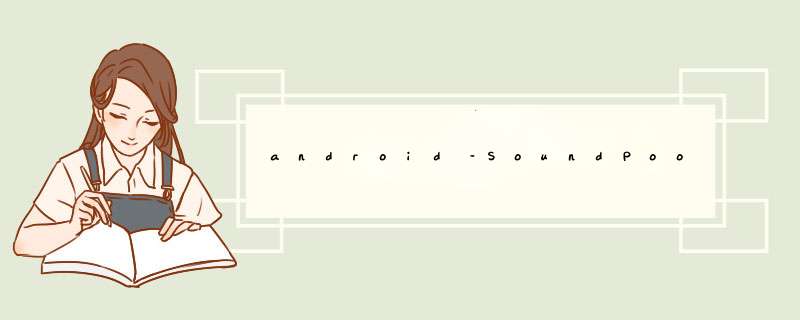
我正在制作一个应用程序,您可以在其中选择1到4种不同的声音,并在同一时间播放它们.一切正常,直到我想停止声音,功能停止只能同时为一个声音,这里是代码(仅适用于soundpool)
sound = new SoundPool(1, AudioManager.STREAM_MUSIC, 0); s1 = sound.load(Main.this, R.raw.mosq1, 1); s2 = sound.load(Main.this, R.raw.mosq2, 1); s3 = sound.load(Main.this, R.raw.mosq3, 1); s4 = sound.load(Main.this, R.raw.mosq4, 1);.... case R.ID.play: if (l1==true){sound.play(s1, 1, 1, 0, rep, 1); if(vib==true) wibracja.vibrate(4500);} if (l2==true){sound.play(s2, 1, 1, 0, rep, 1); if(vib==true) wibracja.vibrate(6500);} if (l3==true){sound.play(s3, 1, 1, 0, rep, 1); if(vib==true) wibracja.vibrate(2500);} if (l4==true){sound.play(s4, 1, 1, 0, rep, 1); if(vib==true) wibracja.vibrate(4500);} break; case R.ID.stop: sound.stop(s1); sound.stop(s2); sound.stop(s3); sound.stop(s4); wibracja.cancel(); break;如何正确使用停止功能?感谢帮助
解决方法:
对于那些使用soundpool的人来说,这是一个常见的问题
第一次.如果你仔细查看soundpool的文档,play会使用参数“soundID”,而stop会使用参数“streamID”.很容易忽略这一点,并使用load命令返回的soundID作为代码.我甚至看过androID教程示例搞错了.而是使用这些命令:
s1 = sound.load(Main.this, R.raw.mosq1, 1); if (l1==true){p1=sound.play(s1, 1, 1, 0, rep, 1); sound.stop(p1);// NOT s1以上是内存溢出为你收集整理的android – SoundPool停止功能不停止全部内容,希望文章能够帮你解决android – SoundPool停止功能不停止所遇到的程序开发问题。
如果觉得内存溢出网站内容还不错,欢迎将内存溢出网站推荐给程序员好友。
欢迎分享,转载请注明来源:内存溢出

 微信扫一扫
微信扫一扫
 支付宝扫一扫
支付宝扫一扫
评论列表(0条)